[GA4] Definition and Verification Methods of Bounce Rate and Engagement Rate | Changes from UA and the Difference from Exit Rate
To measure the effectiveness of a website, various metrics are used. Among them, the 'Bounce Rate', which indicates the percentage of users who leave the site without taking any action, was an important metric during the UA era. In GA4, the definition of 'Bounce Rate' has been changed from UA, and a more important metric, 'Engagement Rate', has been introduced. Website managers should understand the definitions of these metrics correctly and use them appropriately in the analysis of their websites.
For those who want to quickly check the engagement rate in GA4 or create an easy-to-understand GA4 report, we recommend the one-time purchase plan of 88studio, which is used by over 2,000 companies, offering a GA4 report template. This template allows unlimited report creation for multiple sites with a single purchase, completes reports in minutes, and allows for free customization. In addition, the expert in GA4, participates as an advisor, and the template is updated from time to time in accordance with changes in GA4 specifications, so you can use it with confidence for a long time.
Popular Templates: GA4 Monthly Report Template popular for reports to clients and internal use
GA4 Monthly Report Template[4007]
Popular Templates: GA4 Standard Report Template that simplifies daily number checks
GA4 Standard Report Template[4004]
What is the Bounce Rate?
The bounce rate is "the percentage of users who leave the site without taking any action." Therefore, a higher bounce rate can be considered as an indicator of poor website performance. Let's delve into a more detailed definition from here.
Difference in Bounce Rate between GA4 and UA
In Universal Analytics (UA), the bounce rate was calculated as "the percentage of sessions in which only one page was viewed out of all sessions." Therefore, for example, even if a user spent more than 60 minutes on the site and thoroughly read the content, if they left the site without opening another page, they would have been included as a bounced user in UA.
To address this issue, GA4 has introduced a new concept called "Engagement." This has changed the way such users are counted, so they are no longer considered bounced users.
Thus, GA4 has evolved from UA and has different specifications. For more details, please see "【Beginner's Guide】Basic Usage of GA4 (Google Analytics 4) | Easy-to-Understand Explanation of How to View Screens."
Definition of Bounce Rate and Engagement Rate in GA4
To understand the bounce rate in GA4, it's important to understand the engagement rate, so let's start with the definition of engagement rate.
What is the Engagement Rate in GA4?
The engagement rate in GA4 is "the percentage of all sessions that meet any of the following conditions":
- Stayed for more than 10 seconds
- Conversion event occurred
- More than two page views (or screen views in the case of an app) occurred
What is the Bounce Rate in GA4? Definition and Calculation Method
The bounce rate in GA4 is defined on the official page as "the proportion of sessions without engagement." In other words, the calculation method becomes the opposite of the engagement rate, as follows:
Bounce Rate = 1 - Engagement Rate
In this way, while UA calculated the bounce rate only by the number of page views, GA4 now makes the determination using a wider range of criteria including duration of stay and conversion events.
The Difference Between Bounce Rate and Exit Rate in GA4
There's often confusion between bounce rate and another metric known as exit rate. The exit rate represents 'the percentage of all sessions that included a specific page from which the user left the site.' In contrast, as we have explained, the bounce rate indicates 'the percentage of all sessions with no engagement.
The exit rate is used to analyze the effectiveness of a specific page, whereas the bounce rate is used to analyze the effectiveness of the entire site. It's important to understand these differences.
How to Check Bounce Rate and Engagement Rate in GA4
Firstly, in GA4, the use of 'Engagement Rate' is recommended, and thus the bounce rate is not readily visible unless you customize the items. Therefore, in GA4, it is generally advised to utilize the 'Engagement Rate.'
How to Check Engagement Rate in GA4
The engagement rate can be checked in various standard reports that are available by default.
For example, by selecting "Reports" > "Acquisition" > "Traffic Acquisition" from the left menu, you can check the engagement rate for each traffic source.
For a detailed guide on how to use standard reports, please see "[GA4] How to Use Standard Reports | Detailed Explanation of Customization Methods."

How to Check Bounce Rate in GA4
Since customizing the items is necessary to check the bounce rate, it is advisable to use the Exploration Reports.
By selecting "Exploration" > "Free Form" from the left menu and setting dimensions and metrics in the table below, you can check the bounce rate for each traffic source.
Dimension: Session's Default Channel Group Metric: Bounce Rate For a detailed guide on how to use Exploration Reports, please see "[GA4] How to Use Exploration Reports | Introducing Recommended Templates.

Methods to Improve Bounce Rate and Engagement Rate in GA4
To improve these metrics, it is important to first accurately understand the current situation.
Whether the low engagement rate is a site-wide issue or occurring only on specific traffic sources or landing pages greatly affects the approach to be taken.
For example, if the engagement rate is low for users coming from display ads, it would be advisable to review the content, such as ensuring the landing pages are appropriate for the target customers and that the pathways for the desired user actions are clearly defined.
Related Google Official Documents
Google Analytics Official Help: [GA4] Engagement Rate and Bounce Rate"
Related Articles on GA4
Articles on GA4 in General and Its Settings
[For Beginners] Basic Usage of GA4| Easily Understandable Explanation of the Interface
[GA4] What is Sampling? Explanation of cases that occur and how to avoid them
Articles about GA4 Reports
[GA4] How to create monthly and daily reports for E-commerce | Explore
[GA4] How to Create Monthly/Daily Reports | Explore
[GA4]How to use Explore | with Recommended Template
[GA4]How to use Reports | Detailed explanation of how to customize them
【Illustrated Guide】GA4 Report Creation Guide | How to View and Create Reports & Explore
Learn how to analyze landing pages in GA4 and create reports using the Looker Studio
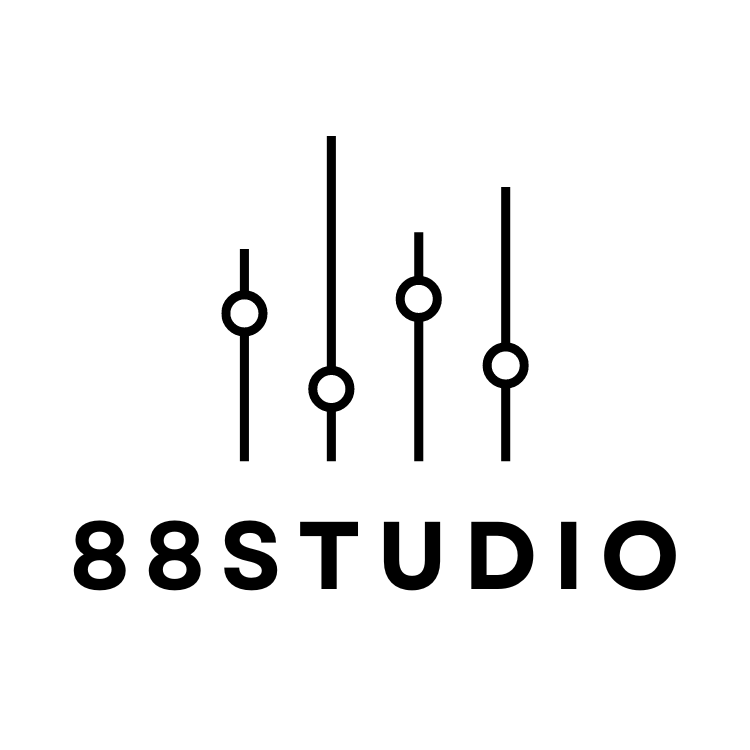
![[GA4] Definition and Verification Methods of Bounce Rate and Engagement Rate | Changes from UA and the Difference from Exit Rate](http://88studio.io/cdn/shop/articles/1280_x_450_px_8209cac0-a923-4928-963a-95a132c51737.png?v=1706623956&width=1100)

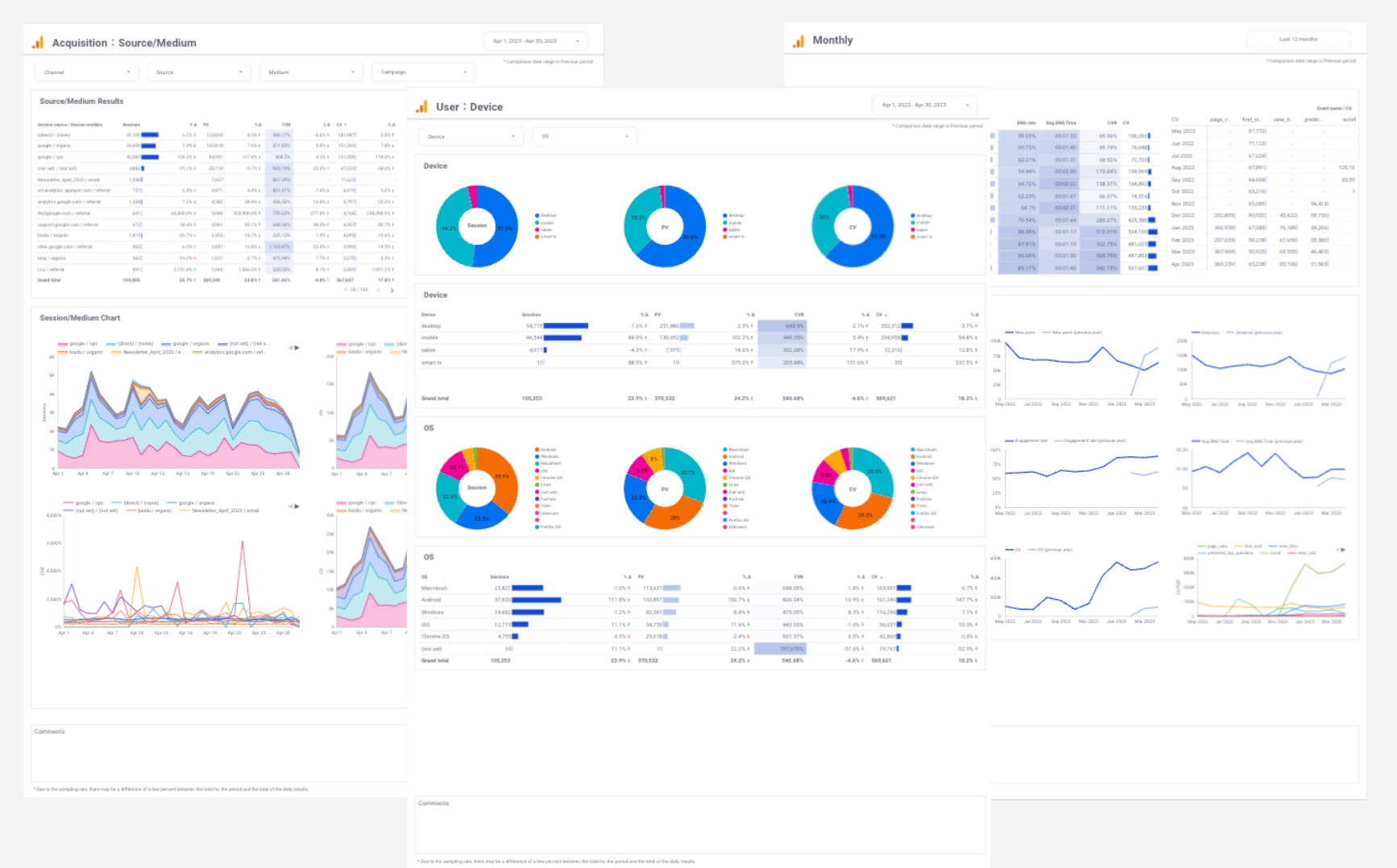
![GA4 Summary Report Template[4013]](http://88studio.io/cdn/shop/files/4013thumbnail.png?v=1733209235&width=533)
![GA4 Monthly Report Template[4007]](http://88studio.io/cdn/shop/files/4007_GA4-monthly-report-firstview_80551e9b-22ec-47d9-a375-29691372a34f.jpg?v=1702969299&width=533)
![GA4 EC Monthly Report Template[4008]](http://88studio.io/cdn/shop/files/4008_75c0c108-4e41-4fee-87ec-e7c823b6939d.png?v=1743466274&width=533)
![GA4 Standard Report Template[4004]](http://88studio.io/cdn/shop/files/4004_f67fd549-68fe-46c3-b8bc-57b0cad056ee.png?v=1740969729&width=533)
![GA4 EC Standard Report Template[4012]](http://88studio.io/cdn/shop/files/4012v2.0.png?v=1745371761&width=533)
![Google Ads Report Template[4003]](http://88studio.io/cdn/shop/files/4003_v2_1.png?v=1737458695&width=533)
![SEO Standard Report Template [4002]](http://88studio.io/cdn/shop/files/4002v2.0.png?v=1747814286&width=533)
![GA4 EC Basic Dashboard Template[4010]](http://88studio.io/cdn/shop/files/4010v2.0.png?v=1745966967&width=533)
![SEO Monthly Report Template[4011]](http://88studio.io/cdn/shop/files/4011_v2.png?v=1737028939&width=533)
![GA4 Dashboard Template[4009]](http://88studio.io/cdn/shop/files/4009v2.0.png?v=1740388404&width=533)