Blog
![[GA4] Detailed Explanation of Attribution: How to Set It Up and Utilize It](http://88studio.io/cdn/shop/articles/1280_x_450_px_5c326267-2c1c-49a2-9423-1d73db0083dc.png?v=1738659029&width=533)
[GA4] Detailed Explanation of Attribution: How ...
Attribution in GA4 is a method of analyzing the contribution of each channel leading up to key events. In this article, we will provide a detailed explanation of how attribution...
[GA4] Detailed Explanation of Attribution: How ...
Attribution in GA4 is a method of analyzing the contribution of each channel leading up to key events. In this article, we will provide a detailed explanation of how attribution...
![[GA4] Detailed Explanation of the Causes and Solutions for (not set) Appearing in Reports](http://88studio.io/cdn/shop/articles/1280_x_450_px_5152eda1-2f98-4cb9-9ebe-9e758aef60a7.png?v=1738656380&width=533)
[GA4] Detailed Explanation of the Causes and So...
When analyzing data in GA4, you may often encounter "(not set)" appearing in your reports. This can occur due to the combination of dimensions and metrics used or as a...
[GA4] Detailed Explanation of the Causes and So...
When analyzing data in GA4, you may often encounter "(not set)" appearing in your reports. This can occur due to the combination of dimensions and metrics used or as a...
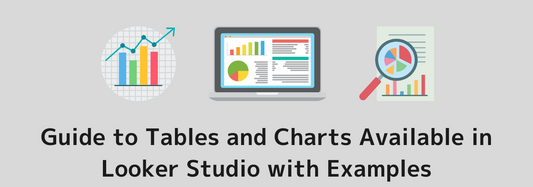
A Comprehensive Guide to Tables and Charts Avai...
In this article, we will showcase various charts and tables that can be visualized in Looker Studio reports. Looker Studio offers a wide range of charts tailored to different purposes....
A Comprehensive Guide to Tables and Charts Avai...
In this article, we will showcase various charts and tables that can be visualized in Looker Studio reports. Looker Studio offers a wide range of charts tailored to different purposes....
![[Looker Studio] How to Connect GA4 Data and Create a Report](http://88studio.io/cdn/shop/articles/1280_x_450_px_e43cb0af-cc8e-41d2-8b49-cd2f66403a82.png?v=1735085740&width=533)
[Looker Studio] How to Connect GA4 Data and Cre...
With Looker Studio, you can easily connect to GA4 data and create reports using connectors. In this article, we’ll walk you through the process step by step—complete with images—showing you...
[Looker Studio] How to Connect GA4 Data and Cre...
With Looker Studio, you can easily connect to GA4 data and create reports using connectors. In this article, we’ll walk you through the process step by step—complete with images—showing you...
![[Looker Studio]How to use cross-filtering with chart interactions](http://88studio.io/cdn/shop/articles/1280_x_450_px_9caca304-966e-49cc-ac09-8dd79c6e5ecd.png?v=1733054426&width=533)
[Looker Studio]How to use cross-filtering with ...
Cross-filtering in Looker Studio's chart interactions is a convenient feature that allows you to refine the data displayed across multiple charts by selecting an item directly on a chart. In...
[Looker Studio]How to use cross-filtering with ...
Cross-filtering in Looker Studio's chart interactions is a convenient feature that allows you to refine the data displayed across multiple charts by selecting an item directly on a chart. In...
![[Looker Studio]How to Embed a Report on a Website](http://88studio.io/cdn/shop/articles/1280_x_450_px_ed9fa897-3f06-4617-a689-24f9ea9d2bc9.png?v=1733051830&width=533)
[Looker Studio]How to Embed a Report on a Website
Looker Studio reports can be embedded and displayed on websites or Google Sites. For websites, you can embed reports using an iframe tag or by utilizing oEmbed. In this article,...
[Looker Studio]How to Embed a Report on a Website
Looker Studio reports can be embedded and displayed on websites or Google Sites. For websites, you can embed reports using an iframe tag or by utilizing oEmbed. In this article,...
Featured templates
-
GA4 Summary Report Template[4013]
Regular price $140.00 CADRegular priceUnit price per -
GA4 Monthly Report Template[4007]
Regular price $140.00 CADRegular priceUnit price per -
GA4 EC Monthly Report Template[4008]
Regular price $140.00 CADRegular priceUnit price per -
GA4 Standard Report Template[4004]
Regular price $140.00 CADRegular priceUnit price per -
GA4 EC Standard Report Template[4012]
Regular price $140.00 CADRegular priceUnit price per -
Google Ads Report Template[4003]
Regular price $140.00 CADRegular priceUnit price per -
SEO Standard Report Template [4002]
Regular price $140.00 CADRegular priceUnit price per -
GA4 EC Basic Dashboard Template[4010]
Regular price $140.00 CADRegular priceUnit price per -
SEO Monthly Report Template[4011]
Regular price $140.00 CADRegular priceUnit price per -
GA4 Dashboard Template[4009]
Regular price $140.00 CADRegular priceUnit price per
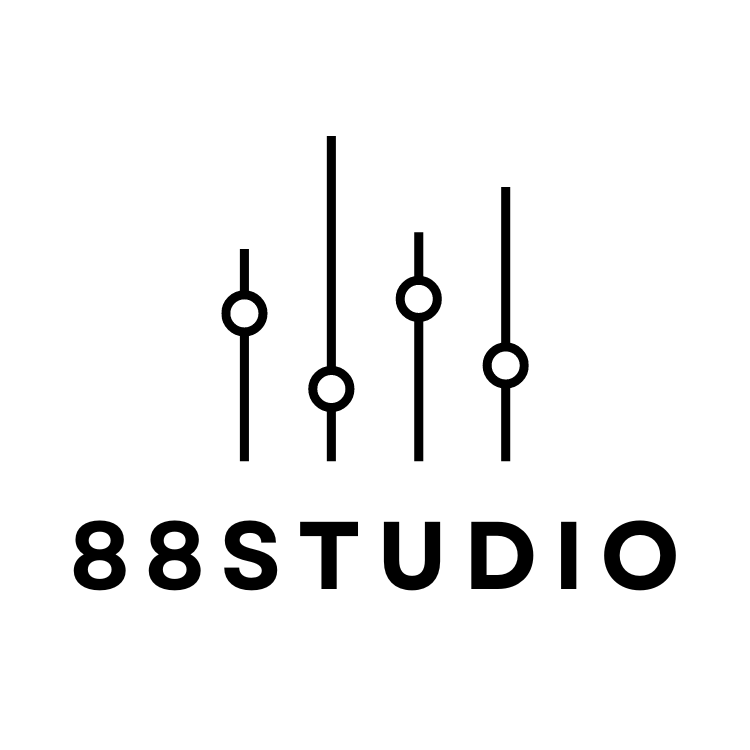
![GA4 Summary Report Template[4013]](http://88studio.io/cdn/shop/files/4013thumbnail.png?v=1733209235&width=533)
![GA4 Monthly Report Template[4007]](http://88studio.io/cdn/shop/files/4007_GA4-monthly-report-firstview_80551e9b-22ec-47d9-a375-29691372a34f.jpg?v=1702969299&width=533)
![GA4 EC Monthly Report Template[4008]](http://88studio.io/cdn/shop/files/4008_75c0c108-4e41-4fee-87ec-e7c823b6939d.png?v=1743466274&width=533)
![GA4 Standard Report Template[4004]](http://88studio.io/cdn/shop/files/4004_f67fd549-68fe-46c3-b8bc-57b0cad056ee.png?v=1740969729&width=533)
![GA4 EC Standard Report Template[4012]](http://88studio.io/cdn/shop/files/4012v2.0.png?v=1745371761&width=533)
![Google Ads Report Template[4003]](http://88studio.io/cdn/shop/files/4003_v2_1.png?v=1737458695&width=533)
![SEO Standard Report Template [4002]](http://88studio.io/cdn/shop/files/4002v2.0.png?v=1747814286&width=533)
![GA4 EC Basic Dashboard Template[4010]](http://88studio.io/cdn/shop/files/4010v2.0.png?v=1745966967&width=533)
![SEO Monthly Report Template[4011]](http://88studio.io/cdn/shop/files/4011_v2.png?v=1737028939&width=533)
![GA4 Dashboard Template[4009]](http://88studio.io/cdn/shop/files/4009v2.0.png?v=1740388404&width=533)