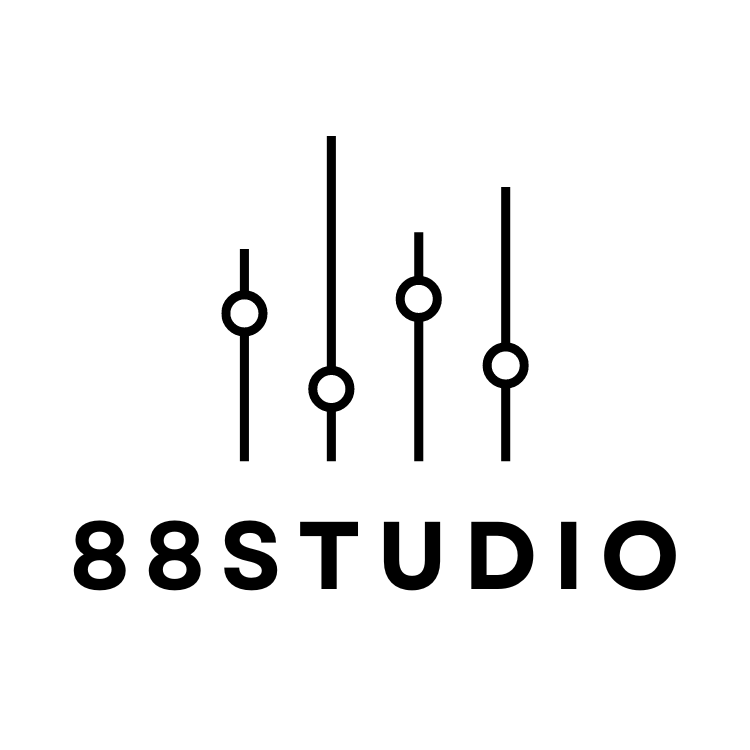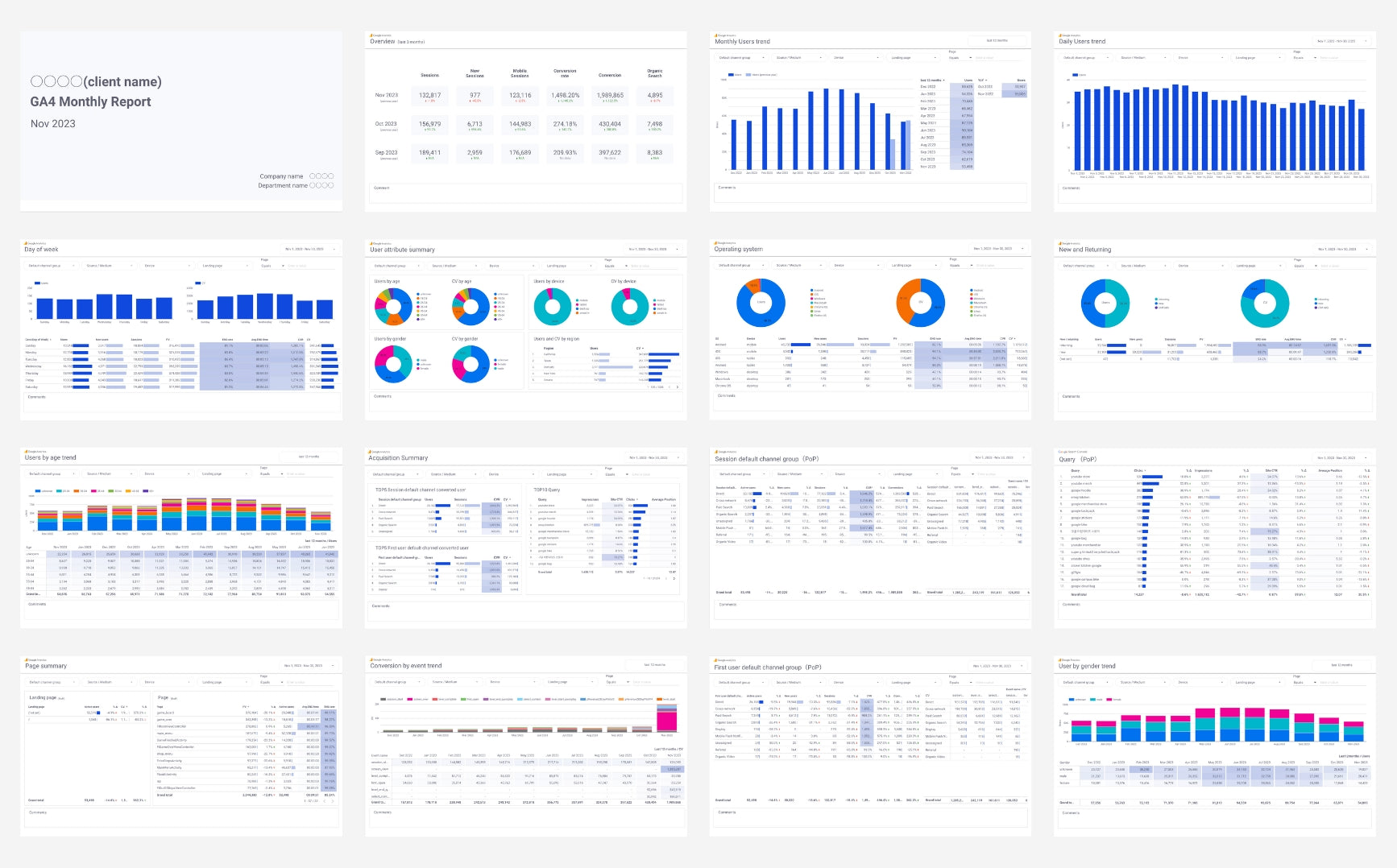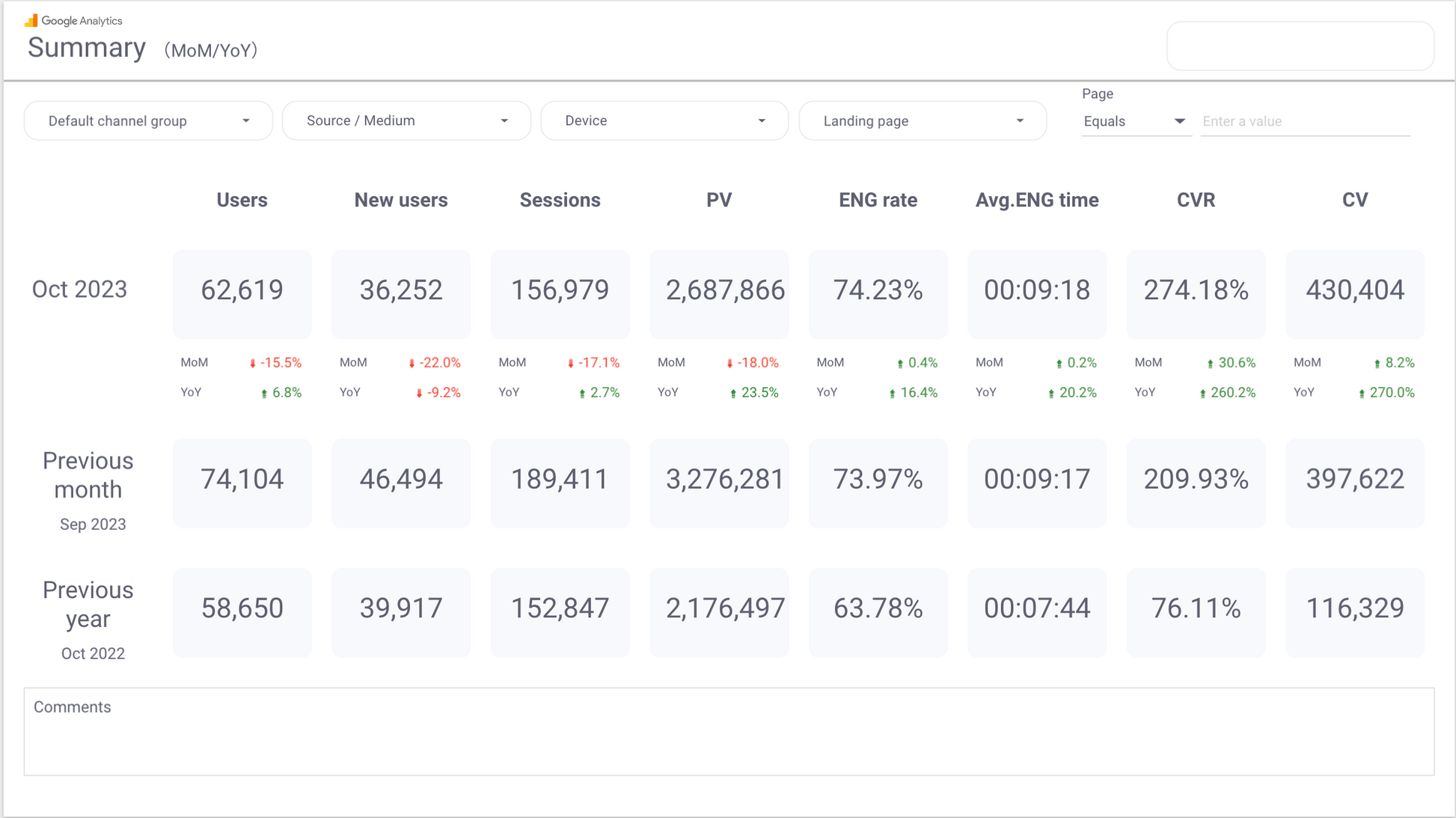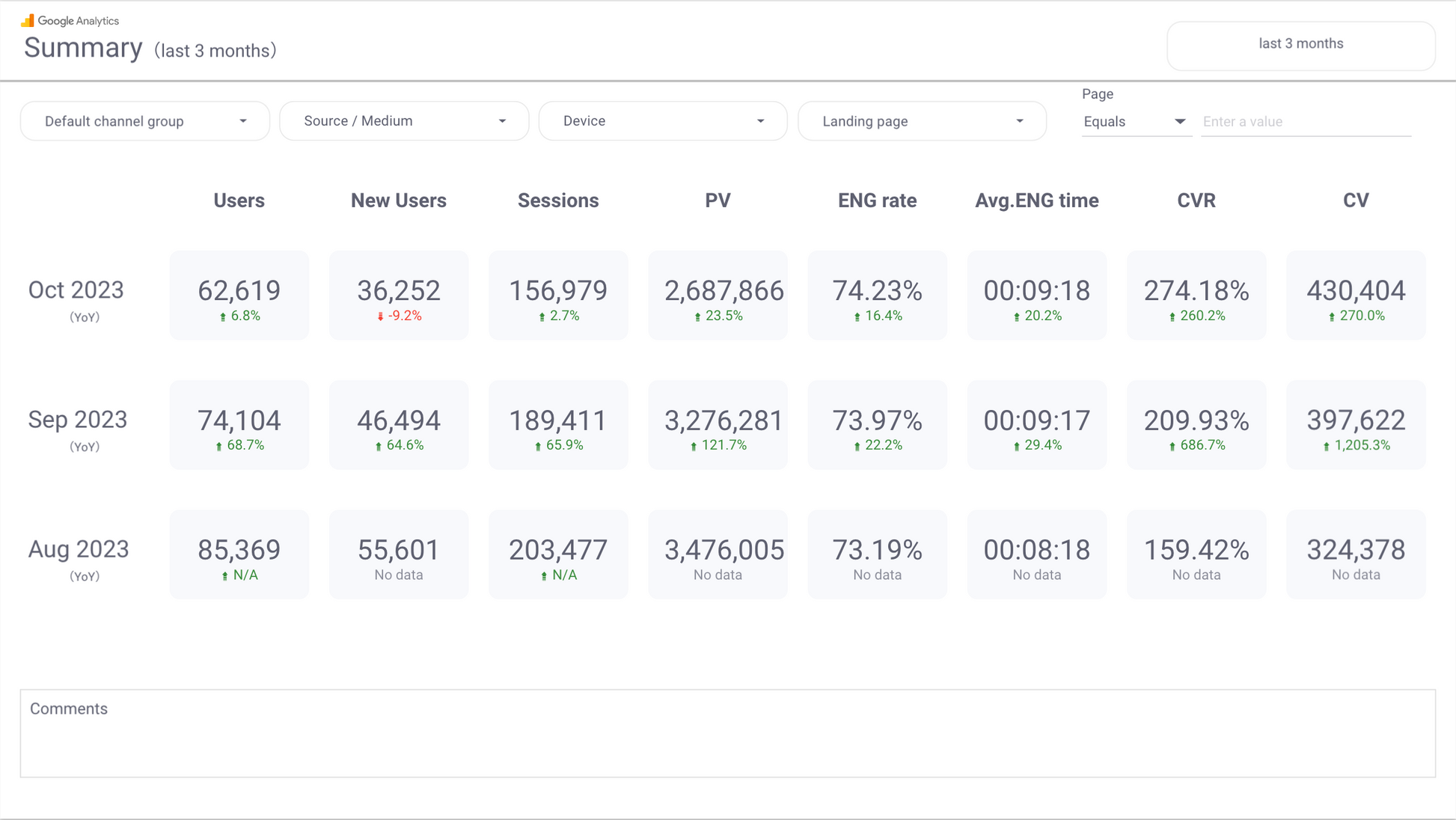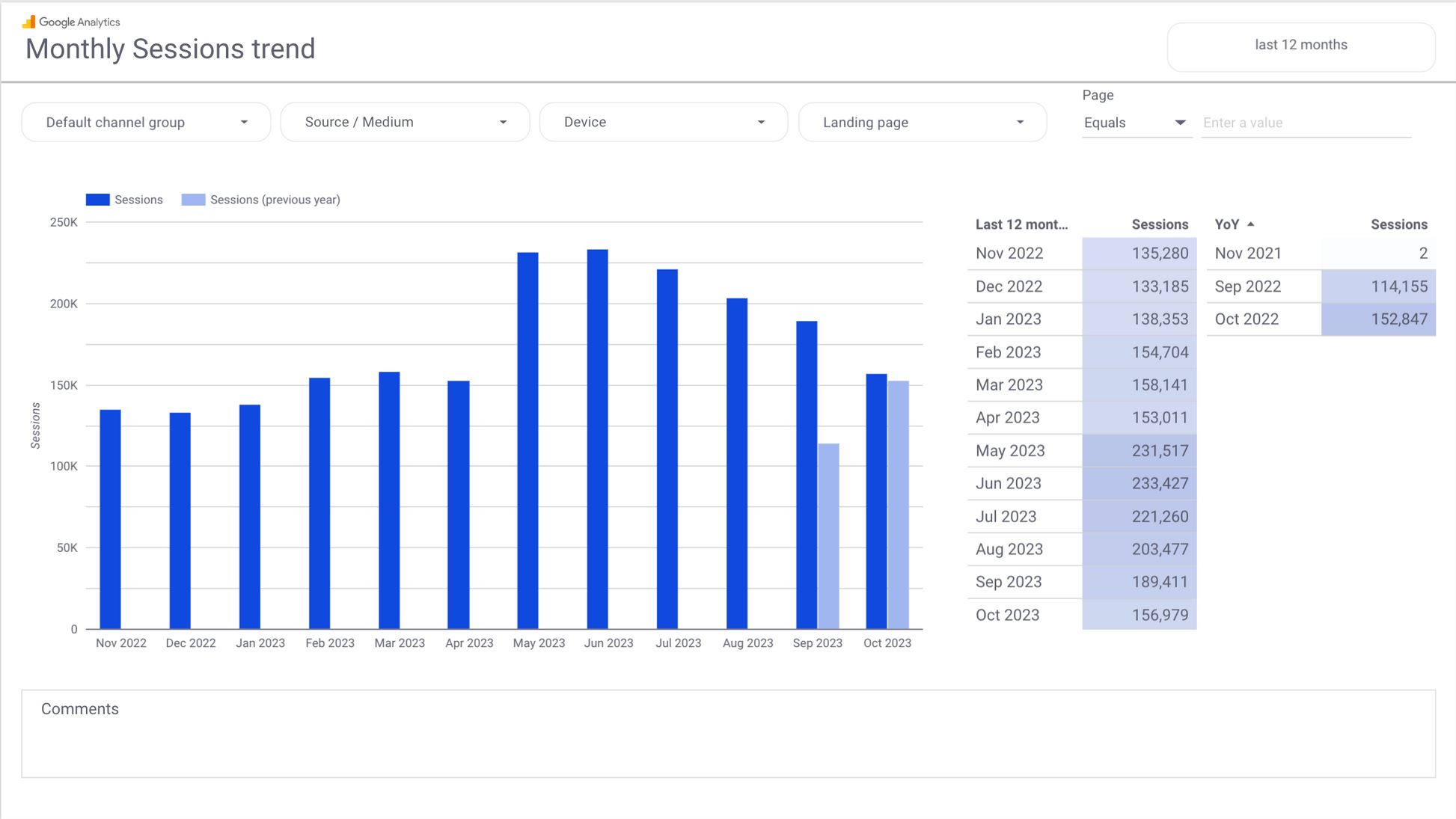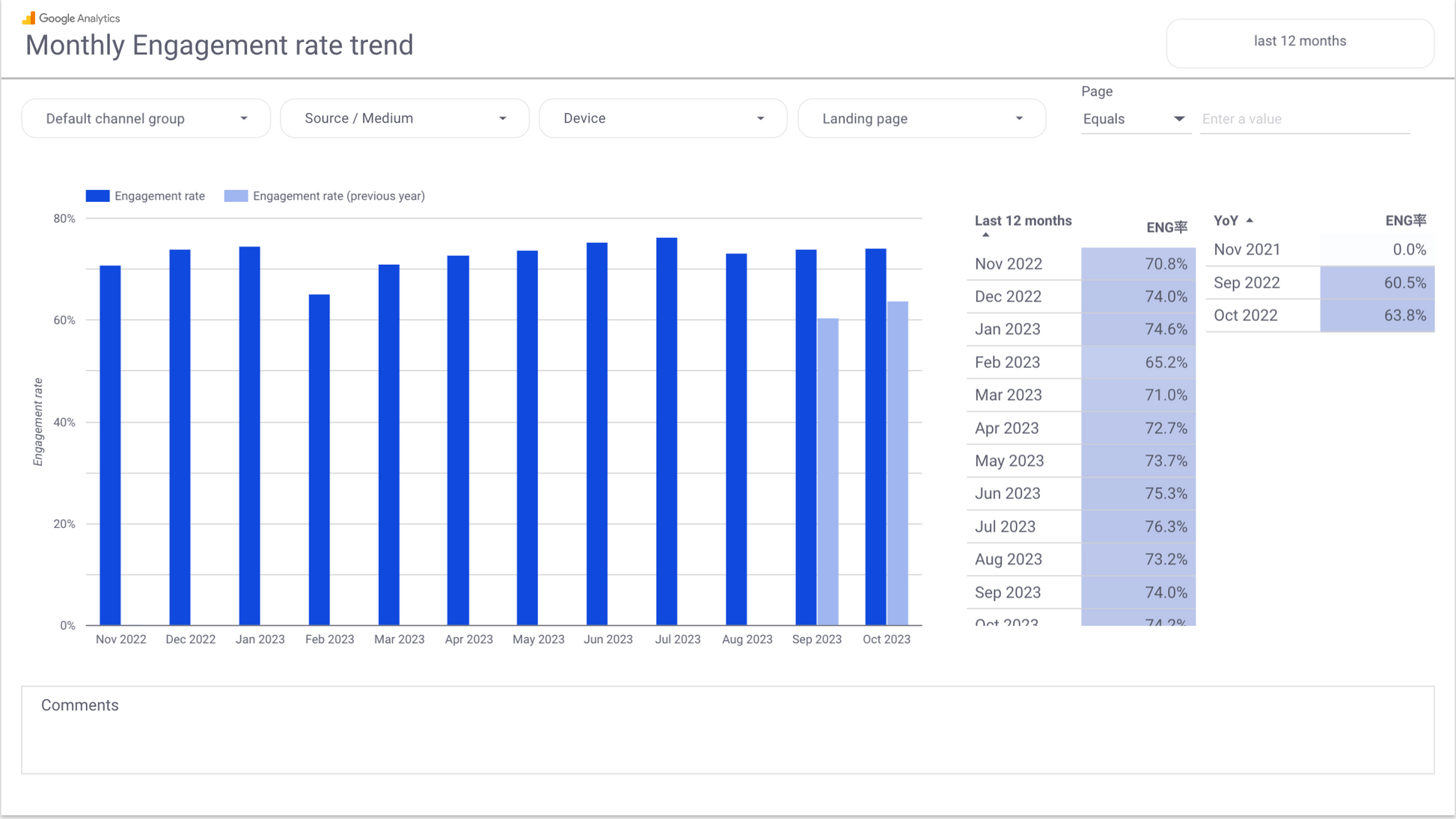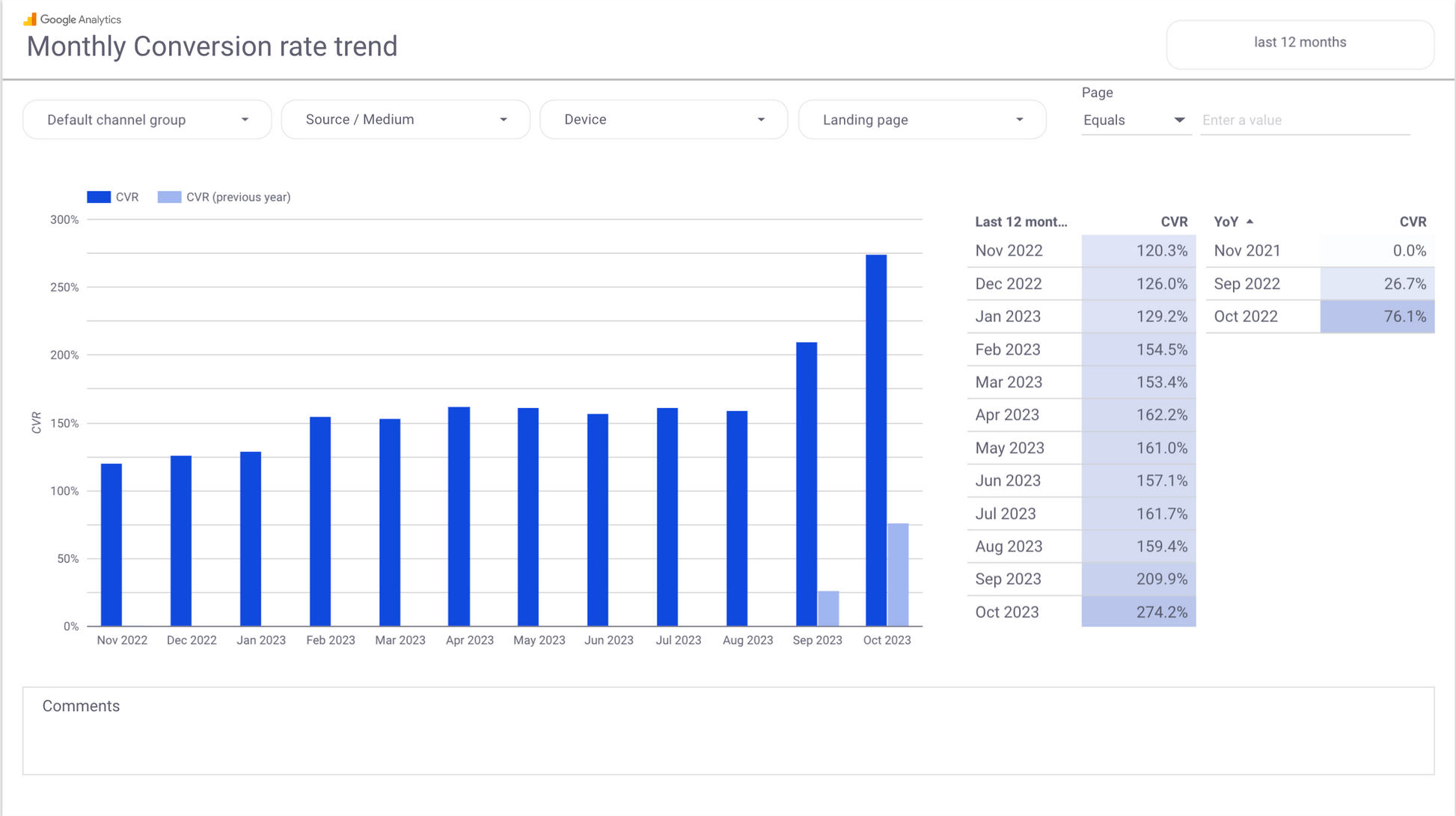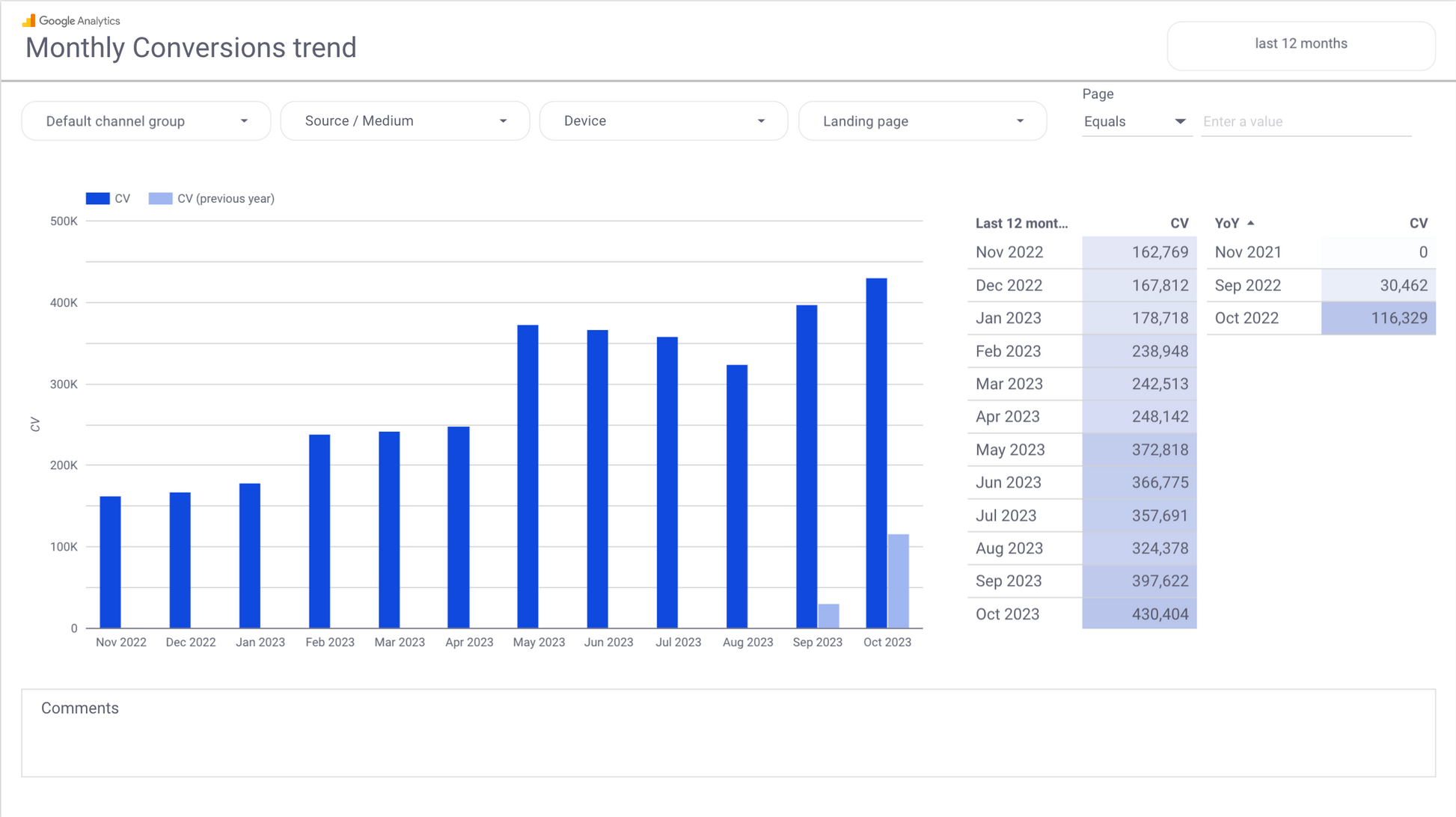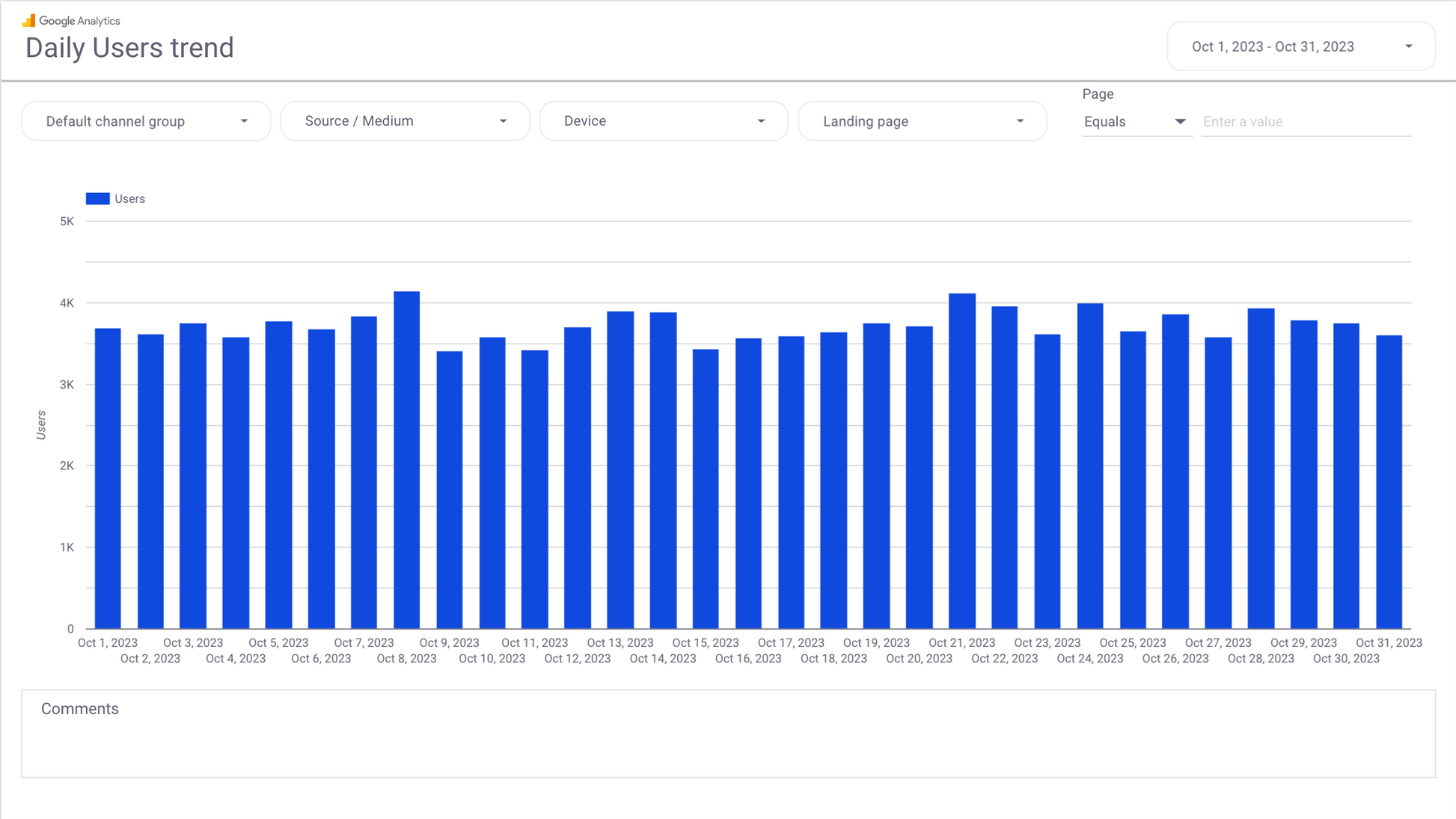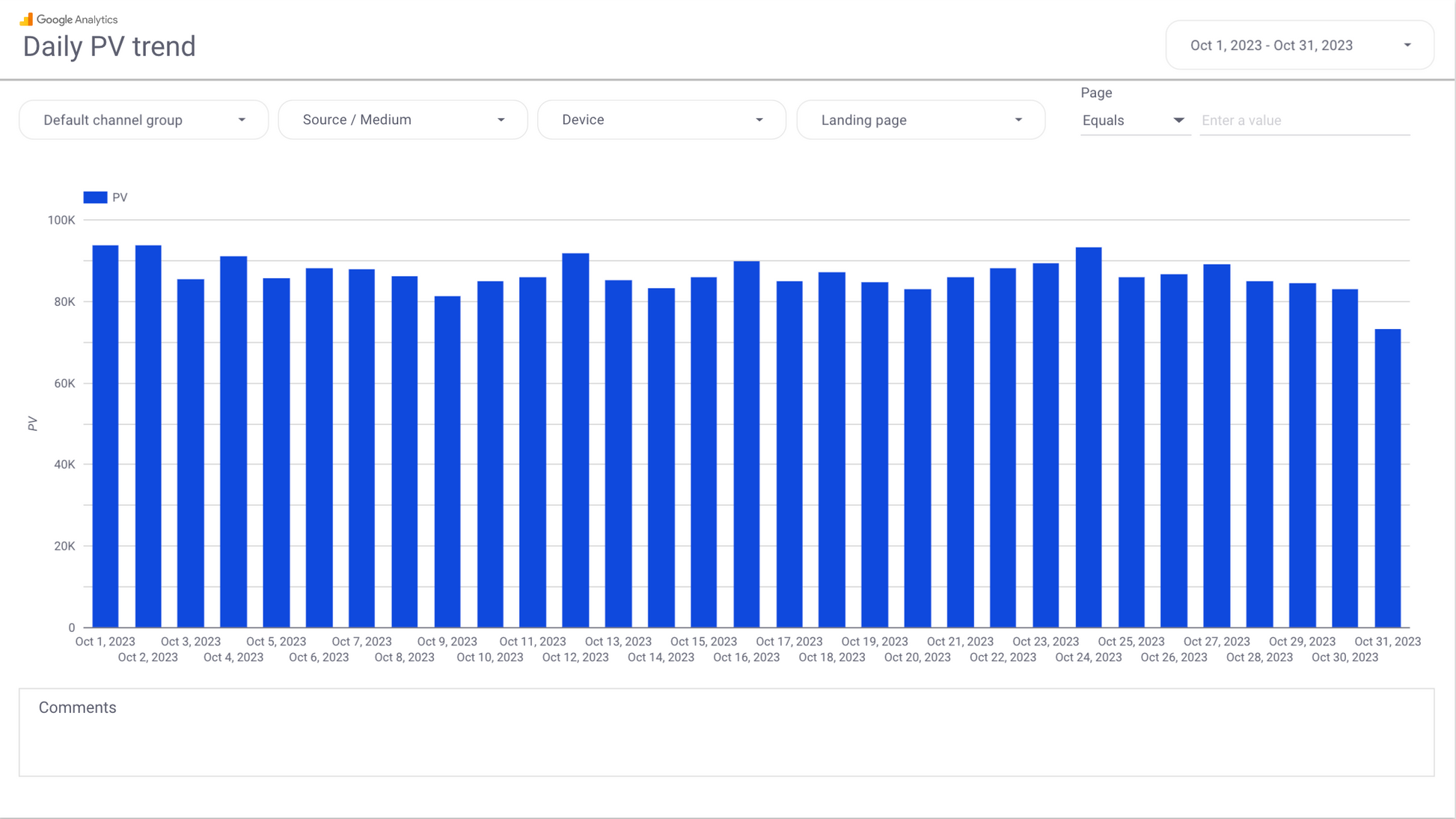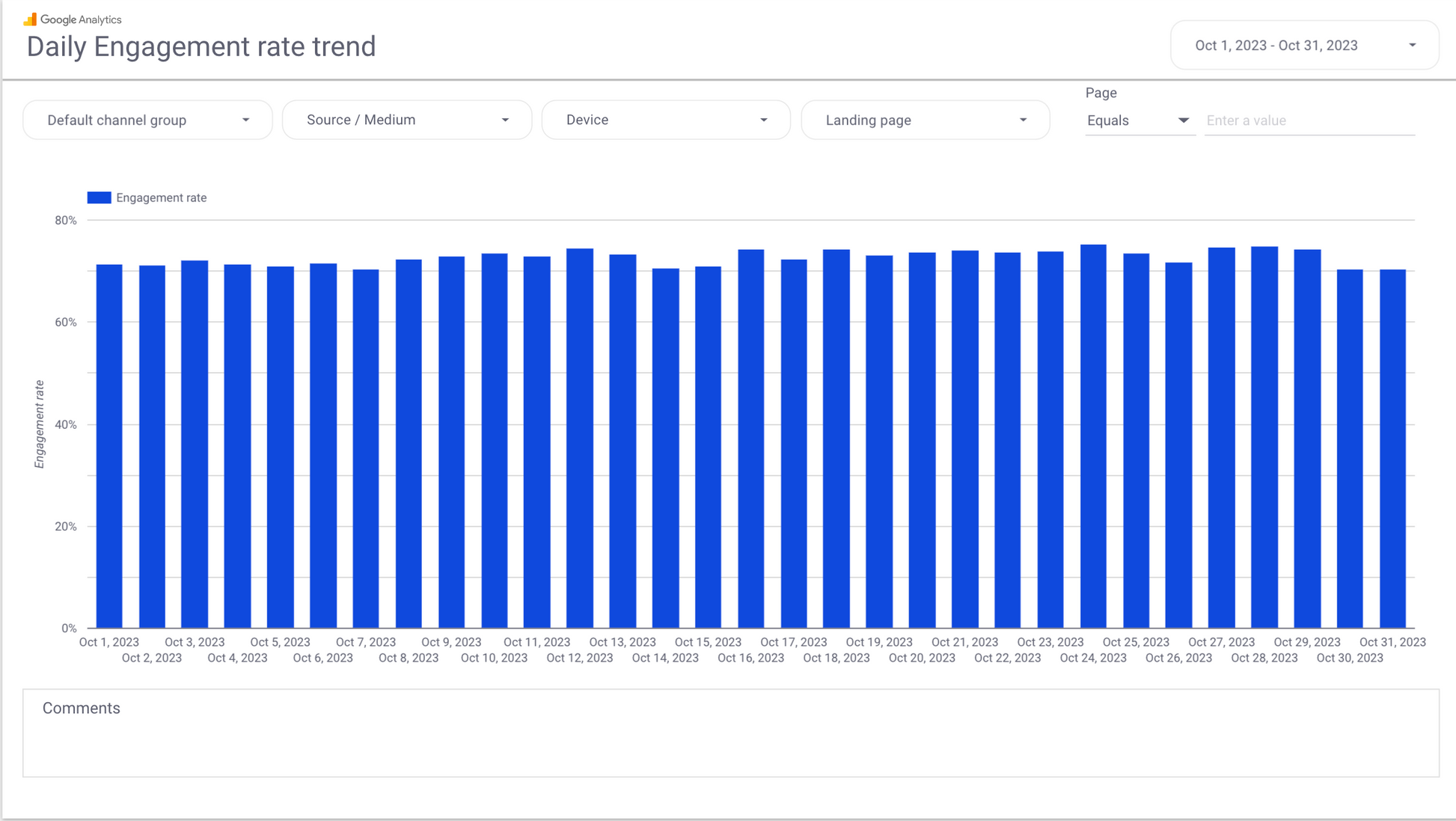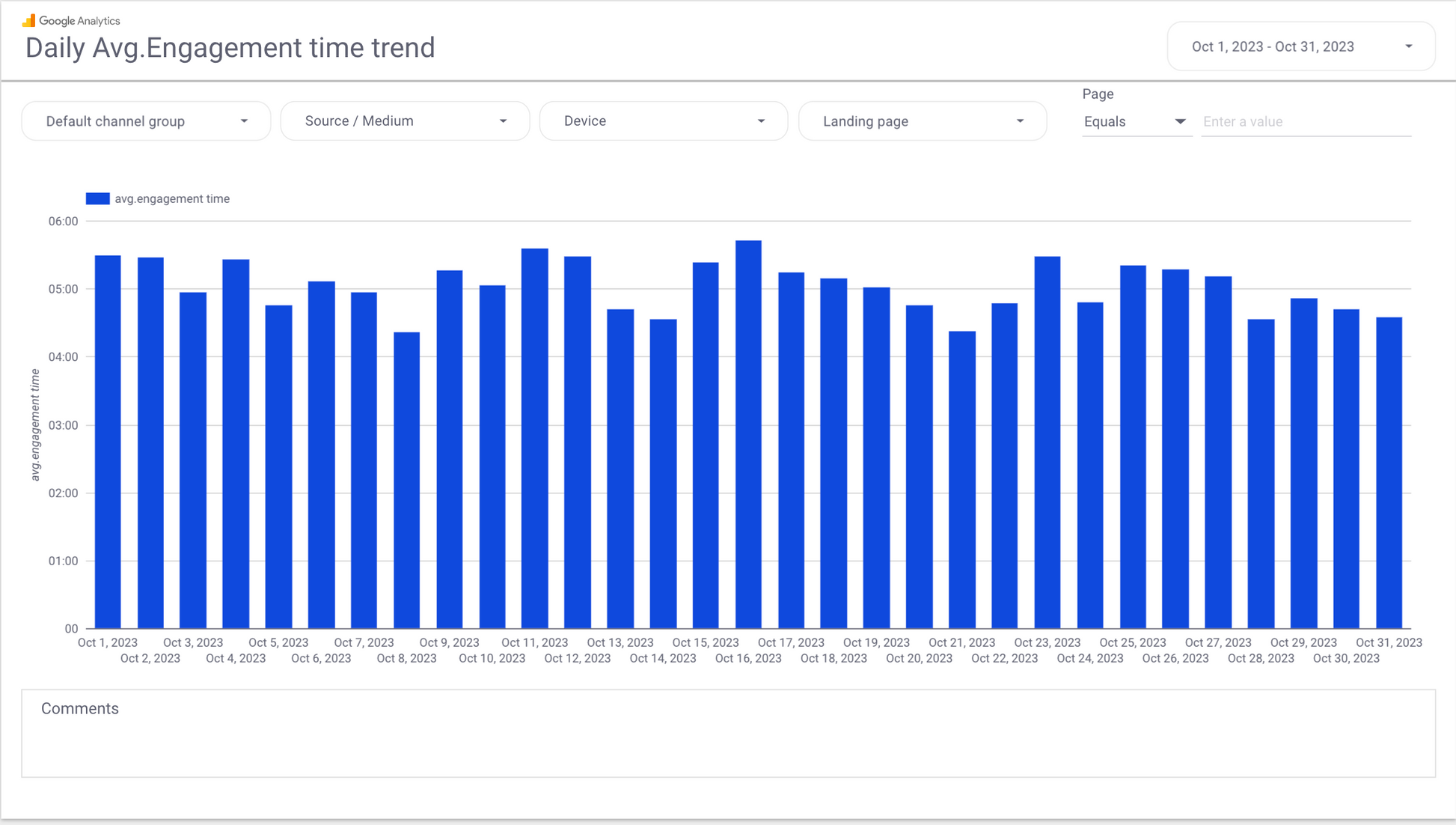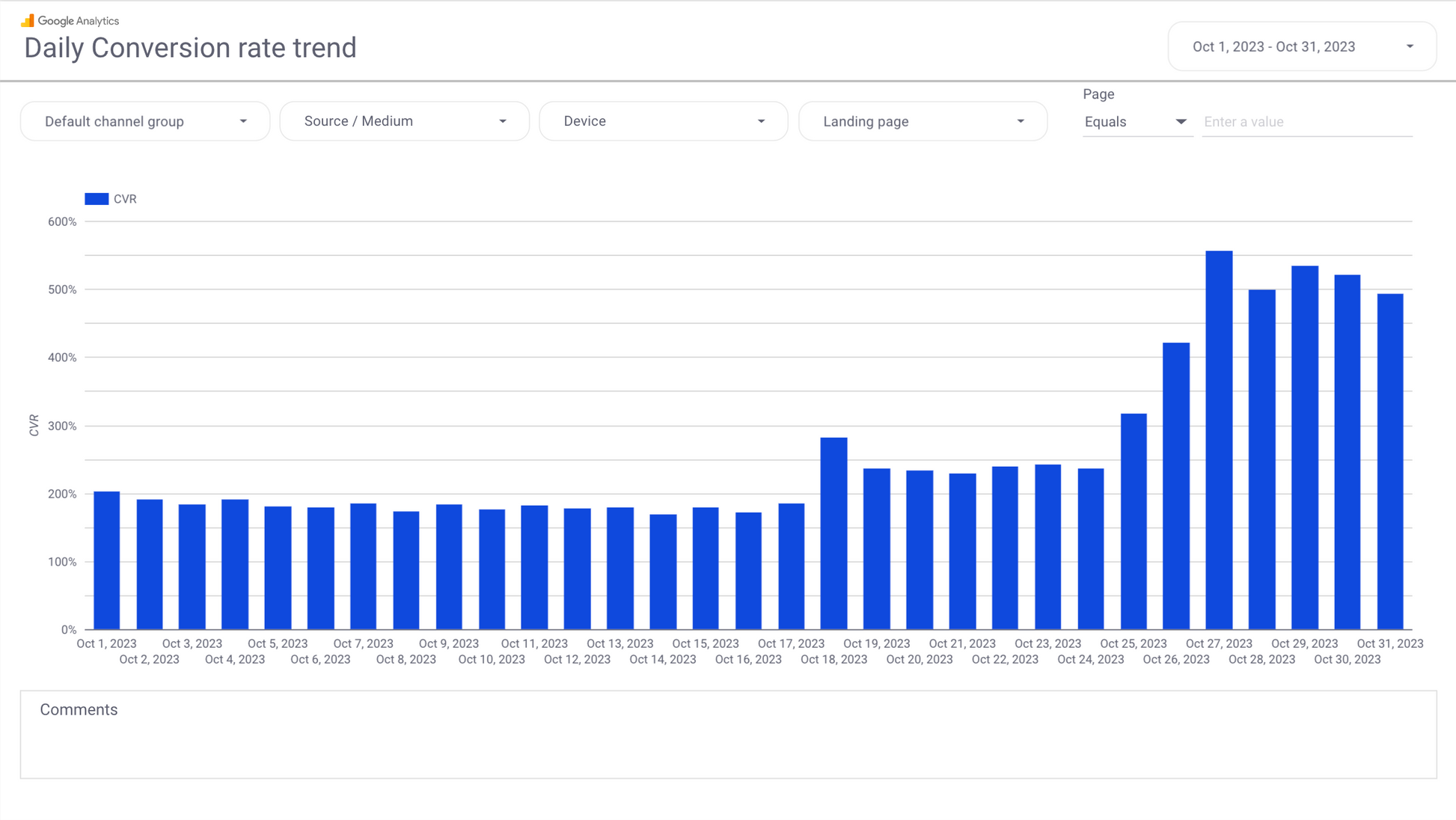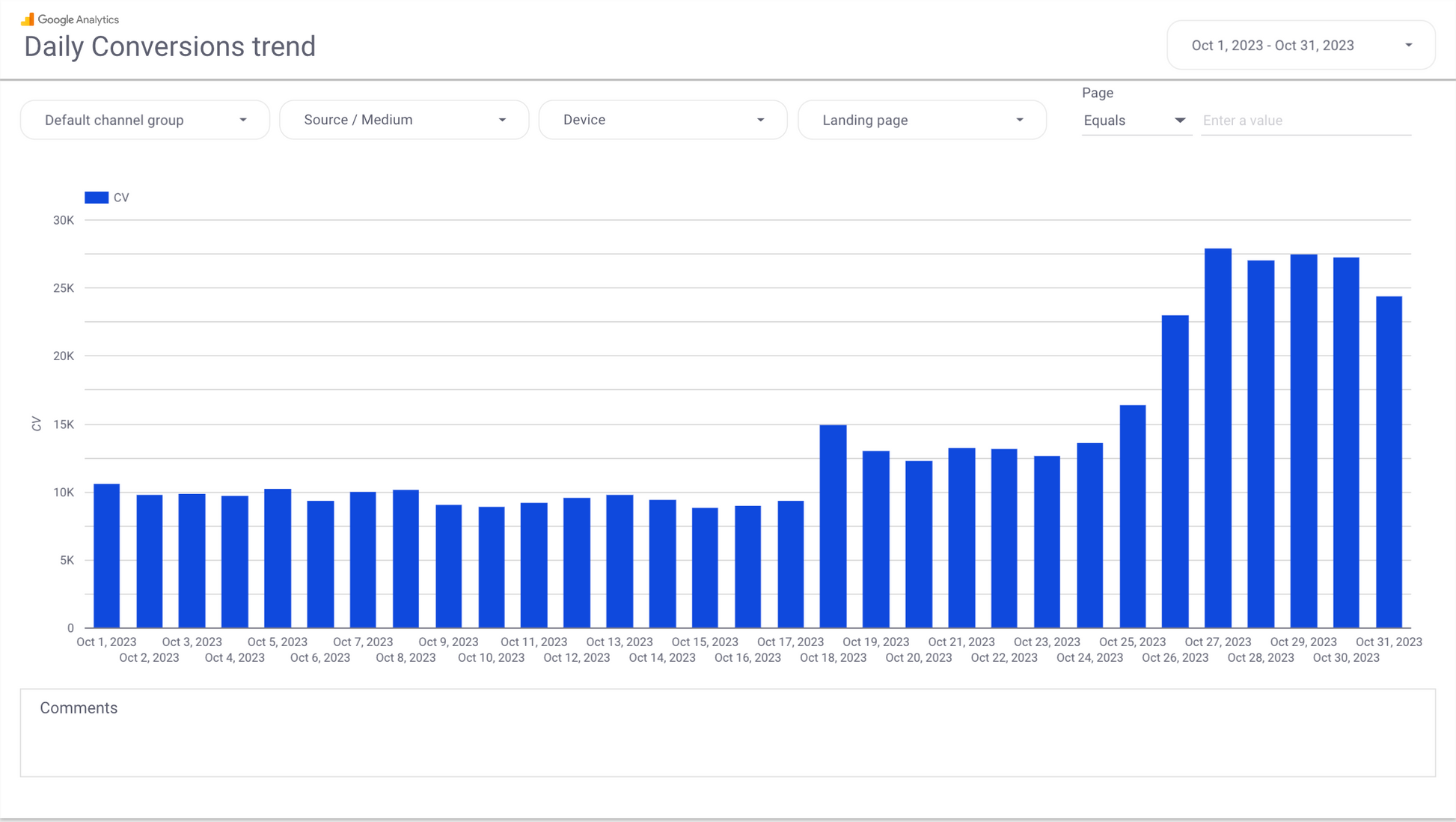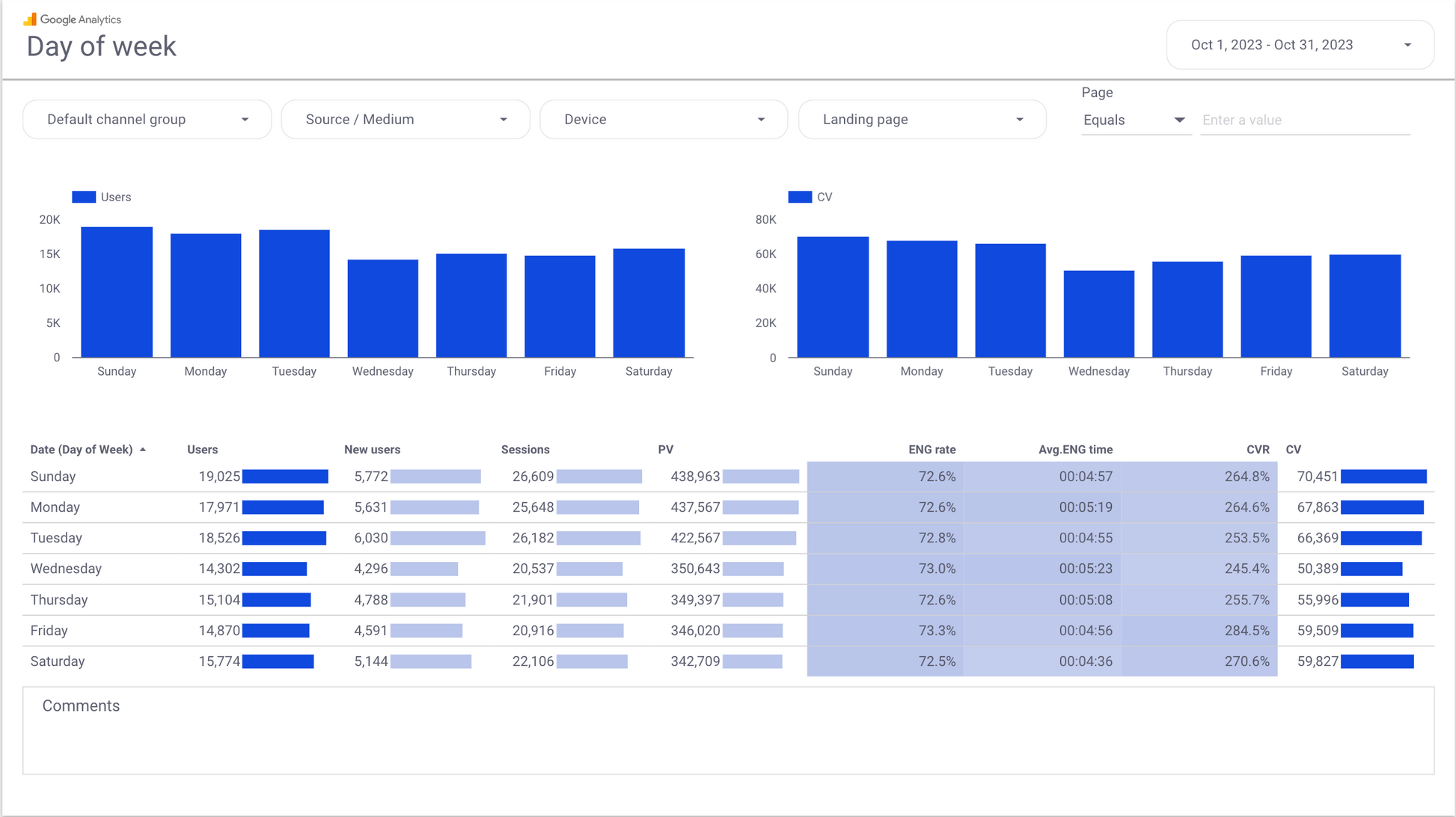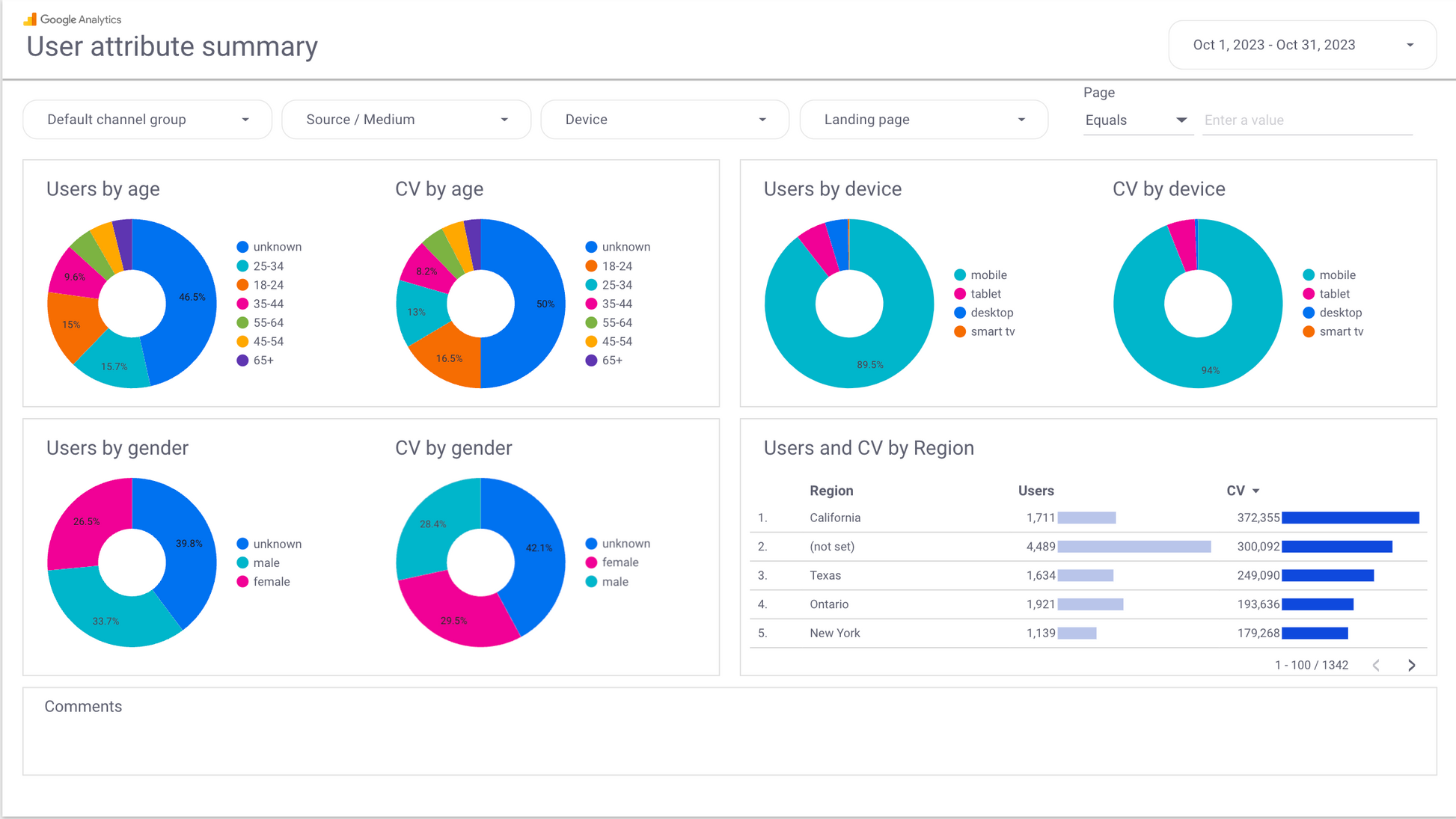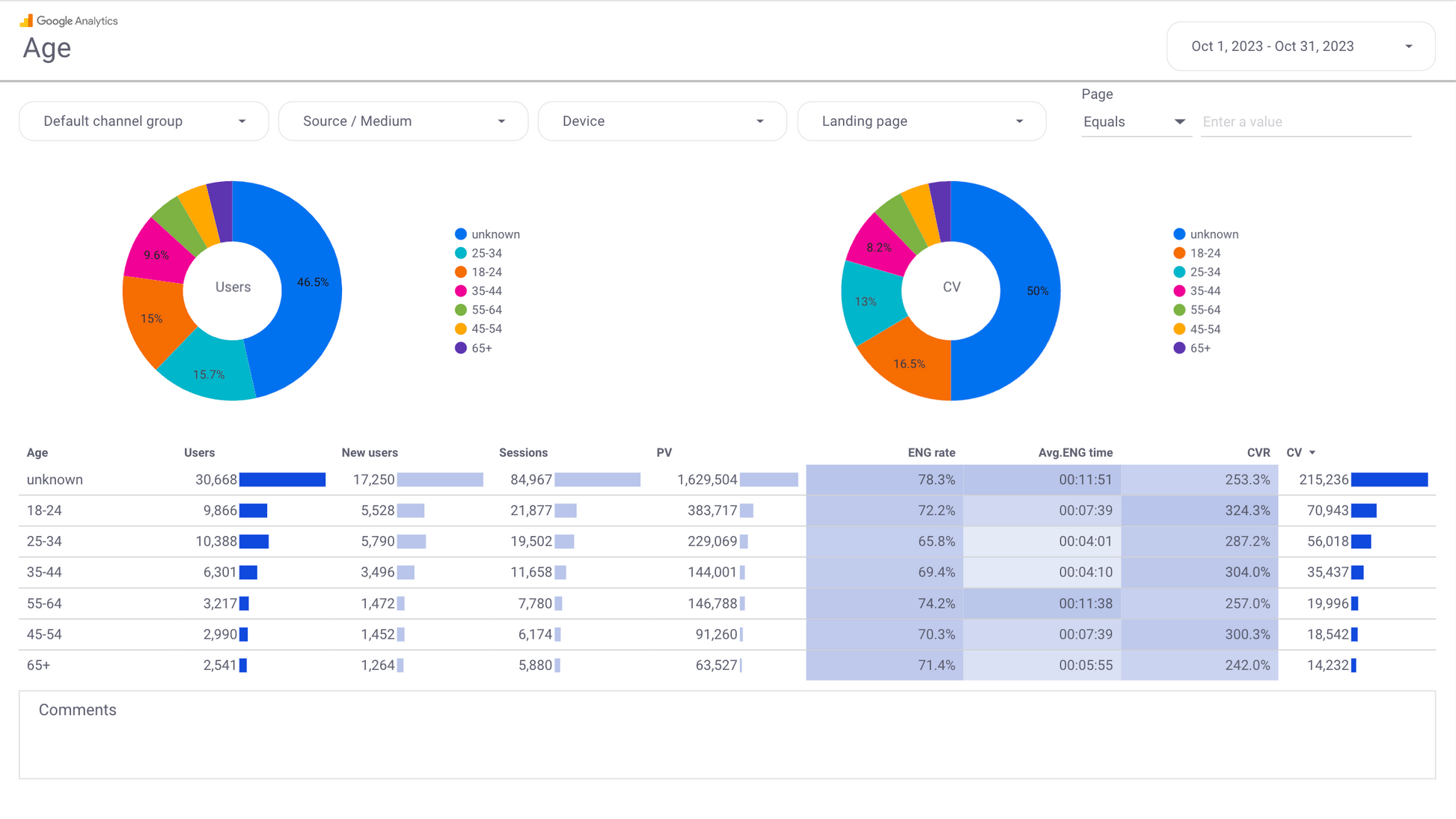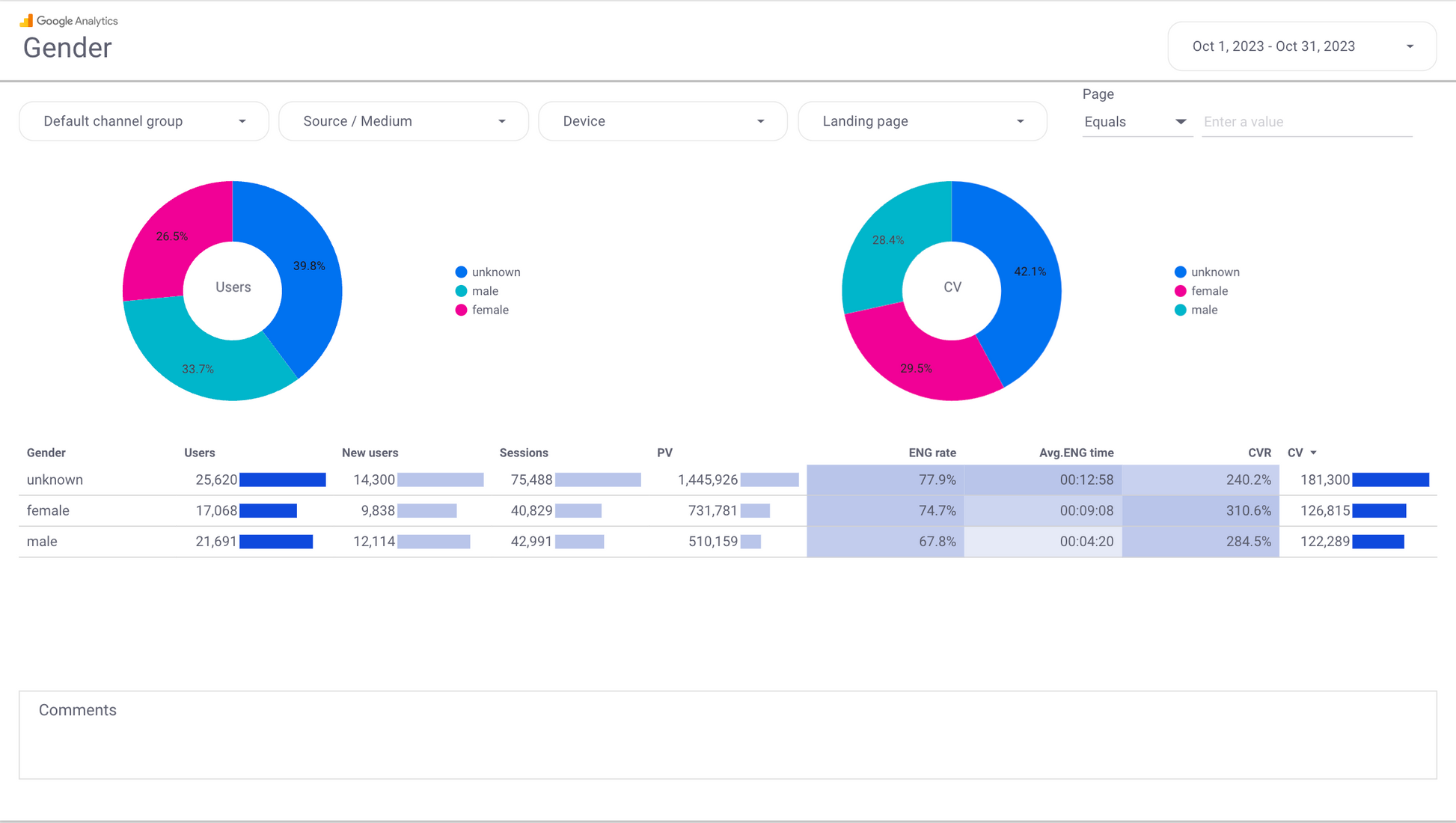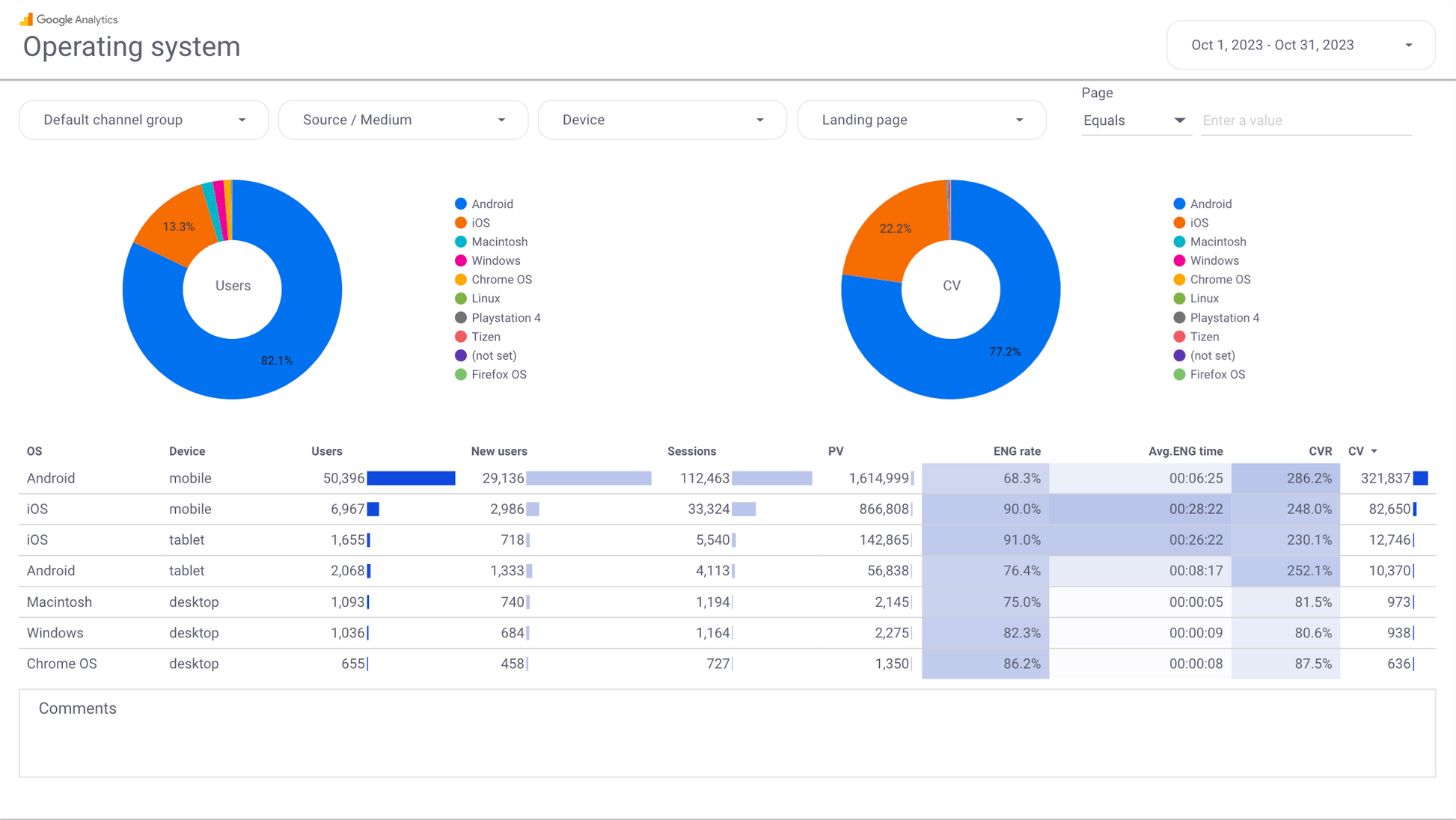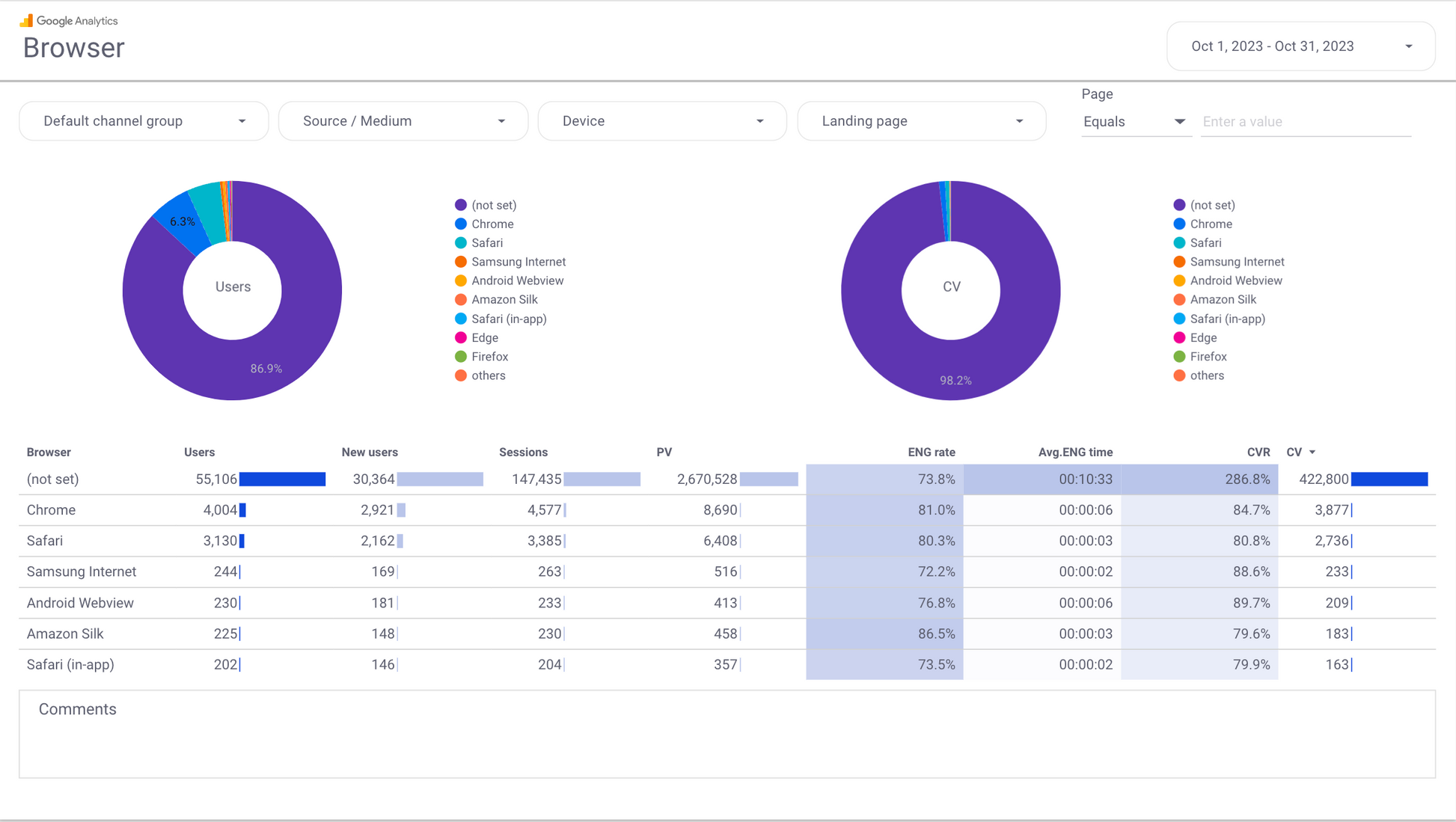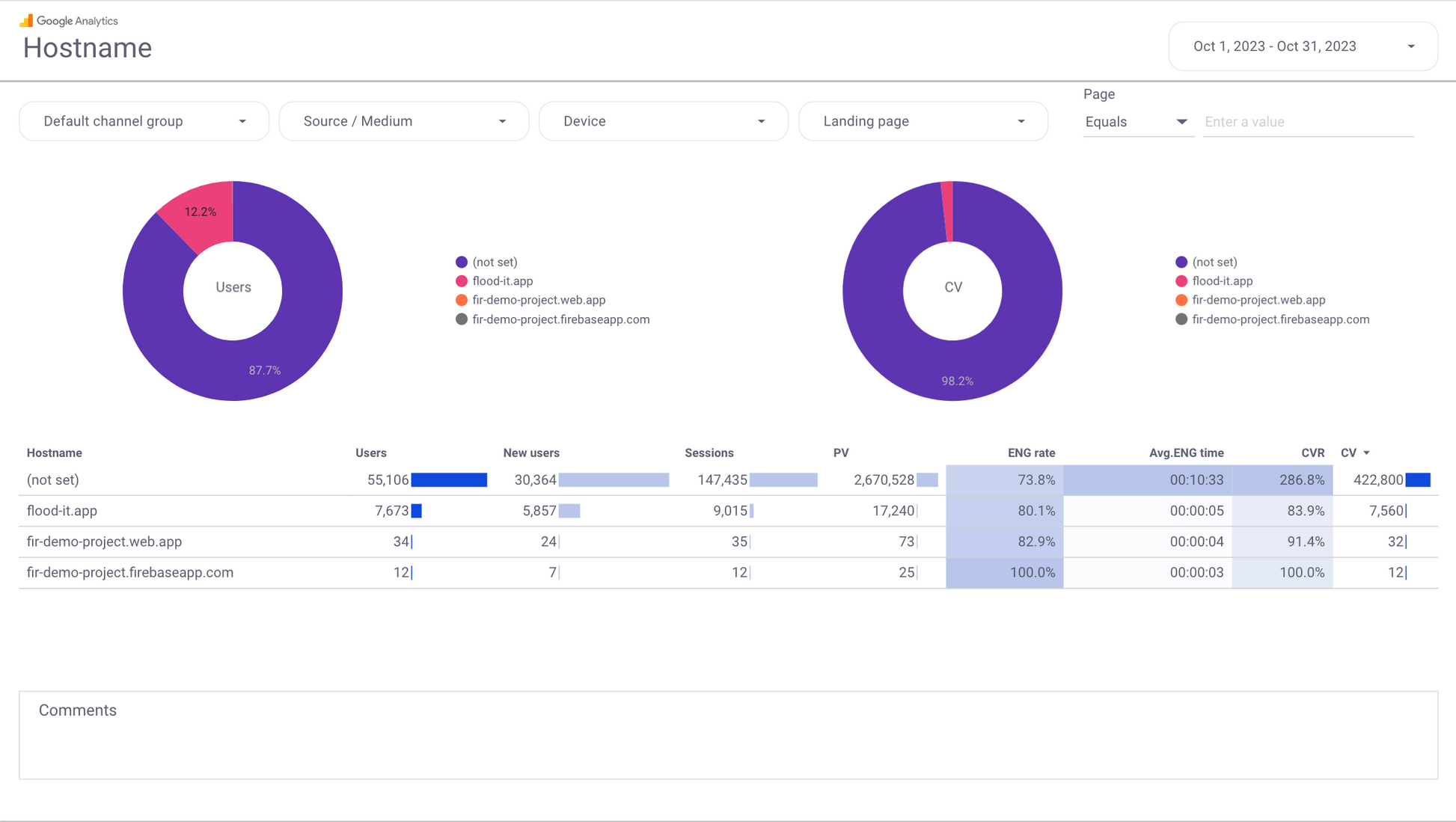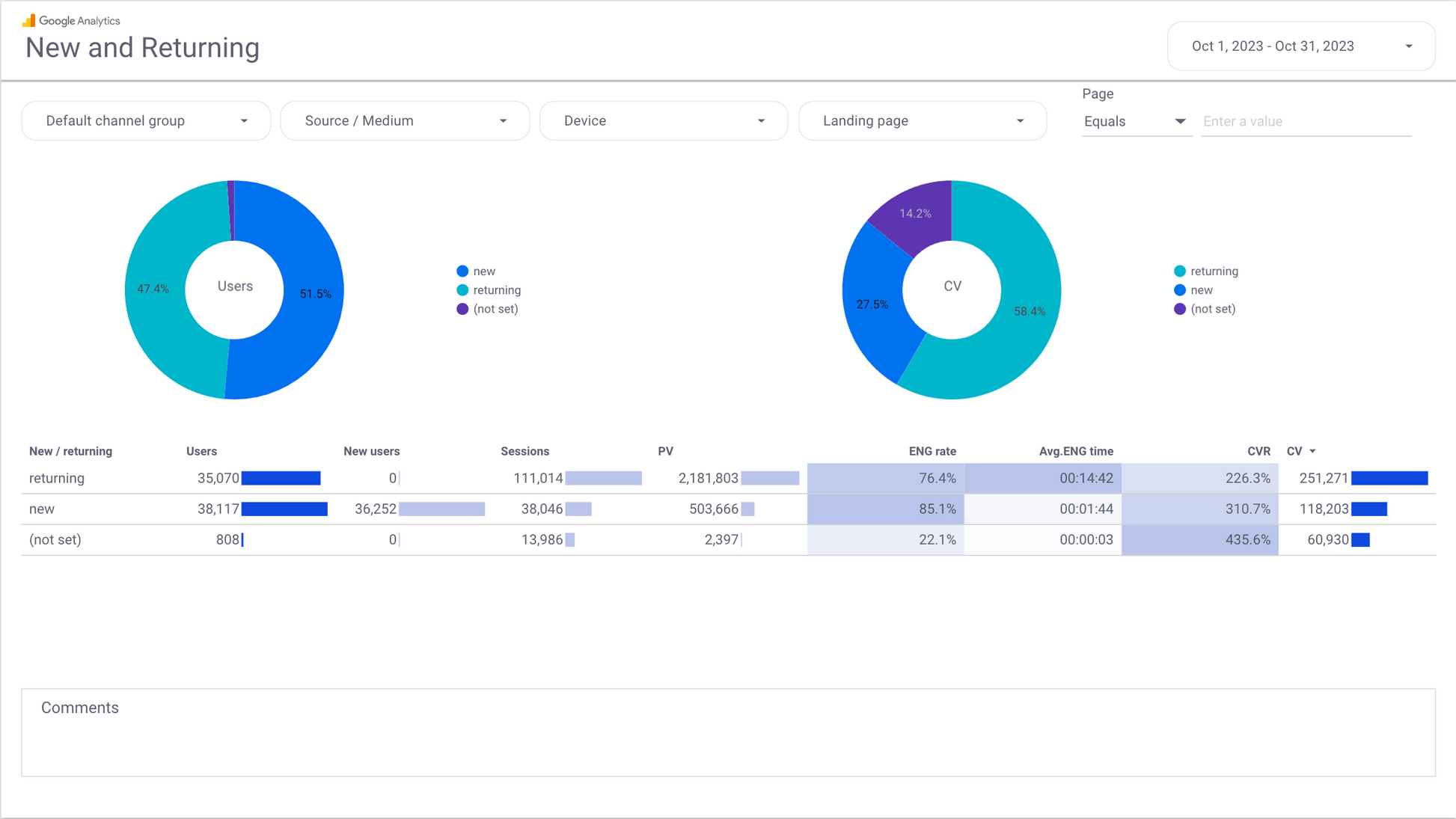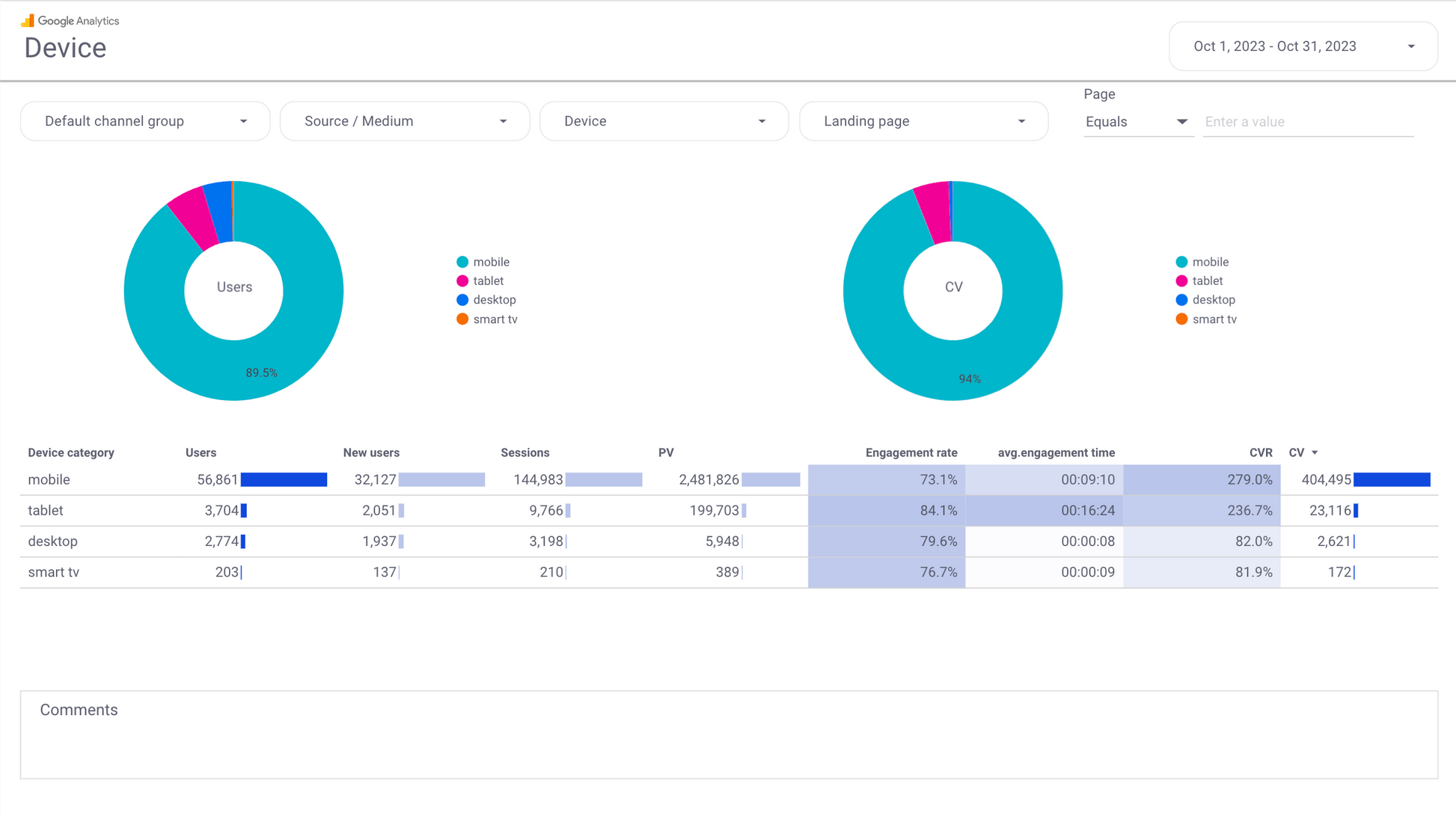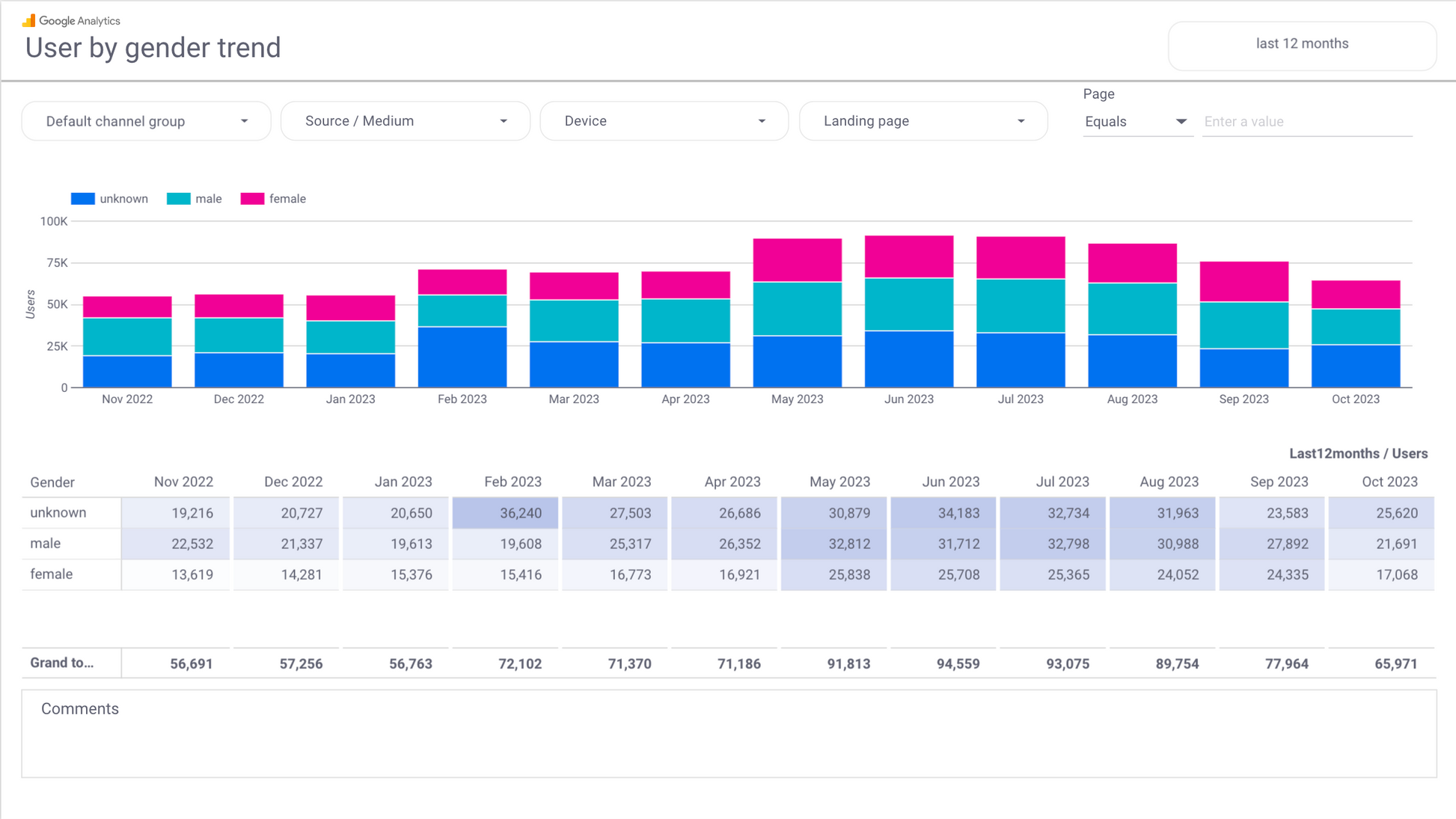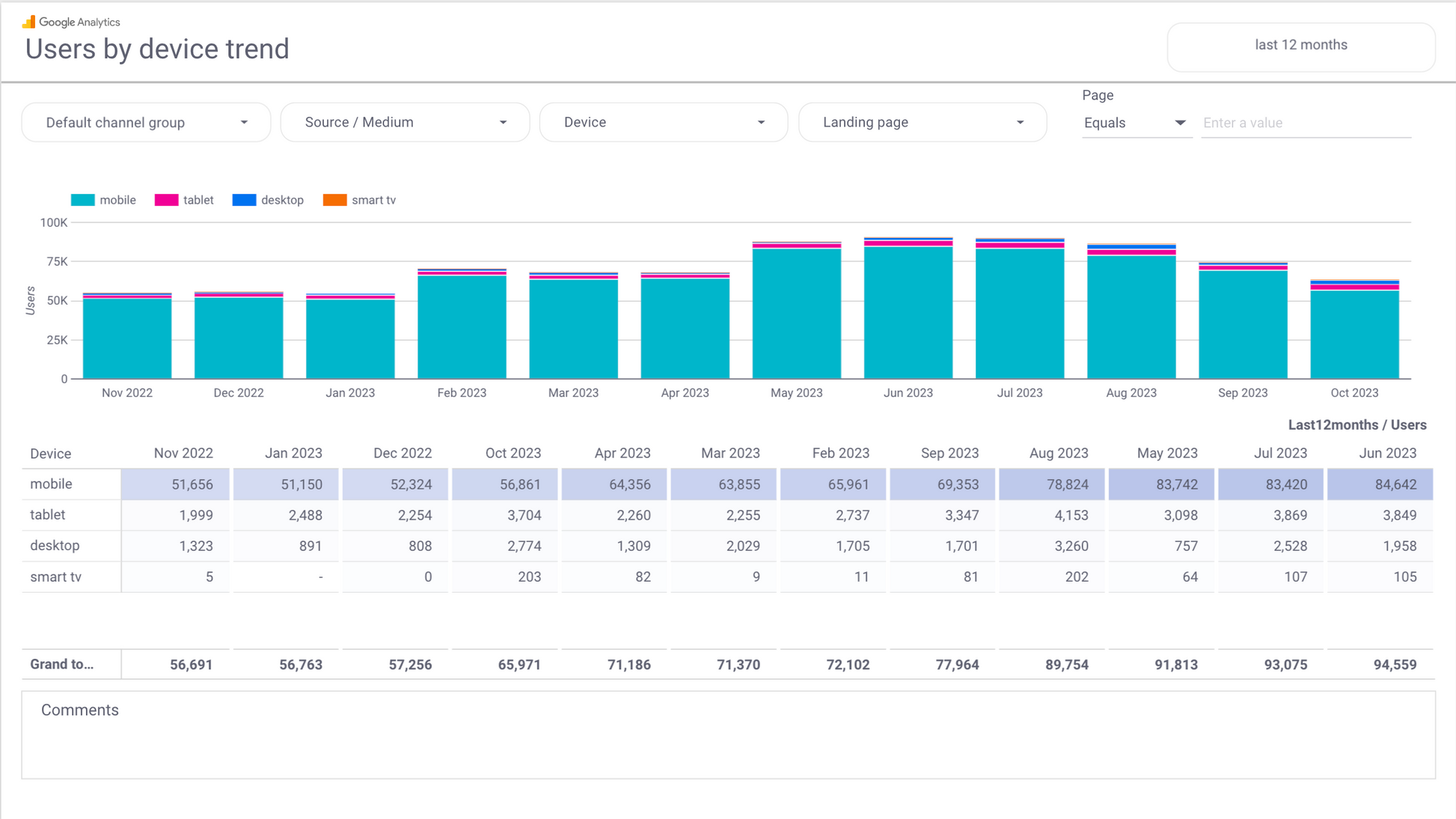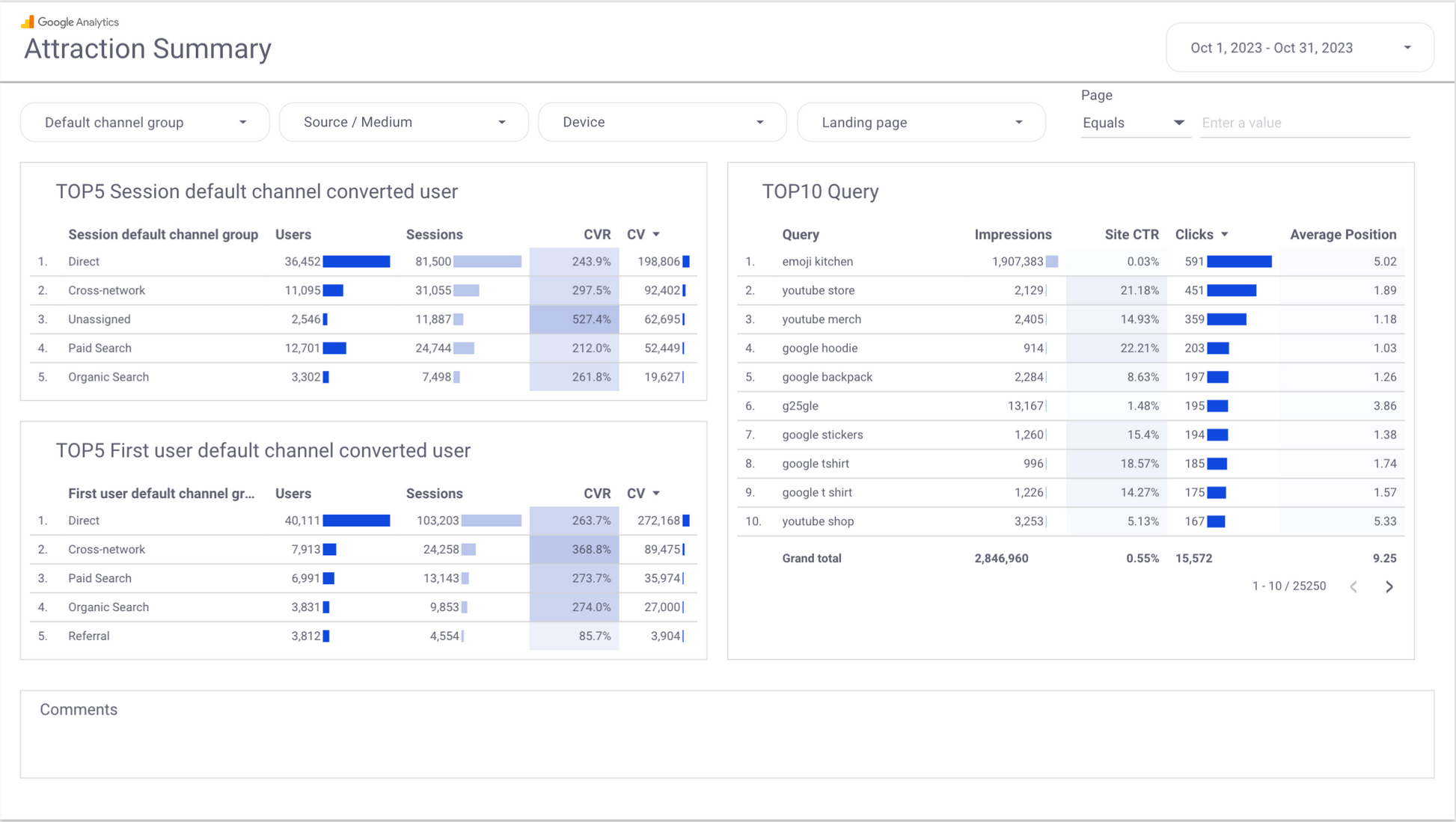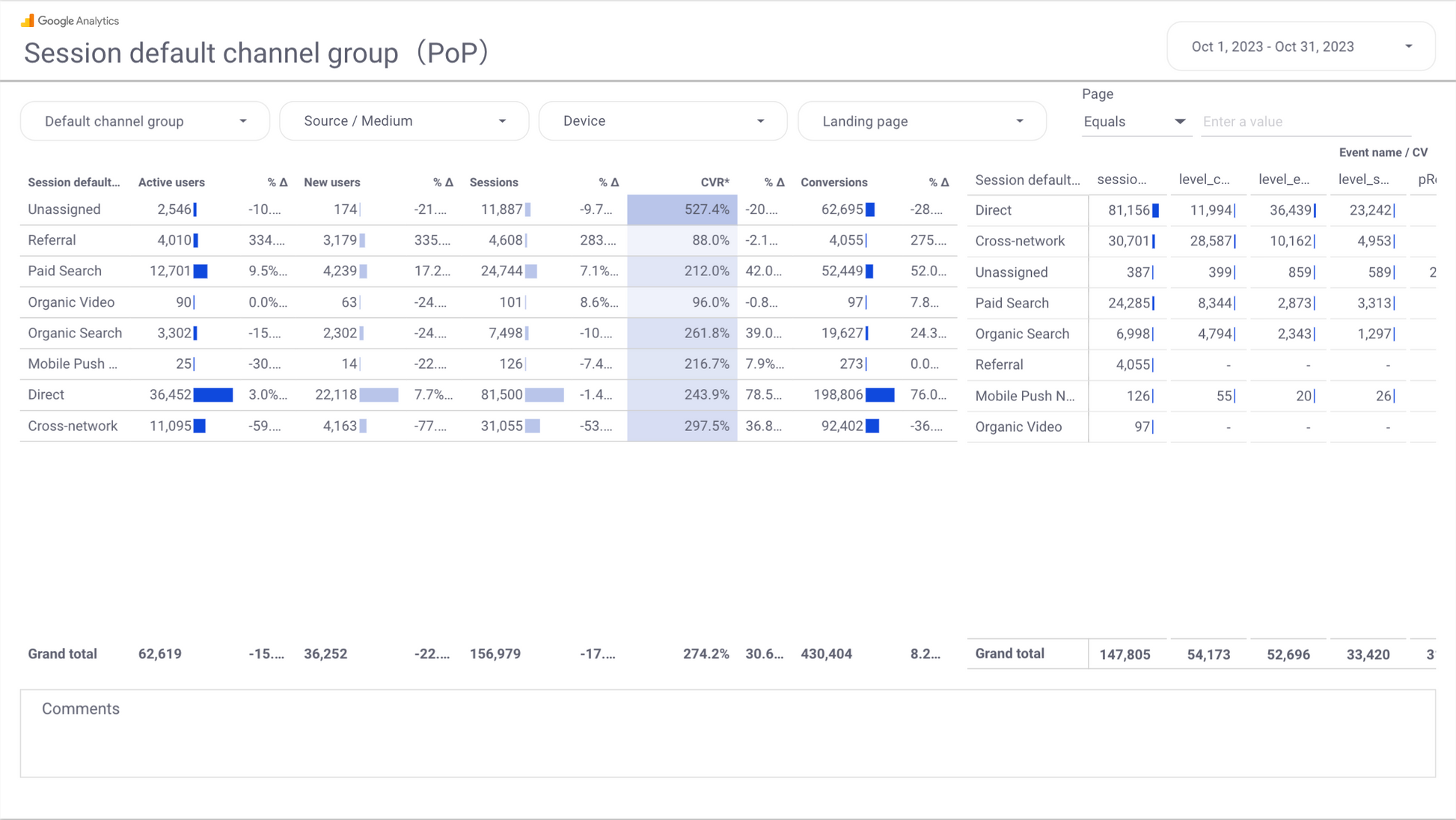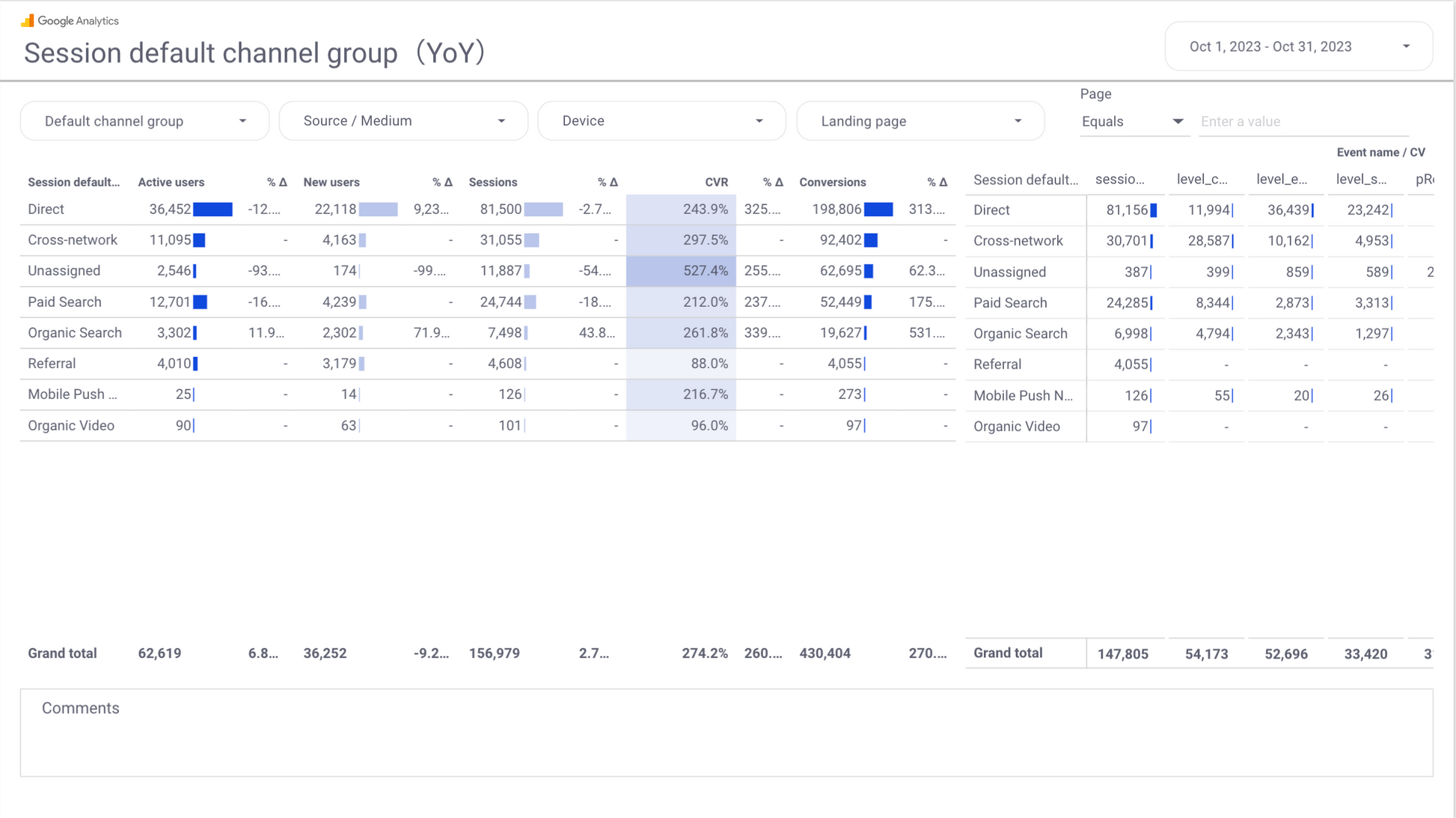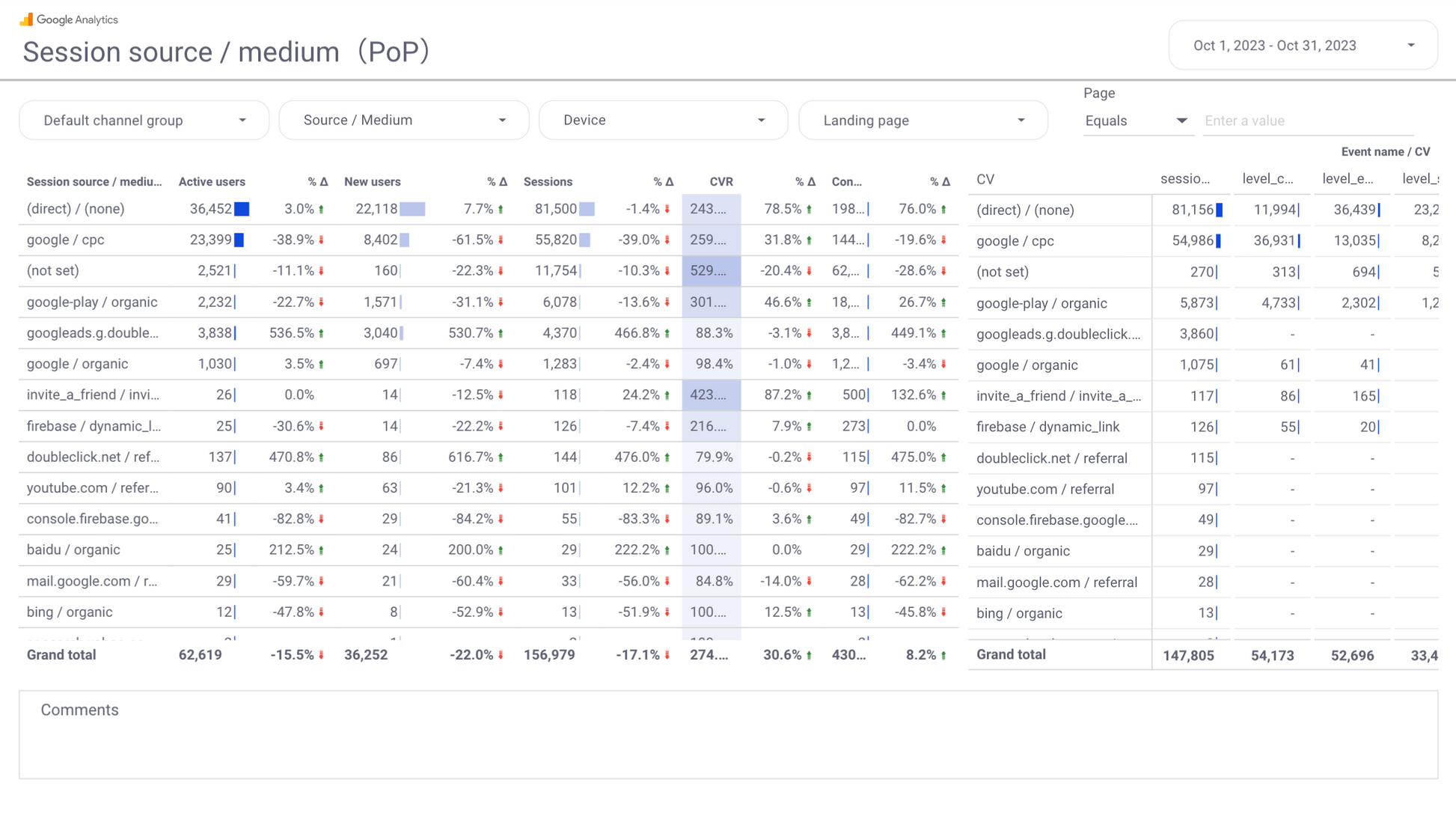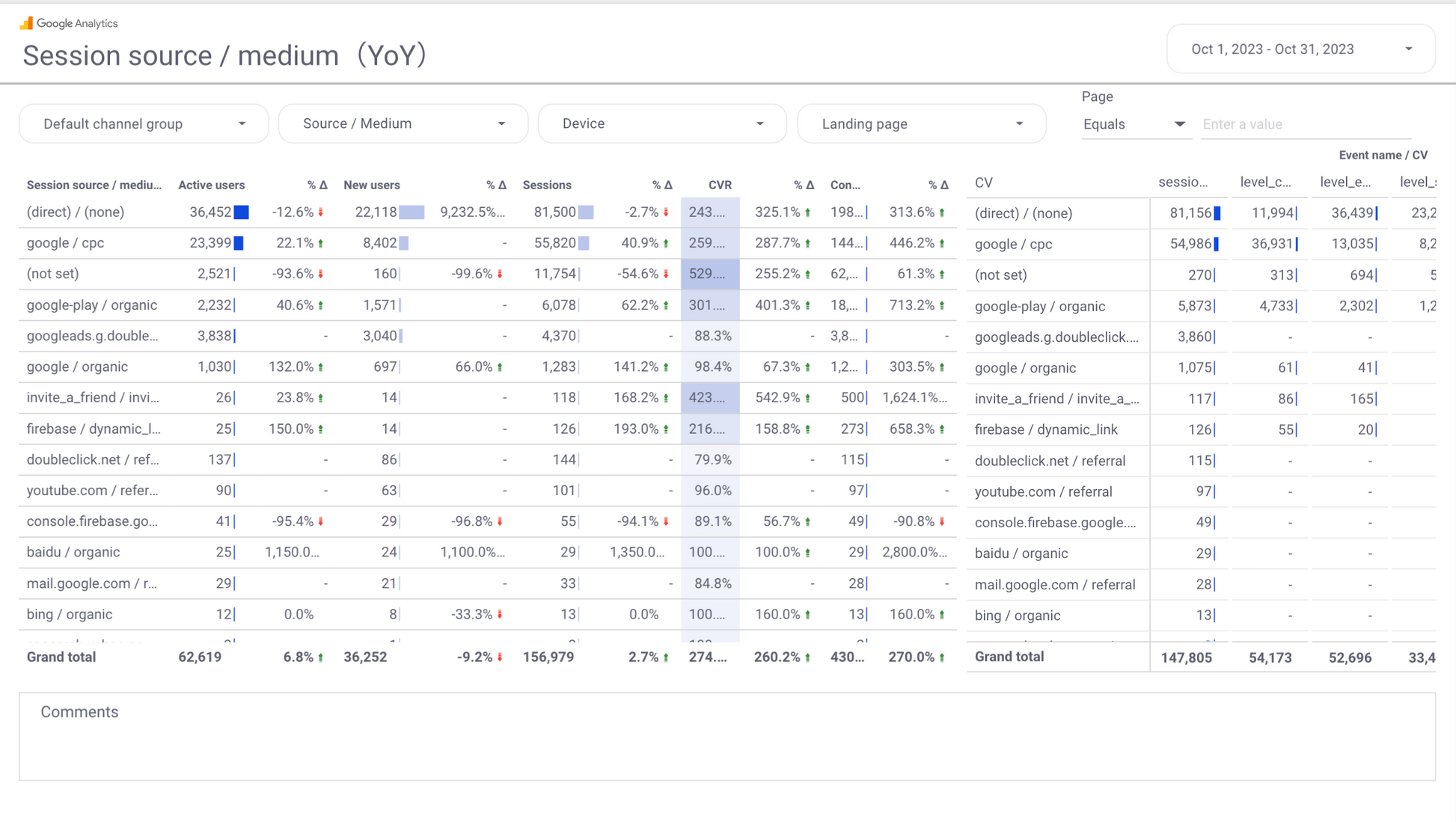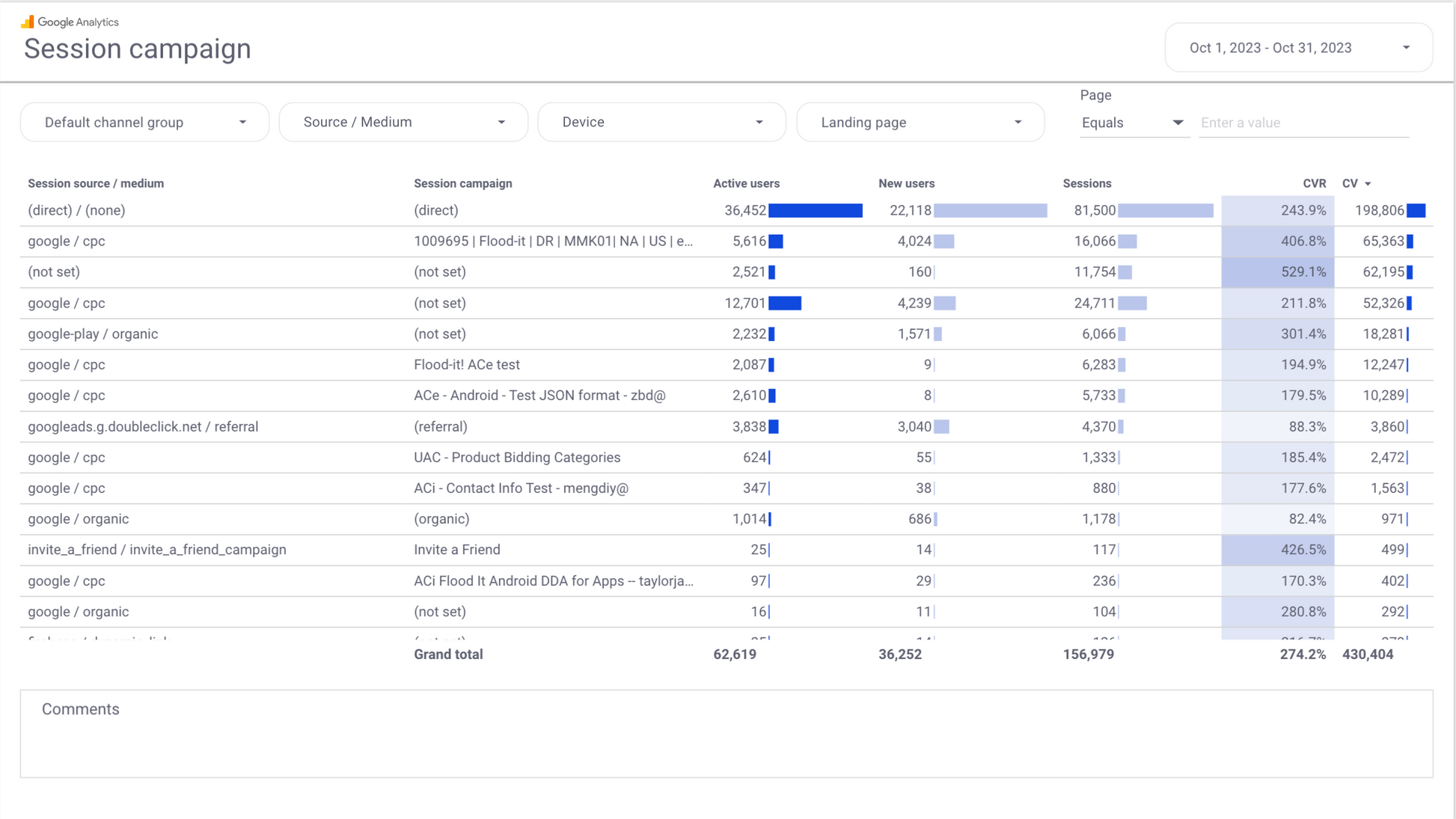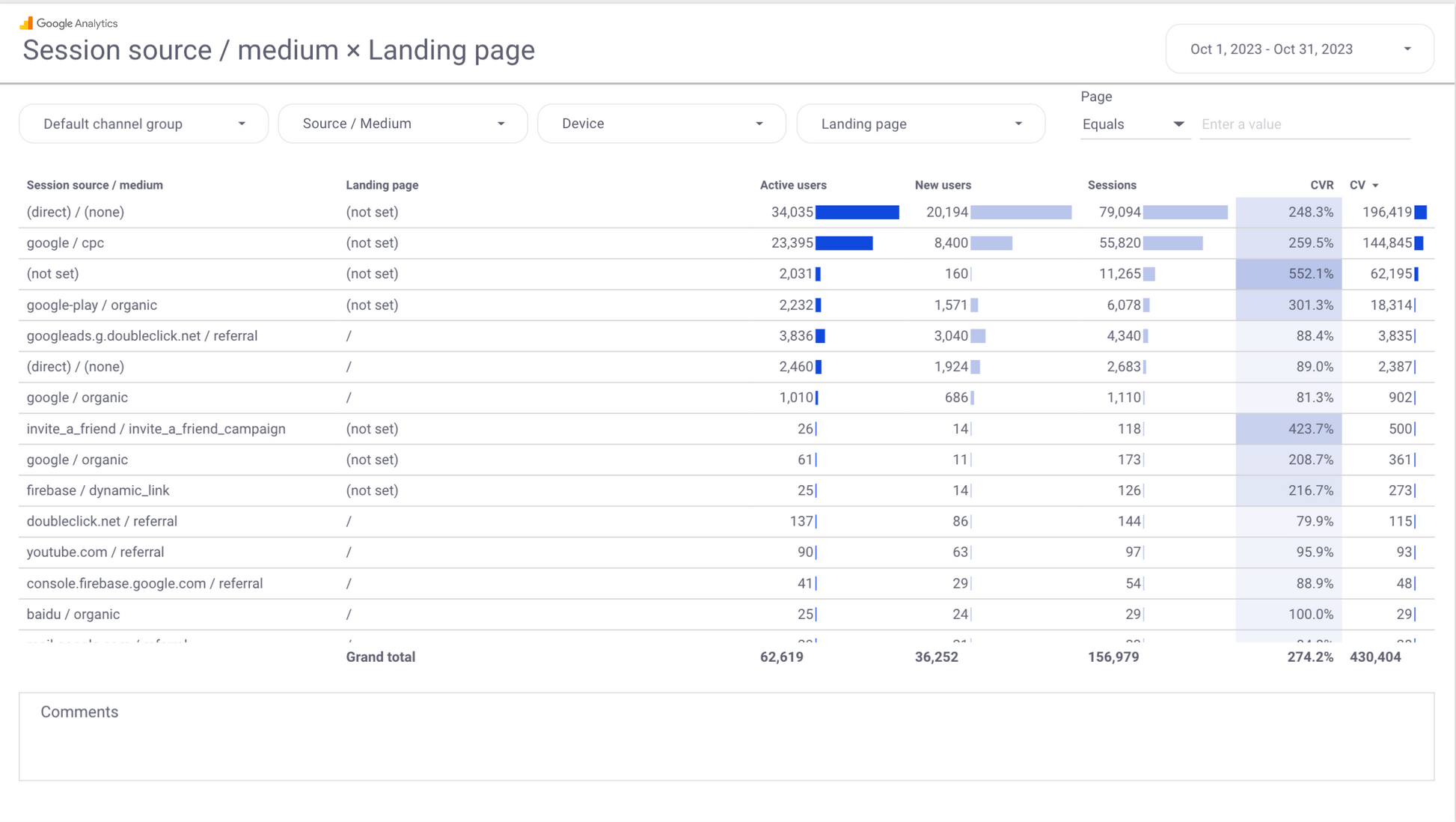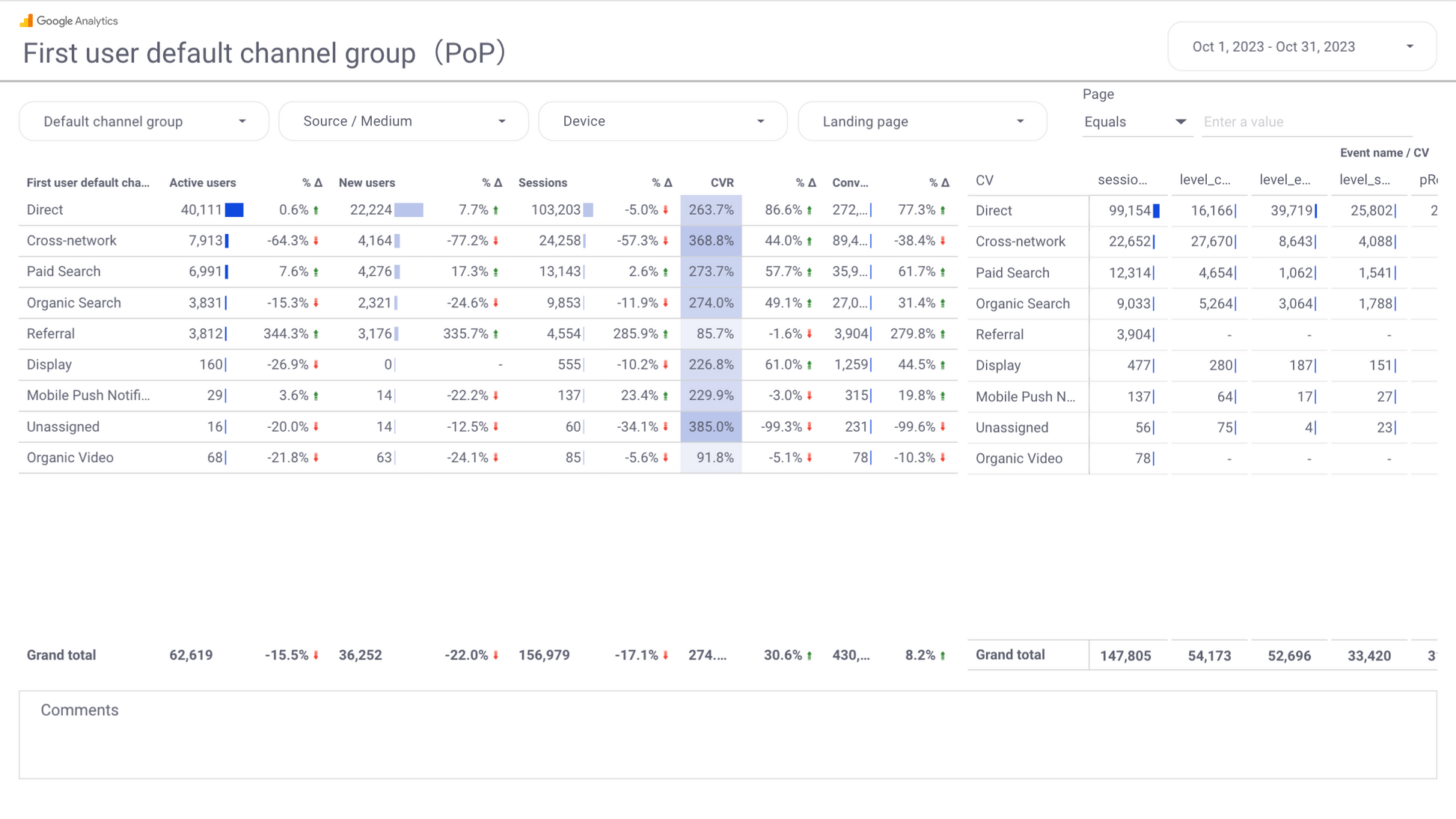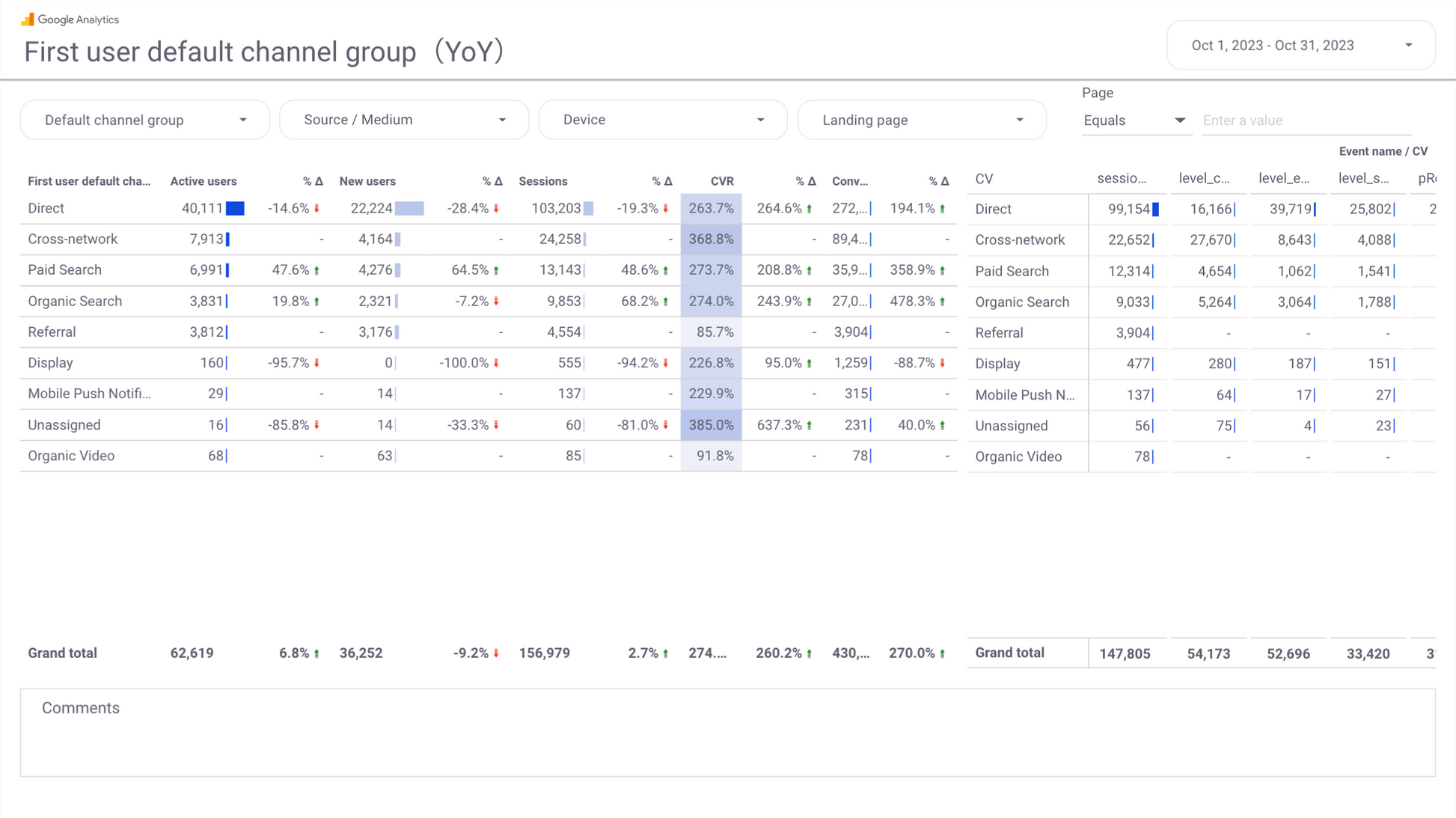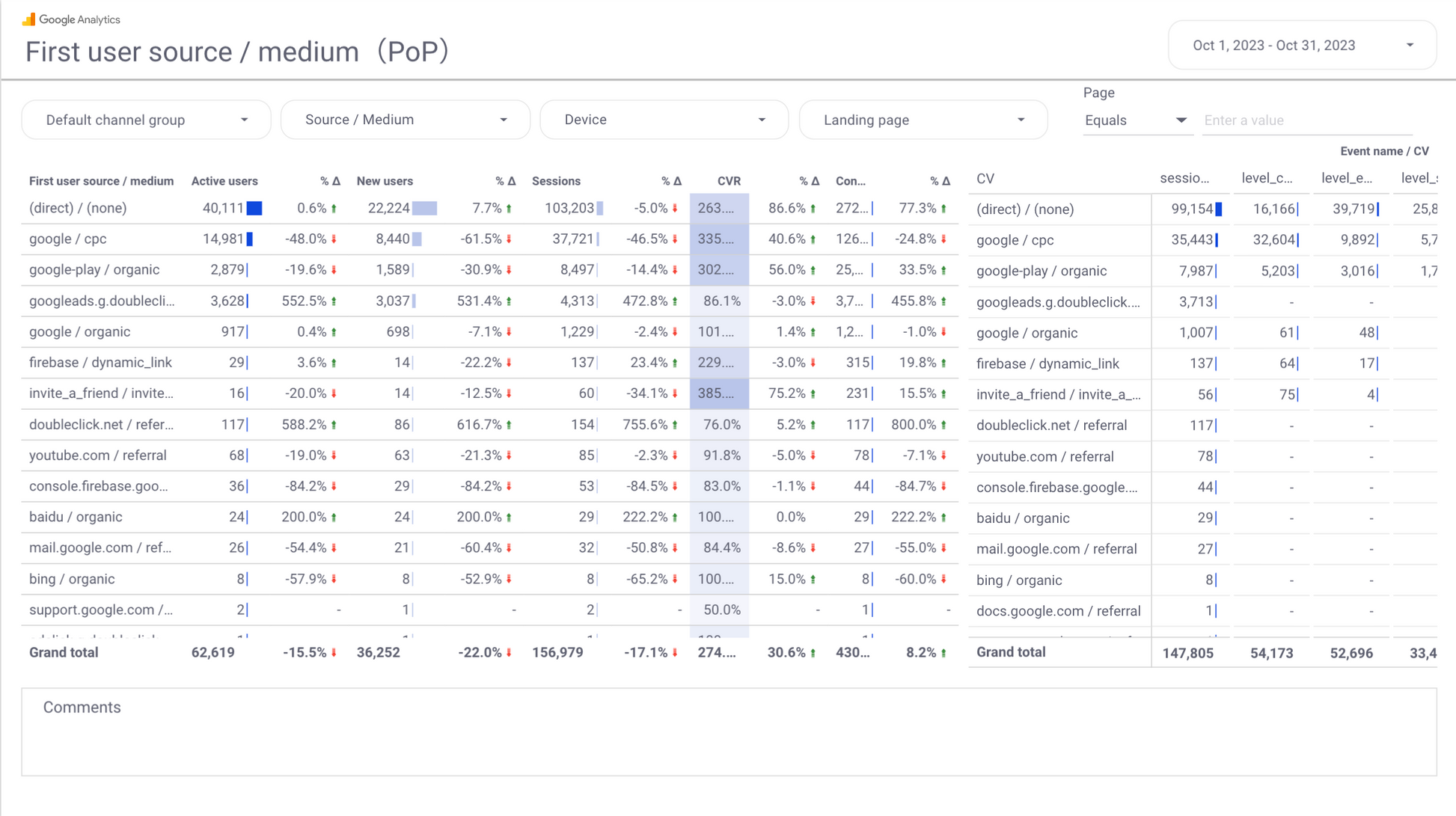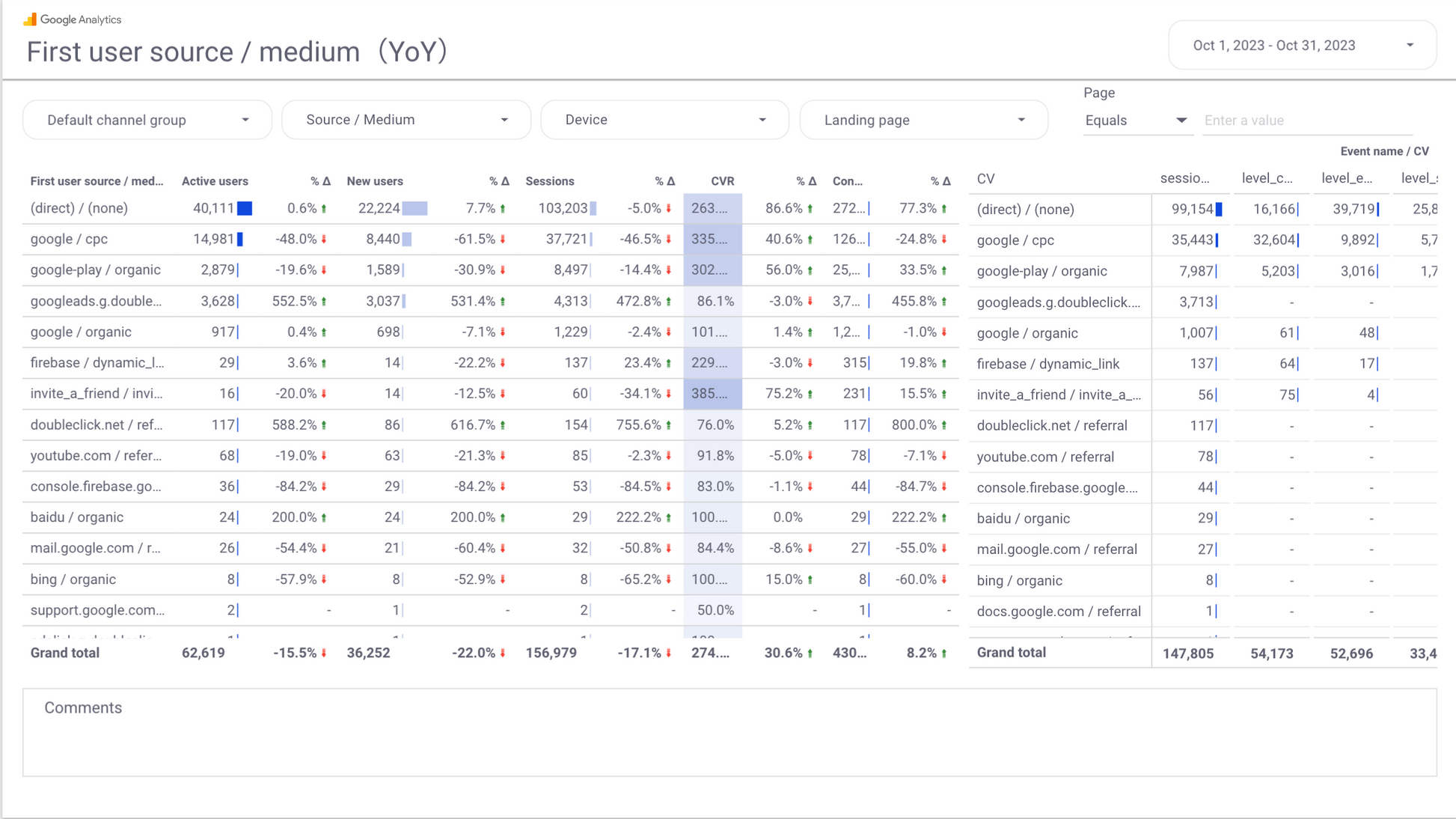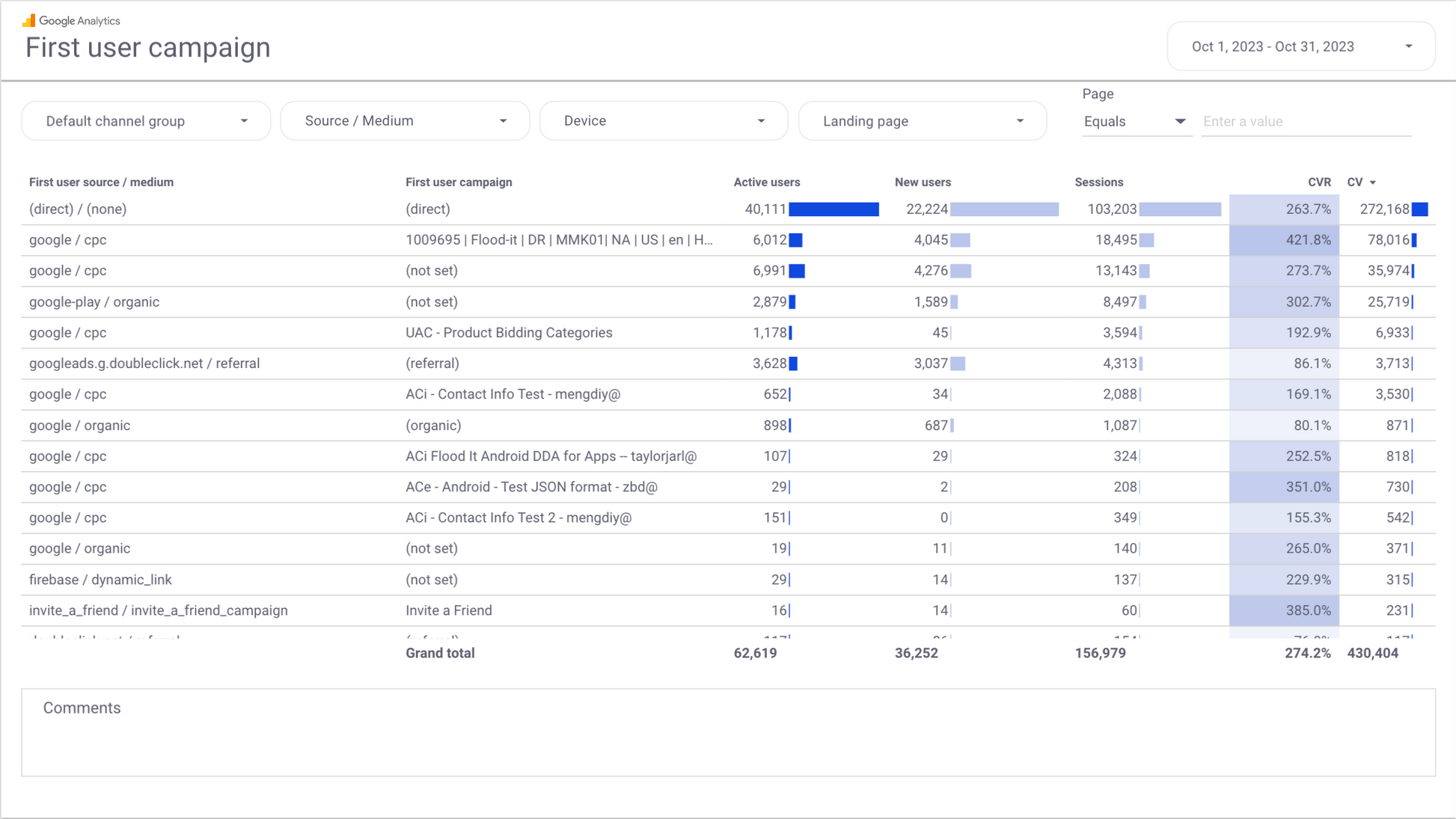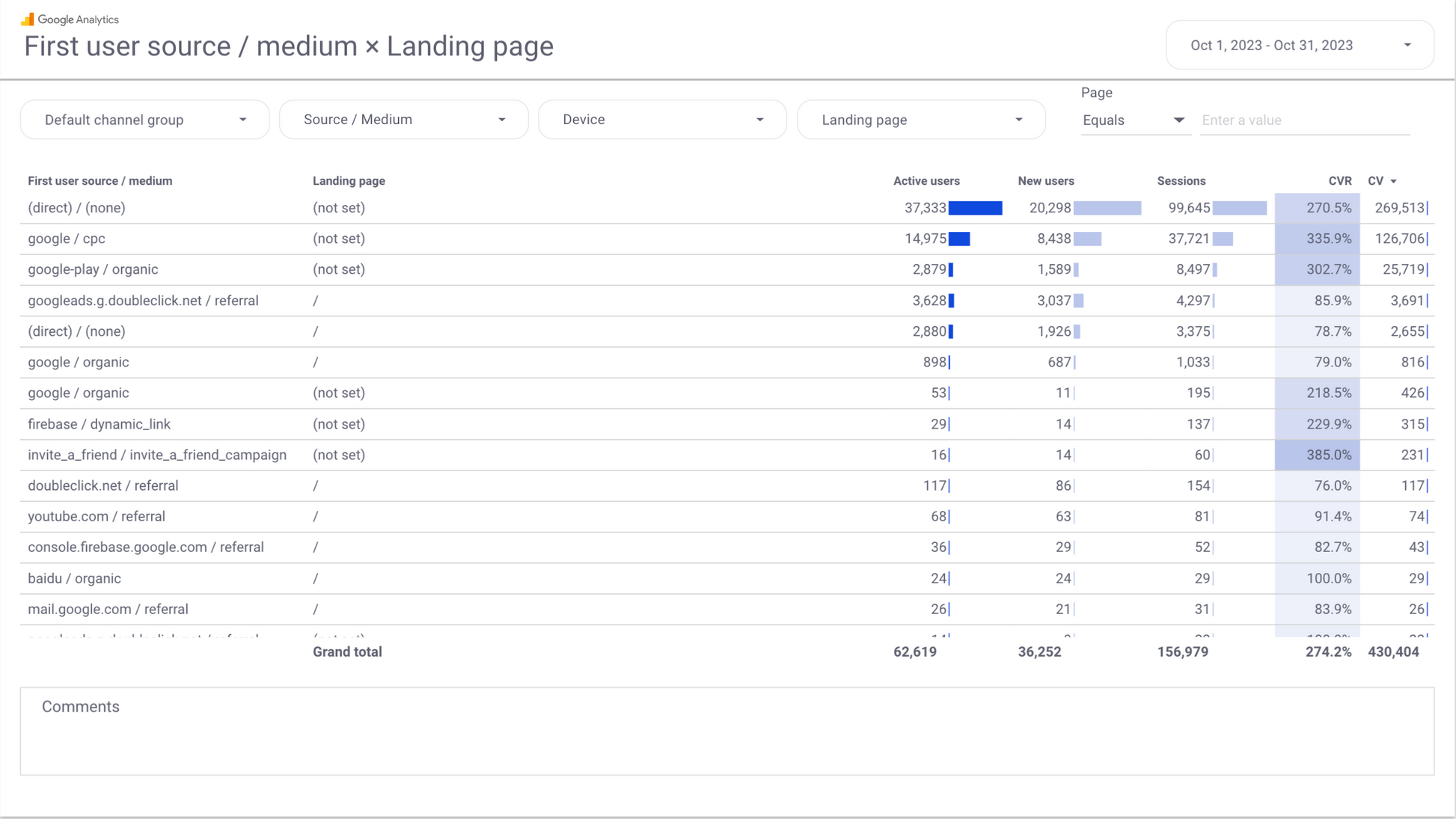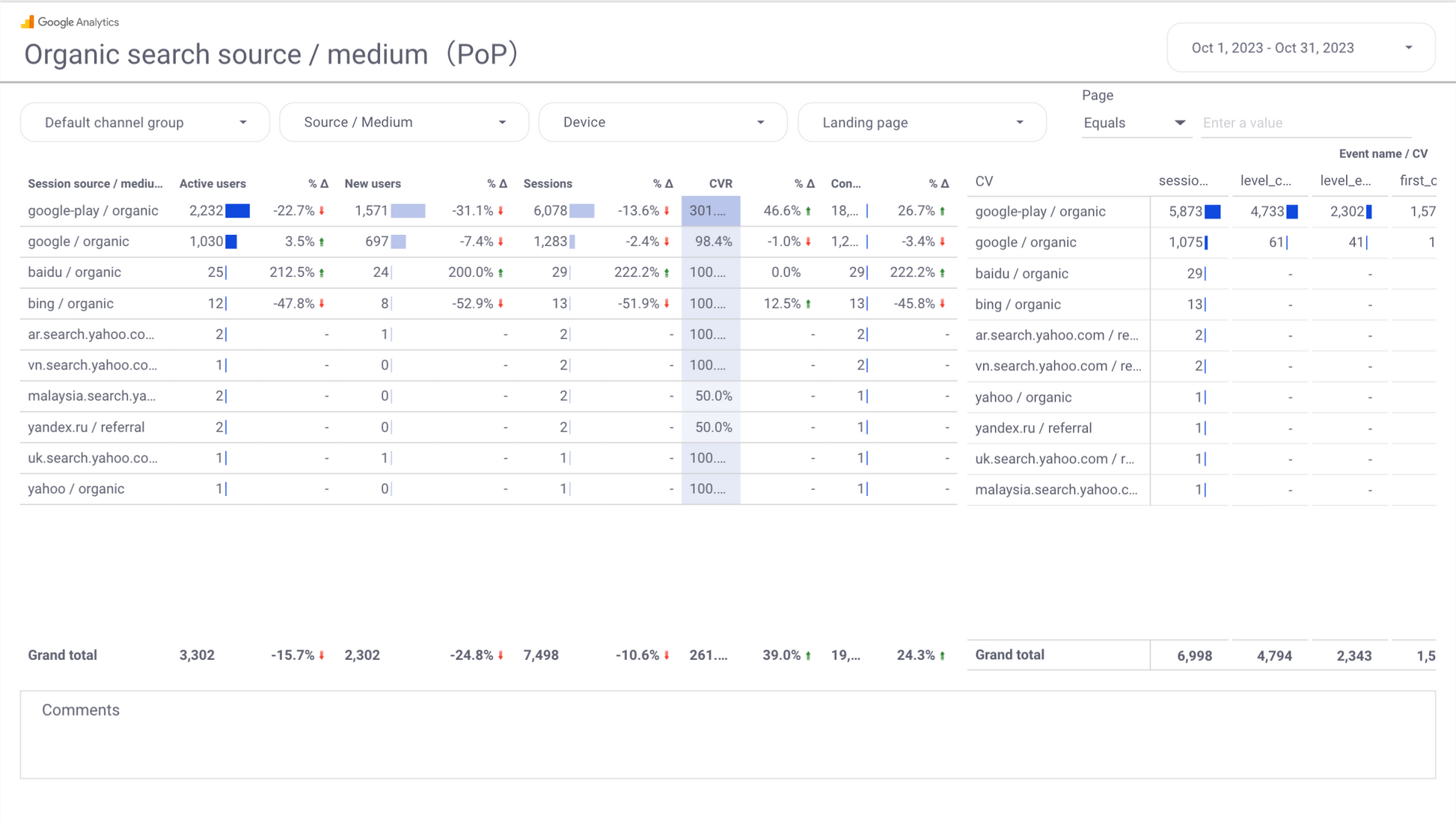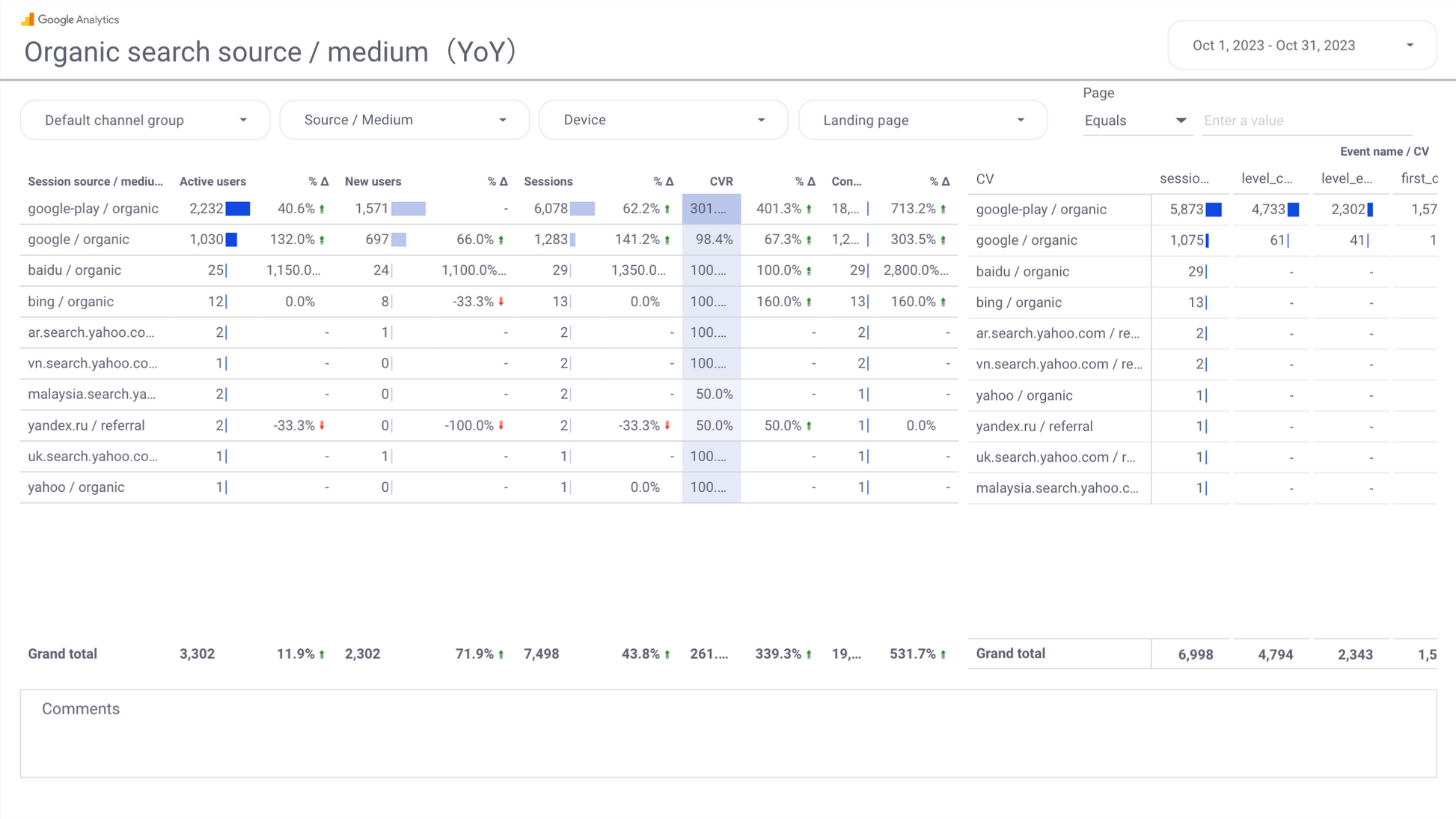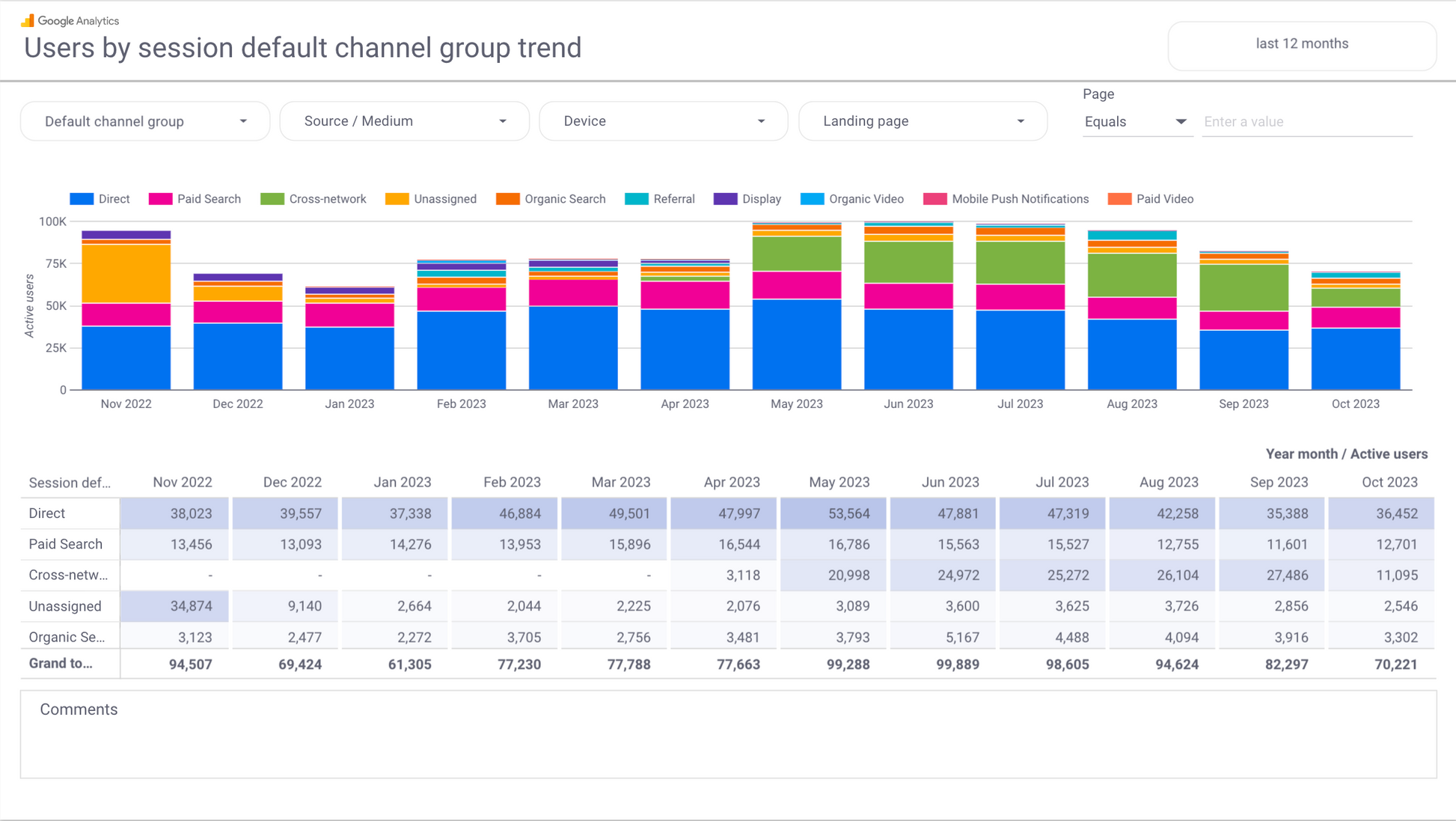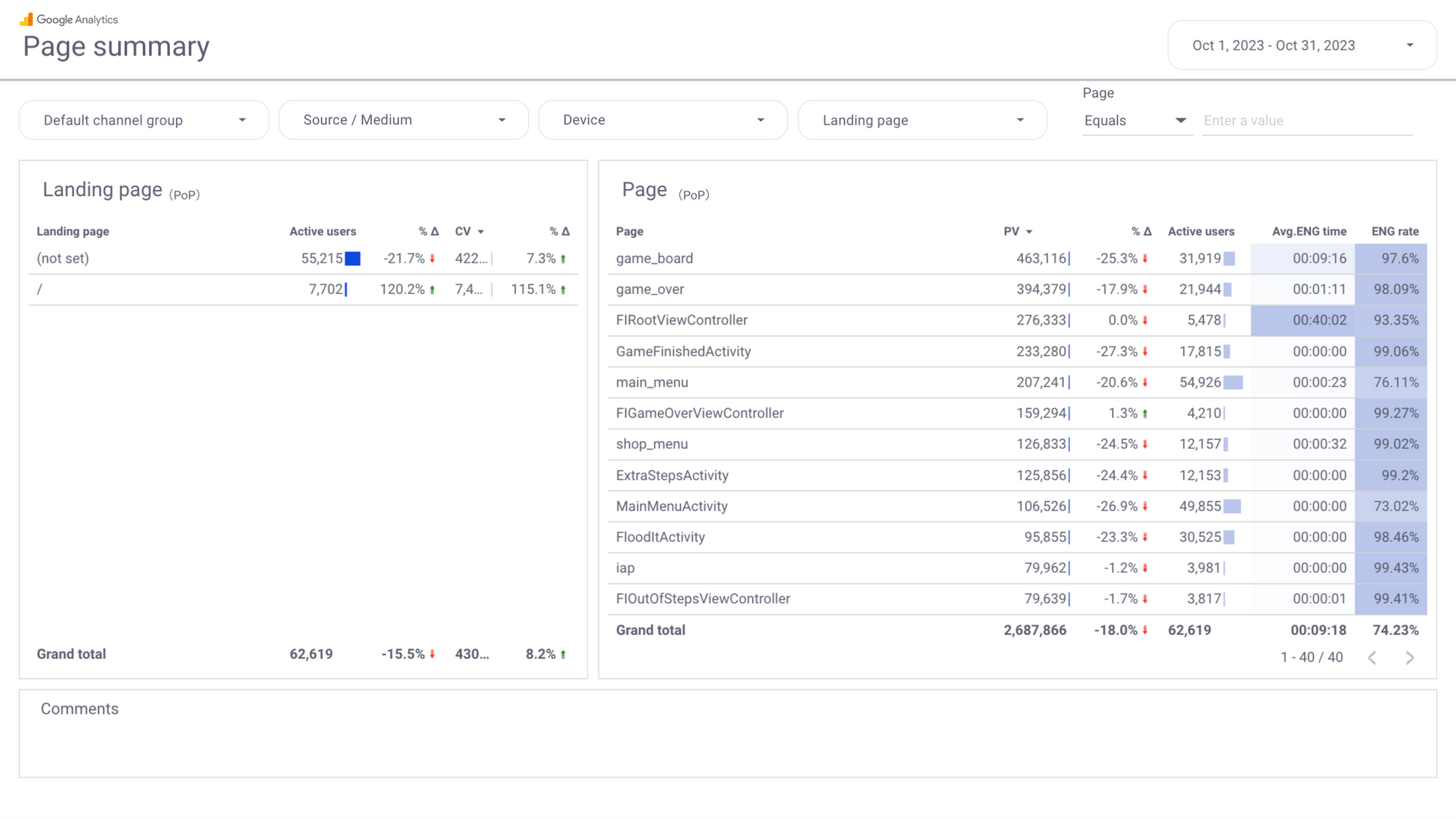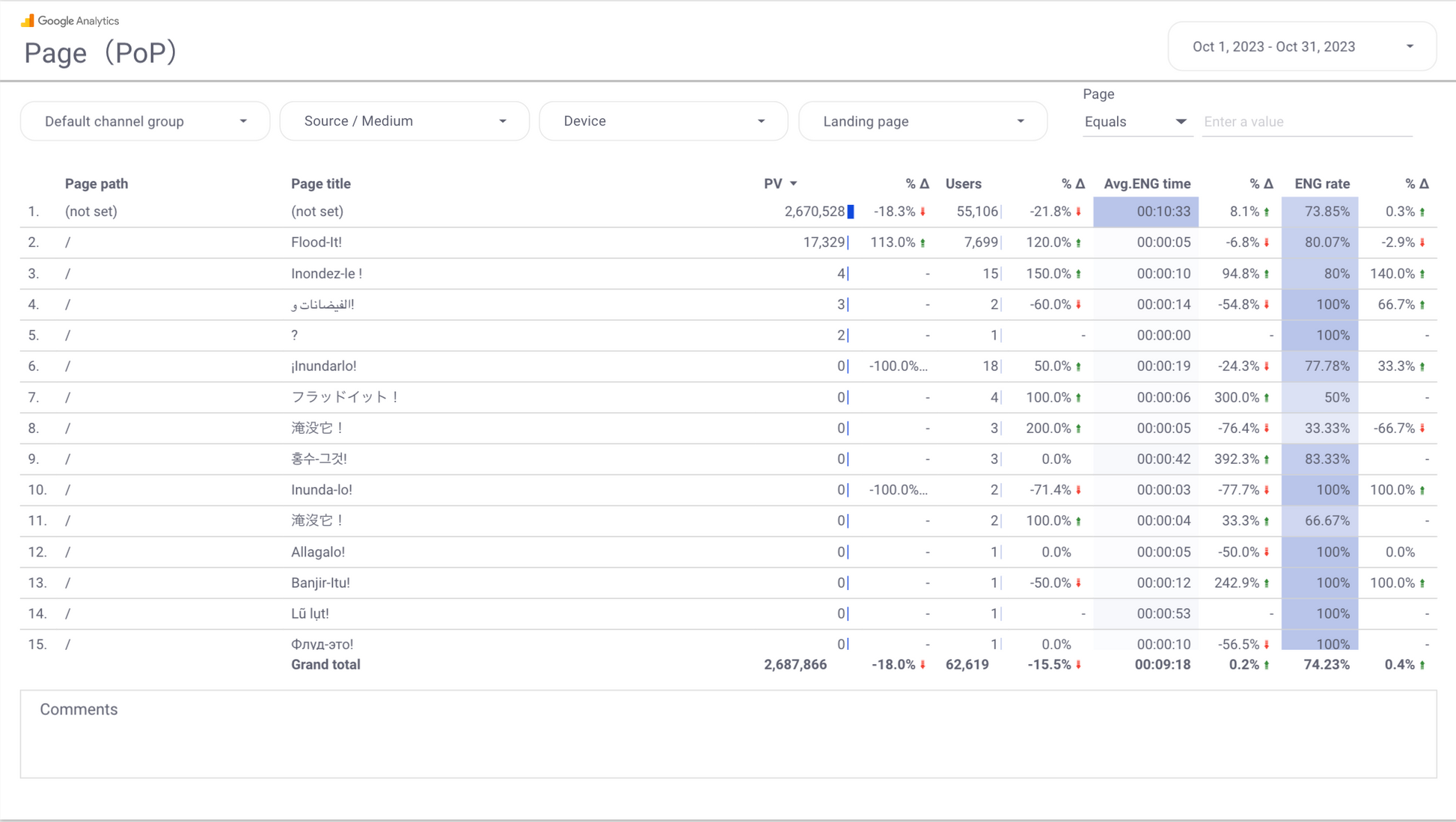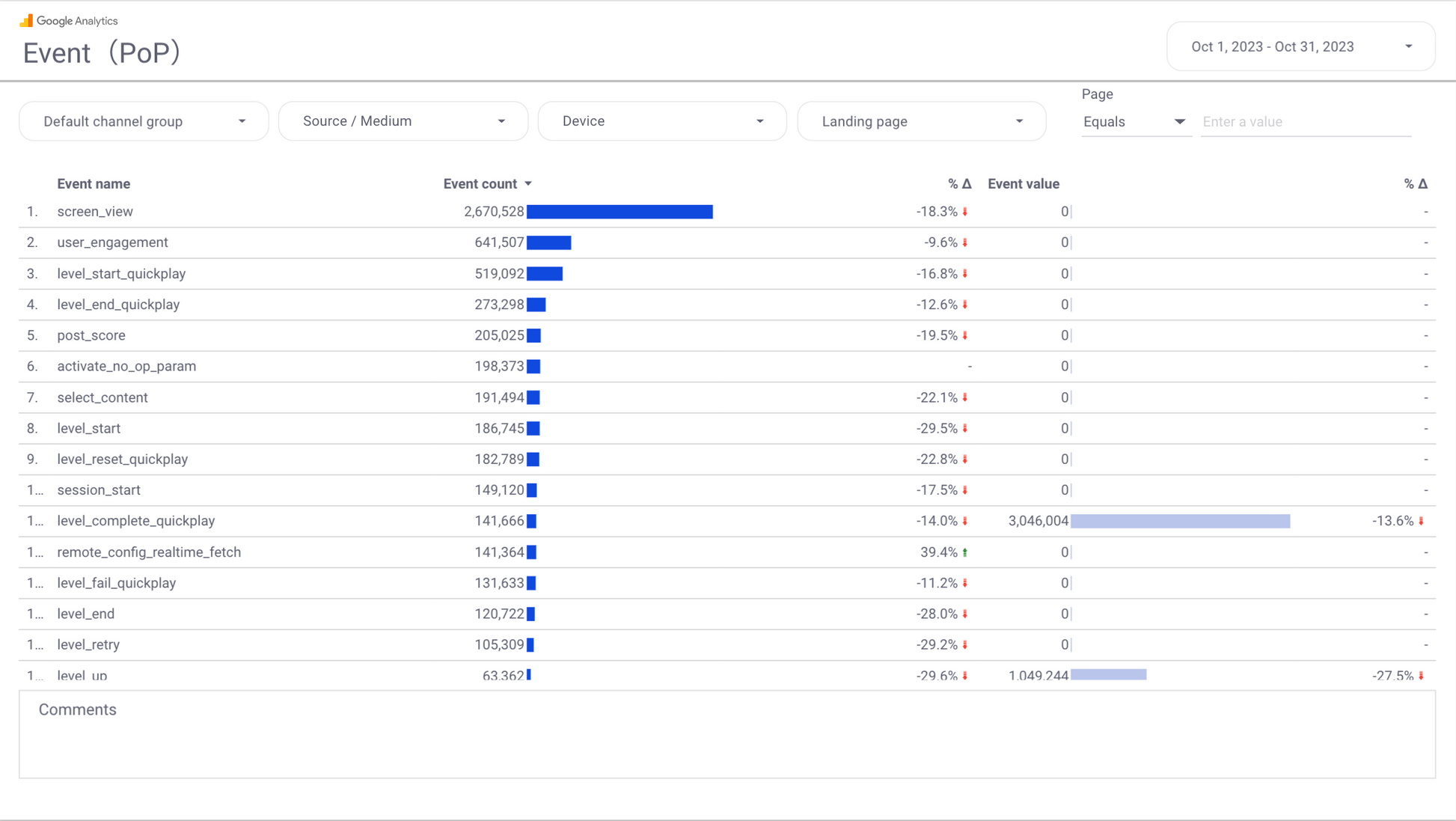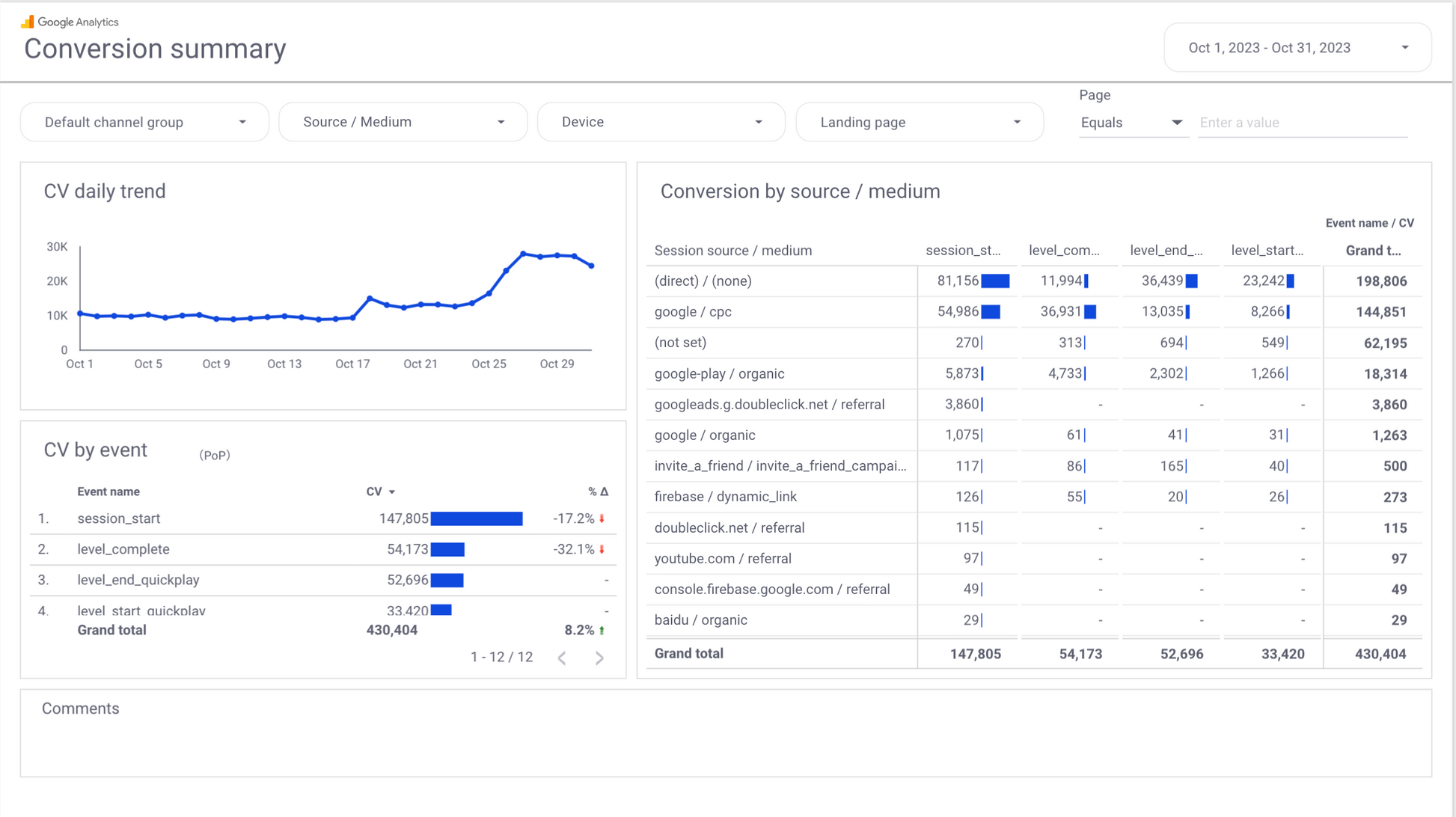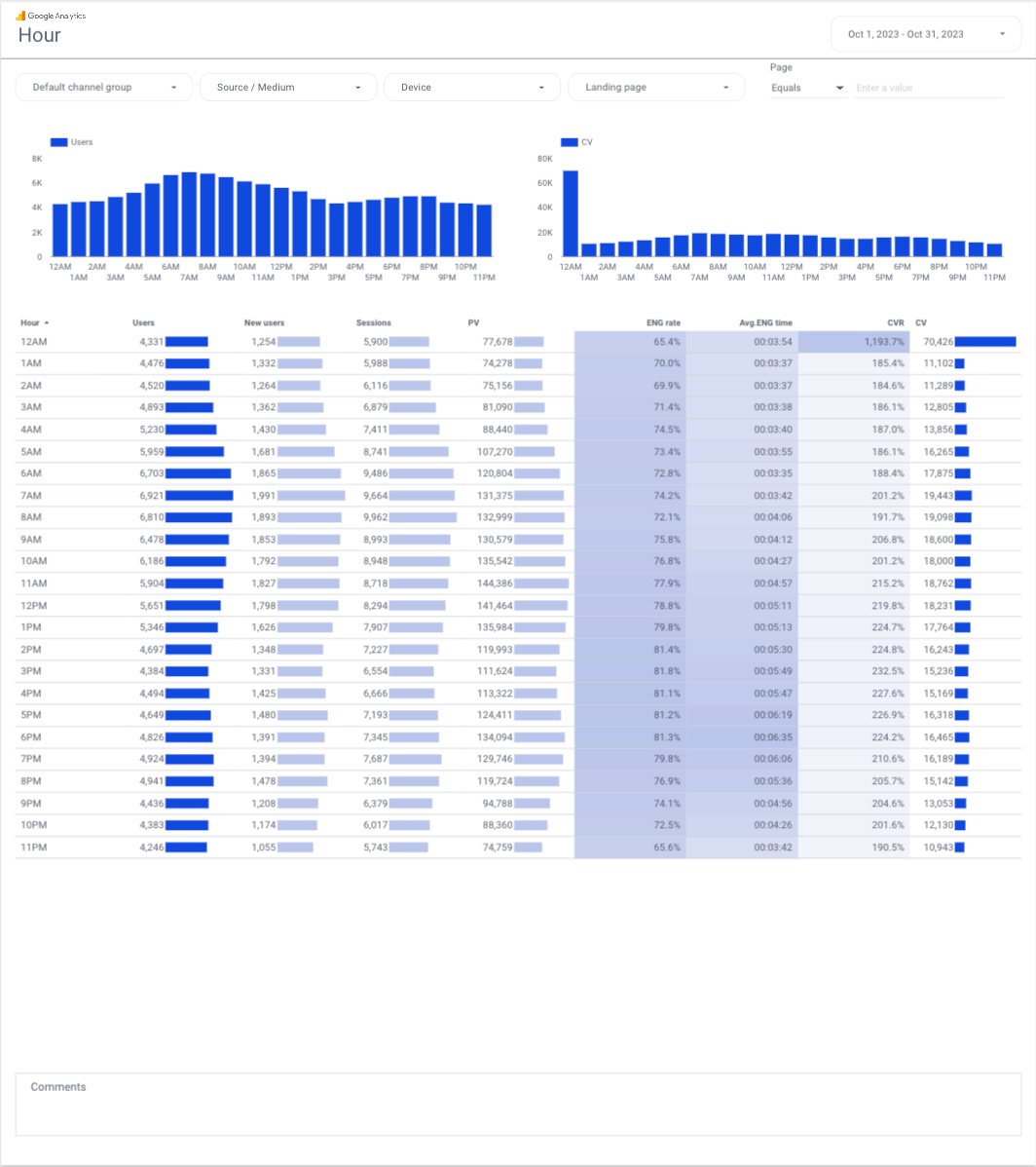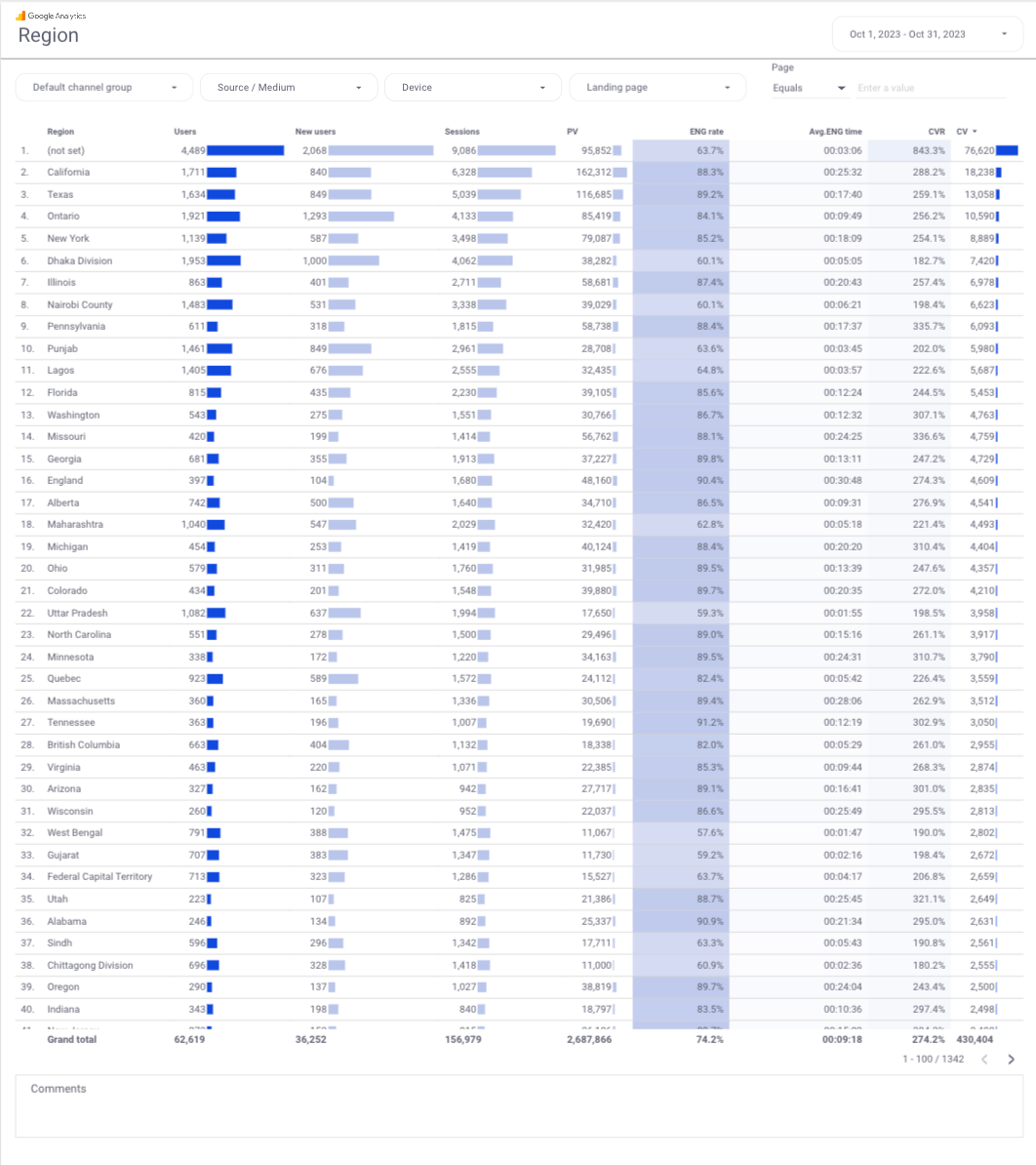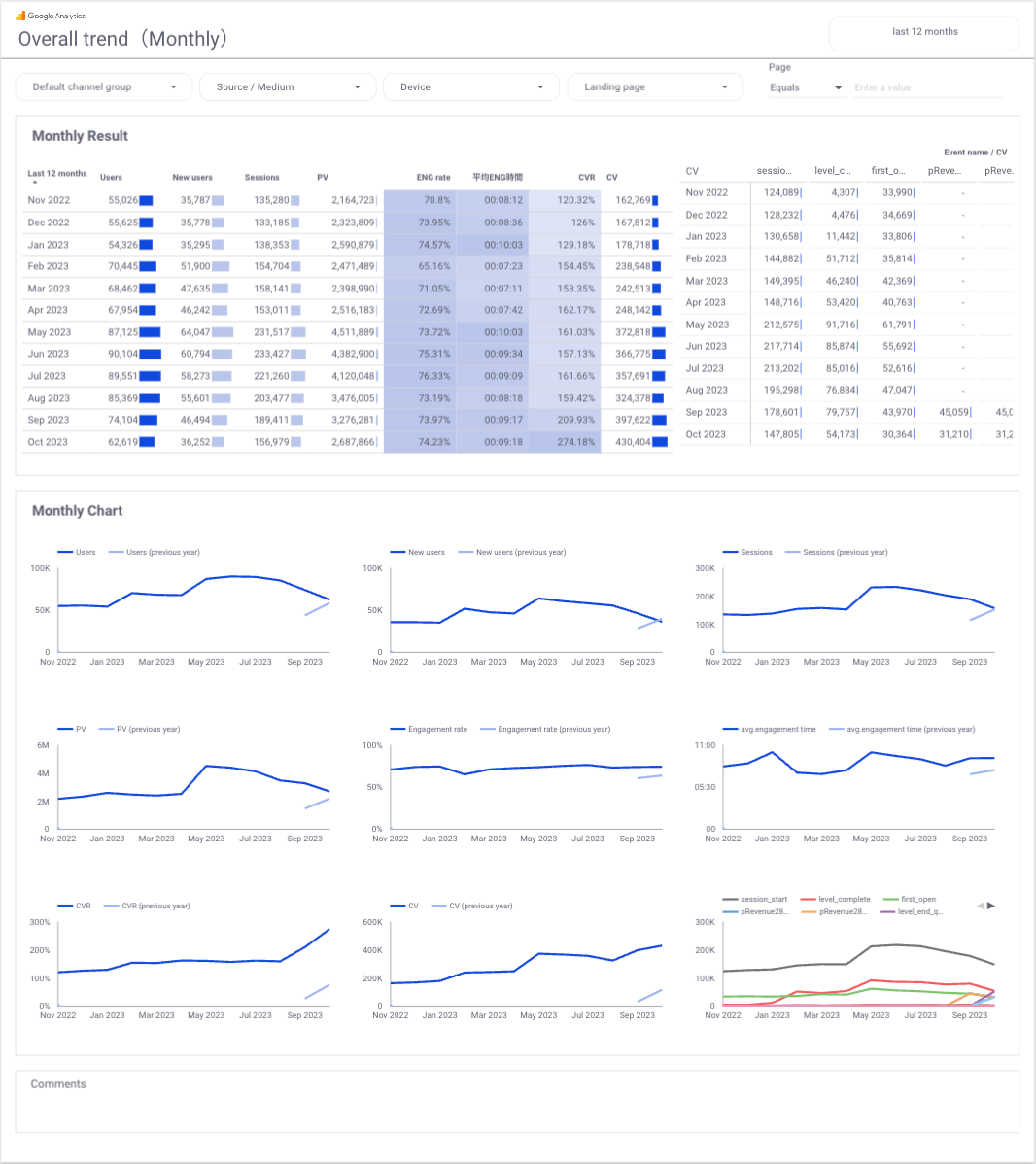Overview
This is a versatile GA4 report template that allows anyone to easily automate GA4 reporting and daily monitoring. With an impressive 97 pages, it caters to a wide range of reporting needs (unnecessary pages can be hidden). Purchase once and create reports for an unlimited number of sites. Simply copy the template, and your report is ready in just a few minutes. Flexible date range selection and customization are fully supported.
Data Sources
- Google Analytics
Key Features
- One-Time Purchase, Lifetime Use: Pay once and get ongoing access without recurring costs.
- Unlimited Sites & Accounts: Report across unlimited sites, even those connected to different Google accounts.
- Commercial Use Approved: Charge clients for reports built with this template.
- Fully Customizable: Tailor every element to meet unique reporting needs.
- Always Updated: Our team continuously updates the template to align with GA4's latest specifications.
- GA Experts on Board: Expert advisors oversee template accuracy and functionality.
- Instant Report Generation: Copy, paste, and generate professional reports in just minutes.
Product Details
- Output: Looker Studio
- Historical Data: Unlimited
Usage
Access the template and follow the included quick-start guide to get set up in under 3 minutes. Access the guide immediately after purchase or via email.
Report Contents
- Summary & Trends: Monthly, Daily, MoM/YoY, and last 3 months' overviews, user behaviors, engagement, and conversions.
- User Analysis: Breakdowns by demographics, device, location, and more.
- Attraction & Acquisition: Detailed views of traffic sources, including organic and paid.
- SEO Metrics: Organic search data, query performance, and landing page insights.
- Engagement Analysis: Page and event-specific engagement trends.
- Conversion Metrics: Conversion summary and event-specific trends.
Metrics in Report
- Users & New Users: Tracks all active and first-time visitors.
- Sessions & Conversions (CV): Measures visit frequency and goal completions.
- Page Views (PV): Captures total views, including repeats.
- Engagement Time & Rate: Averages and percentages indicating user interest.
- Clicks, Impressions, CTR, and Position: Key SEO metrics from Google Search Console.
88studio
GA4 Monthly Report Template[4007]
GA4 Monthly Report Template[4007]
Couldn't load pickup availability
Overview
This is a versatile GA4 report template that allows anyone to easily automate GA4 reporting and daily monitoring. With an impressive 97 pages, it caters to a wide range of reporting needs (unnecessary pages can be hidden). Purchase once and create reports for an unlimited number of sites. Simply copy the template, and your report is ready in just a few minutes. Flexible date range selection and customization are fully supported.
Data Sources
- Google Analytics
Key Features
- One-Time Purchase, Lifetime Use: Pay once and get ongoing access without recurring costs.
- Unlimited Sites & Accounts: Report across unlimited sites, even those connected to different Google accounts.
- Commercial Use Approved: Charge clients for reports built with this template.
- Fully Customizable: Tailor every element to meet unique reporting needs.
- Always Updated: Our team continuously updates the template to align with GA4's latest specifications.
- GA Experts on Board: Expert advisors oversee template accuracy and functionality.
- Instant Report Generation: Copy, paste, and generate professional reports in just minutes.
Product Details
- Output: Looker Studio
- Historical Data: Unlimited
Usage
Access the template and follow the included quick-start guide to get set up in under 3 minutes. Access the guide immediately after purchase or via email.
Report Contents
- Summary & Trends: Monthly, Daily, MoM/YoY, and last 3 months' overviews, user behaviors, engagement, and conversions.
- User Analysis: Breakdowns by demographics, device, location, and more.
- Attraction & Acquisition: Detailed views of traffic sources, including organic and paid.
- SEO Metrics: Organic search data, query performance, and landing page insights.
- Engagement Analysis: Page and event-specific engagement trends.
- Conversion Metrics: Conversion summary and event-specific trends.
Metrics in Report
- Users & New Users: Tracks all active and first-time visitors.
- Sessions & Conversions (CV): Measures visit frequency and goal completions.
- Page Views (PV): Captures total views, including repeats.
- Engagement Time & Rate: Averages and percentages indicating user interest.
- Clicks, Impressions, CTR, and Position: Key SEO metrics from Google Search Console.
![GA4 Monthly Report Template[4007]](http://88studio.io/cdn/shop/files/4007_GA4-monthly-report-firstview_80551e9b-22ec-47d9-a375-29691372a34f.jpg?v=1702969299&width=1445)
![GA4 Monthly Report Template[4007]](http://88studio.io/cdn/shop/files/2023-11-1513.25.33.png?v=1702985068&width=1445)
![GA4 Monthly Report Template[4007]](http://88studio.io/cdn/shop/files/2023-11-1513.30.55.png?v=1702985068&width=1445)
![GA4 Monthly Report Template[4007]](http://88studio.io/cdn/shop/files/2023-11-1513.31.41.png?v=1702985068&width=1445)
![GA4 Monthly Report Template[4007]](http://88studio.io/cdn/shop/files/2023-11-1513.32.55.png?v=1702985068&width=1445)
![GA4 Monthly Report Template[4007]](http://88studio.io/cdn/shop/files/2023-11-1513.33.22.png?v=1702985068&width=1445)
![GA4 Monthly Report Template[4007]](http://88studio.io/cdn/shop/files/2023-11-1513.34.36.png?v=1702985068&width=1445)
![GA4 Monthly Report Template[4007]](http://88studio.io/cdn/shop/files/2023-11-1513.34.55.png?v=1702985068&width=1445)
![GA4 Monthly Report Template[4007]](http://88studio.io/cdn/shop/files/2023-11-1513.35.13.png?v=1702985068&width=1445)
![GA4 Monthly Report Template[4007]](http://88studio.io/cdn/shop/files/2023-11-1513.35.29.png?v=1702985068&width=1445)
![GA4 Monthly Report Template[4007]](http://88studio.io/cdn/shop/files/2023-11-1513.35.47.png?v=1702985068&width=1445)
![GA4 Monthly Report Template[4007]](http://88studio.io/cdn/shop/files/2023-11-1513.36.05.png?v=1702985068&width=1445)
![GA4 Monthly Report Template[4007]](http://88studio.io/cdn/shop/files/2023-11-1513.37.48.png?v=1702985068&width=1445)
![GA4 Monthly Report Template[4007]](http://88studio.io/cdn/shop/files/2023-11-1513.38.17.png?v=1702985068&width=1445)
![GA4 Monthly Report Template[4007]](http://88studio.io/cdn/shop/files/2023-11-1513.38.42.png?v=1702985068&width=1445)
![GA4 Monthly Report Template[4007]](http://88studio.io/cdn/shop/files/2023-11-1513.38.58.png?v=1702985068&width=1445)
![GA4 Monthly Report Template[4007]](http://88studio.io/cdn/shop/files/2023-11-1513.41.29.png?v=1702985068&width=1445)
![GA4 Monthly Report Template[4007]](http://88studio.io/cdn/shop/files/2023-11-1513.41.50.png?v=1702985068&width=1445)
![GA4 Monthly Report Template[4007]](http://88studio.io/cdn/shop/files/2023-11-1513.42.09.png?v=1702985068&width=1445)
![GA4 Monthly Report Template[4007]](http://88studio.io/cdn/shop/files/2023-11-1513.42.59.png?v=1702985068&width=1445)
![GA4 Monthly Report Template[4007]](http://88studio.io/cdn/shop/files/2023-11-1513.43.25.png?v=1702985068&width=1445)
![GA4 Monthly Report Template[4007]](http://88studio.io/cdn/shop/files/2023-11-1513.43.44.png?v=1702985068&width=1445)
![GA4 Monthly Report Template[4007]](http://88studio.io/cdn/shop/files/2023-11-1513.44.04.png?v=1702985068&width=1445)
![GA4 Monthly Report Template[4007]](http://88studio.io/cdn/shop/files/2023-11-1513.44.25.png?v=1702985068&width=1445)
![GA4 Monthly Report Template[4007]](http://88studio.io/cdn/shop/files/2023-11-1513.44.44.png?v=1702985068&width=1445)
![GA4 Monthly Report Template[4007]](http://88studio.io/cdn/shop/files/2023-11-1513.46.07.png?v=1702985068&width=1445)
![GA4 Monthly Report Template[4007]](http://88studio.io/cdn/shop/files/2023-11-1513.46.30.png?v=1702985068&width=1445)
![GA4 Monthly Report Template[4007]](http://88studio.io/cdn/shop/files/2023-11-1513.47.01.png?v=1702985068&width=1445)
![GA4 Monthly Report Template[4007]](http://88studio.io/cdn/shop/files/2023-11-1513.47.26.png?v=1702985068&width=1445)
![GA4 Monthly Report Template[4007]](http://88studio.io/cdn/shop/files/2023-11-1513.47.47.png?v=1702985068&width=1445)
![GA4 Monthly Report Template[4007]](http://88studio.io/cdn/shop/files/2023-11-1513.50.25.png?v=1702985068&width=1445)
![GA4 Monthly Report Template[4007]](http://88studio.io/cdn/shop/files/2023-11-1513.51.19.png?v=1702985068&width=1445)
![GA4 Monthly Report Template[4007]](http://88studio.io/cdn/shop/files/2023-11-1513.51.36.png?v=1702985068&width=1445)
![GA4 Monthly Report Template[4007]](http://88studio.io/cdn/shop/files/2023-11-1513.52.13.png?v=1702985068&width=1445)
![GA4 Monthly Report Template[4007]](http://88studio.io/cdn/shop/files/2023-11-1513.52.30.png?v=1702985064&width=1445)
![GA4 Monthly Report Template[4007]](http://88studio.io/cdn/shop/files/2023-11-1513.52.51.png?v=1702985064&width=1445)
![GA4 Monthly Report Template[4007]](http://88studio.io/cdn/shop/files/2023-11-1513.53.18.png?v=1702985064&width=1445)
![GA4 Monthly Report Template[4007]](http://88studio.io/cdn/shop/files/2023-11-1513.54.02.png?v=1702985064&width=1445)
![GA4 Monthly Report Template[4007]](http://88studio.io/cdn/shop/files/2023-11-1513.54.19.png?v=1702985064&width=1445)
![GA4 Monthly Report Template[4007]](http://88studio.io/cdn/shop/files/2023-11-1513.54.38.png?v=1702985064&width=1445)
![GA4 Monthly Report Template[4007]](http://88studio.io/cdn/shop/files/2023-11-1513.54.55.png?v=1702985064&width=1445)
![GA4 Monthly Report Template[4007]](http://88studio.io/cdn/shop/files/2023-11-1513.55.11.png?v=1702985064&width=1445)
![GA4 Monthly Report Template[4007]](http://88studio.io/cdn/shop/files/2023-11-1513.55.26.png?v=1702985064&width=1445)
![GA4 Monthly Report Template[4007]](http://88studio.io/cdn/shop/files/2023-11-1513.55.43.png?v=1702985064&width=1445)
![GA4 Monthly Report Template[4007]](http://88studio.io/cdn/shop/files/2023-11-1513.55.59.png?v=1702985064&width=1445)
![GA4 Monthly Report Template[4007]](http://88studio.io/cdn/shop/files/2023-11-1513.56.17.png?v=1702985064&width=1445)
![GA4 Monthly Report Template[4007]](http://88studio.io/cdn/shop/files/2023-11-1513.56.49.png?v=1702985064&width=1445)
![GA4 Monthly Report Template[4007]](http://88studio.io/cdn/shop/files/2023-11-1513.57.20.png?v=1702985064&width=1445)
![GA4 Monthly Report Template[4007]](http://88studio.io/cdn/shop/files/2023-11-1513.57.43.png?v=1702985064&width=1445)
![GA4 Monthly Report Template[4007]](http://88studio.io/cdn/shop/files/2023-11-1513.58.03.png?v=1702985064&width=1445)
![GA4 Monthly Report Template[4007]](http://88studio.io/cdn/shop/files/2023-11-1513.58.33.png?v=1702985064&width=1445)
![GA4 Monthly Report Template[4007]](http://88studio.io/cdn/shop/files/2023-11-1513.58.50.png?v=1702985064&width=1445)
![GA4 Monthly Report Template[4007]](http://88studio.io/cdn/shop/files/2023-11-1513.59.05.png?v=1702985064&width=1445)
![GA4 Monthly Report Template[4007]](http://88studio.io/cdn/shop/files/2023-11-1513.37.23.png?v=1702985064&width=1445)
![GA4 Monthly Report Template[4007]](http://88studio.io/cdn/shop/files/2023-11-1513.42.33.png?v=1702985064&width=1445)
![GA4 Monthly Report Template[4007]](http://88studio.io/cdn/shop/files/2023-11-1513.45.35.png?v=1702985064&width=1445)
![GA4 Monthly Report Template[4007]](http://88studio.io/cdn/shop/files/2023-11-1513.32.23.png?v=1702985064&width=1445)