[GA4] What is Sampling? Explanation of cases that occur and how to avoid them
What is sampling?
GA4 sampling occurs when a large amount of data is used in an exploratory report and the number of events required to aggregate the report exceeds a certain upper limit. When this limit is exceeded, a representative sample is taken and a report is generated based on that sampled data.
Quote Limit
10 million" events in the free version1 billion" events in the paid version of GA360
Type of report where sampling occurs
Sampling does not occur on all GA4 reports. It occurs only in exploratory reports, as shown in the figure below. Therefore, exploratory reports should be used for personal analysis, and internal and external reporting, which requires data accuracy, should use other means that do not involve sampling.
| Comparison table | Reports | Explore | Looker Studio | Big Query |
| Purpose | monitoring | ad hoc |
reports monitoring |
advanced analysis |
| Cost | free | free | free | fee |
| Target Users | beginner | middle | beginner~middle | Senior |
| Historical data | no limit |
2months or 14months |
no limit | no limit |
| Customize | can |
very high |
very high | very high |
| Design Flexibility | low | high | high |
depend on BI tool |
| Share | can | can't | flexible | depend on BI tool |
| Data Accuracy |
Without sampling With threshold |
With sampling With threshold |
Without sampling With threshold |
Without sampling Without threshold |
Measures to be taken when sampling occurs
If sampling does occur, it can be avoided by
Use standard reports, Looker Studio, and BigQuery
As mentioned above, these three options are not sampled. The features of each function are explained in the "Guide to Using GA4 Reports! A Clear Explanation of the Features of Each Reporting Function", so if you are unsure of the differences between each report, please check it out.
Shorten the aggregation period of the report.
Fewer data will reduce the number of events required, thus making sampling less likely.
Delete unnecessary report items
Deleting unnecessary dimensions and indicators will reduce the number of required events, making sampling less likely.
88 studio for GA4 report generation without sampling
If you want to create reports for reporting with highly accurate data, we recommend Looker Studio, provided by Google, which requires no sampling, has a flexible design, and offers many ways to share.
In the article below, you will find a free trial version of the GA4 Looker Studio template, one of the most popular 88studio templates used by over 2,000 companies. It is completely free and available immediately, so if you are having trouble creating a GA4 report that does not require sampling, please give it a try.
{formbuilder:OTEzMQ==}
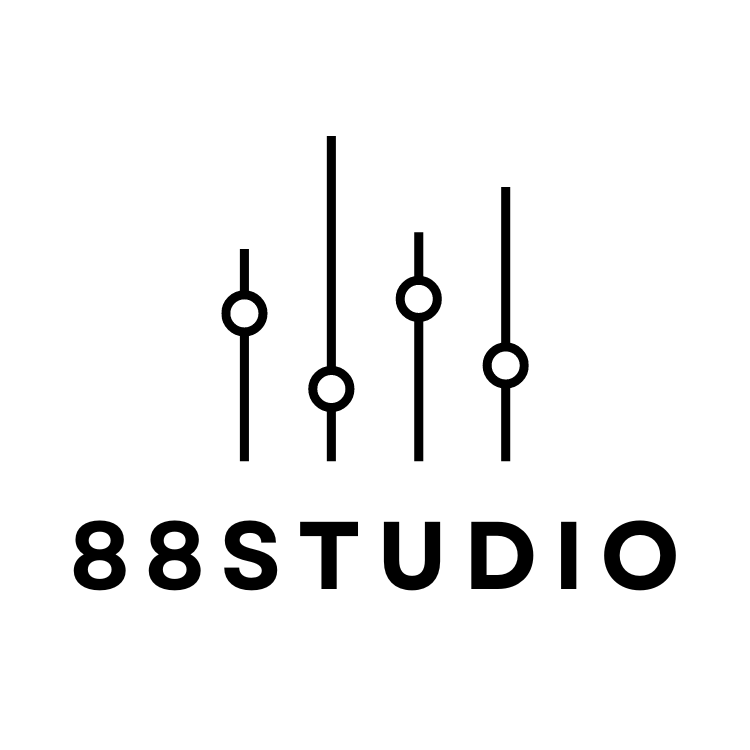
![[GA4] What is Sampling? Explanation of cases that occur and how to avoid them](http://88studio.io/cdn/shop/articles/1280_x_450_px_1f134e6e-fc05-4645-bdc1-e568fe7388d1.png?v=1692964027&width=1100)

![GA4 Summary Report Template[4013]](http://88studio.io/cdn/shop/files/4013thumbnail.png?v=1733209235&width=533)
![GA4 Monthly Report Template[4007]](http://88studio.io/cdn/shop/files/4007_GA4-monthly-report-firstview_80551e9b-22ec-47d9-a375-29691372a34f.jpg?v=1702969299&width=533)
![GA4 EC Monthly Report Template[4008]](http://88studio.io/cdn/shop/files/4008_75c0c108-4e41-4fee-87ec-e7c823b6939d.png?v=1743466274&width=533)
![GA4 Standard Report Template[4004]](http://88studio.io/cdn/shop/files/4004_f67fd549-68fe-46c3-b8bc-57b0cad056ee.png?v=1740969729&width=533)
![GA4 EC Standard Report Template[4012]](http://88studio.io/cdn/shop/files/4012v2.0.png?v=1745371761&width=533)
![Google Ads Report Template[4003]](http://88studio.io/cdn/shop/files/4003_v2_1.png?v=1737458695&width=533)
![SEO Standard Report Template [4002]](http://88studio.io/cdn/shop/files/4002v2.0.png?v=1747814286&width=533)
![GA4 EC Basic Dashboard Template[4010]](http://88studio.io/cdn/shop/files/4010v2.0.png?v=1745966967&width=533)
![SEO Monthly Report Template[4011]](http://88studio.io/cdn/shop/files/4011_v2.png?v=1737028939&width=533)
![GA4 Dashboard Template[4009]](http://88studio.io/cdn/shop/files/4009v2.0.png?v=1740388404&width=533)