[All 26 Types]Convenient GA4 Looker Studio Templates for EC Site Reporting (Summary & Monthly/Daily Report Edition)
This article introduces the "GA4 EC Monthly Report Template for Looker Studio (4008)" which automates GA4 reporting for EC sites, focusing on the Summary Report and the Monthly & Daily Reports (26 pages) out of the total 67 pages.
This template is especially popular among the more than 2,000 companies that use, offering an overwhelming volume of templates to meet various reporting needs. Please feel free to use it.
The template we are introducing this time: The popular GA4 EC Monthly Report Template for EC site reporting.
GA4 EC Monthly Report Template[4008]
Cover Page
This is the cover page of the report. All elements, including signatures, can be freely changed, allowing it to be used as a report for your own brand.

Open the actual report URL (opens in a few seconds on a larger screen)
Summary Report
Overall Summary (Compared to the Previous Month/Year)
This is a summary report comparing the performance of key e-commerce indicators such as the number of users, number of purchases, and sales, on a month-over-month and year-over-year basis.
The default period displayed in the report is "last month." For example, if you access this report in October 2023, the data for September 2023 will be displayed at the top, followed by the data for the previous month (August 2023), and then the data for the same month in the previous year (October 2022). This display setting can be freely changed by the user.

Open the actual report URL (opens in a few seconds on a larger screen)
Overall Summary (Last 3 Months)
This is a summary report that compiles the performance of the same metrics for the most recent three months and their year-over-year comparison.
For example, if you access this report in October 2023, the data for September 2023 will be displayed at the top, followed by the data for August 2023, and then July 2023. This display setting can be freely changed by the user.

Open the actual report URL (opens in a few seconds on a larger screen)
Monthly Report
Overall Trends (Monthly)
This is a monthly report that summarizes the trends of EC key metrics for the last 12 months in both tabular and graphical formats. The graphical format also allows for a comparison with the same month in the previous year.

Open the actual report URL (opens in a few seconds on a larger screen)
Users Trends (Monthly)
This is a monthly report that summarizes the trends in the number of users for the last 24 months in both graphical and tabular formats.
It is a common misconception, but in GA4, all reports except "Exploration Reports" are available with unlimited past data. For more details, please refer to "[GA4] The Misunderstood Data Retention Period That Disappears After 14 Months? An In-depth Explanation | Introduction to Changing Settings".

Open the actual report URL (opens in a few seconds on a larger screen)
New User Trends (Monthly)
This is a monthly report that summarizes the trends in the number of new users for the last 24 months in both graphical and tabular formats.

Open the actual report URL (opens in a few seconds on a larger screen)
Sessions Trend (Monthly)
This is a monthly report that summarizes the trend of the number of sessions for the most recent 24 months in both graphical and tabular formats.
The definition of session numbers in GA4 has changed from Universal Analytics (UA), and there tends to be a decrease in numbers compared to UA. For more details, please see "[GA4] Definition and How to Check the Number of Sessions | Changes from UA and Differences from Page Views."

Open the actual report URL (opens in a few seconds on a larger screen)
Views Trend (Monthly)
This is a monthly report that summarizes the trend of the number of page views for the most recent 24 months in both graphical and tabular formats.
For more details on page views in GA4, please see "[GA4] How to Check the Number of Page Views (PV) | Also Explaining How to Check Daily and by Page."

Open the actual report URL (opens in a few seconds on a larger screen)
Engagement Rate Trend (Monthly)
This is a monthly report that summarizes the trend of the engagement rate for the most recent 24 months in both graphical and tabular formats.
For more details on the engagement rate in GA4, please see "[GA4] Definitions and How to Check Bounce Rate and Engagement Rate | Changes from UA and Differences from Exit Rate."

Open the actual report URL (opens in a few seconds on a larger screen)
Average Engagement Time Trend (Monthly)
This is a monthly report that summarizes the trend of the average engagement time for the most recent 24 months in both graphical and tabular formats.

Open the actual report URL (opens in a few seconds on a larger screen)
Conversion rate Trend (Monthly)
This is a monthly report that summarizes the transition of purchase rates for the last 24 months in both graph and table formats.
Since there is no 'purchase rate' in GA4, we have created it uniquely using the calculated field in Looker Studio, defined as 'e-commerce purchase number' / 'sessions'. Users can freely change this setting.

Open the actual report URL (opens in a few seconds on a larger screen)
Related article:
[GA4] How to check e-commerce conversion rate of an EC site
Transactions Trend (Monthly)
This is a monthly report that summarizes the trend of the number of transactions for the last 24 months in both graph and table formats.
By default, the number of transactions reflects the figures for "e-commerce purchases," but this setting can be freely changed by the user.

Open the actual report URL (opens in a few seconds on a larger screen)
Avg.Order value Trend (Monthly)
This is a monthly report that summarizes the trend of Avg.Order value for the last 24 months in both graph and table formats.
By default, Avg.Order value reflects the "average value from purchases" figure, but users can freely change this setting.

Open the actual report URL (opens in a few seconds on a larger screen)
Related article:
[GA4]How to check the average order value for e-commerce site in report
Revenue Trend (Monthly)
This is a monthly report that summarizes the trend of Revenue for the last 24 months in both graph and table formats.
By default, Revenue reflects the "Purchase revenue" figure, but users can freely change this setting.

Open the actual report URL (opens in a few seconds on a larger screen)
Daily Report
Overall Trend (Daily)
This is a daily report in table format that summarizes the performance of EC key metrics for the selected period (the default period is last month). At the top scorecard, you can also check the comparison with the previous period and the same month last year.

Open the actual report URL (opens in a few seconds on a larger screen)
Users Trend (Daily)
This is a daily report in graph format that summarizes the number of users for the selected period (the default period is last month).

Open the actual report URL (opens in a few seconds on a larger screen)
Sessions Trend (Daily)
This is a daily report in graph format that summarizes the number of sessions for the selected period (the default period is last month).

Open the actual report URL (opens in a few seconds on a larger screen)
Views (PV) Trend (Daily)
This is a daily report in graph format that summarizes the number of page views for the selected period (the default period is last month).

Open the actual report URL (opens in a few seconds on a larger screen)
Engagement Rate Trend (Daily)
This is a daily report in graph format that summarizes the engagement rate for the selected period (the default period is last month).

Open the actual report URL (opens in a few seconds on a larger screen)
Average Engagement Time Trend (Daily)
This is a daily report in graph format that summarizes the average engagement time for the selected period (the default period is last month).

Open the actual report URL (opens in a few seconds on a larger screen)
Conversion rate Trend (Daily)
This is a daily report that summarizes the transition of purchase rates for the selected period (the default period is last month).
Since there is no 'purchase rate' in GA4, we have created it uniquely using the calculated field in Looker Studio, defined as 'e-commerce purchase number' / 'sessions'. Users can freely change this setting.

Open the actual report URL (opens in a few seconds on a larger screen)
Related article:
[GA4] How to check e-commerce conversion rate of an EC site
Transactions Trend (Daily)
This is a daily report that summarizes the trend of the number of transactions for the selected period (the default period is last month).
By default, the number of transactions reflects the figures for "e-commerce purchases," but this setting can be freely changed by the user.

Open the actual report URL (opens in a few seconds on a larger screen)
Avg.Order value Trend (Daily)
This is a daily report that summarizes the trend of Avg.Order value for the selected period (the default period is last month).
By default, Avg.Order value reflects the "average value from purchases" figure, but users can freely change this setting.

Open the actual report URL (opens in a few seconds on a larger screen)
Related article:
[GA4]How to check the average order value for e-commerce site in report
Revenue Trend (Daily)
This is a daily report that summarizes the trend of Revenue for the selected period (the default period is last month).
By default, Revenue reflects the "Purchase revenue" figure, but users can freely change this setting.

Open the actual report URL (opens in a few seconds on a larger screen)
Day of week Report
This is a weekly report in both graph and table formats that summarizes the number of users and revenue for the selected period (the default period is last month).

Open the actual report URL (opens in a few seconds on a larger screen)
Hourly Report
This is an hourly report in both graph and table formats that summarizes the number of users and revenue for the selected period (the default period is last month).

Open the actual report URL (opens in a few seconds on a larger screen)
Articles related to useful GA4 Looker Studio templates for e-commerce site reporting
- [All 26 Types]Convenient GA4 Looker Studio Templates for EC Site Reporting (Summary & Monthly/Daily Report Edition)
- [All 12 Types]Convenient GA4 Looker Studio Templates for EC Site Reporting (User Report Edition)
- [All 19 Types]Convenient GA4 Looker Studio Templates for EC Site Reporting (Acquisition Report Edition)
- [All 5 Types]Convenient GA4 Looker Studio Templates for EC Site Reporting (Engagement Report Edition)
- [All 4 Types]Convenient GA4 Looker Studio Templates for EC Site Reporting (Engagement Report Edition)
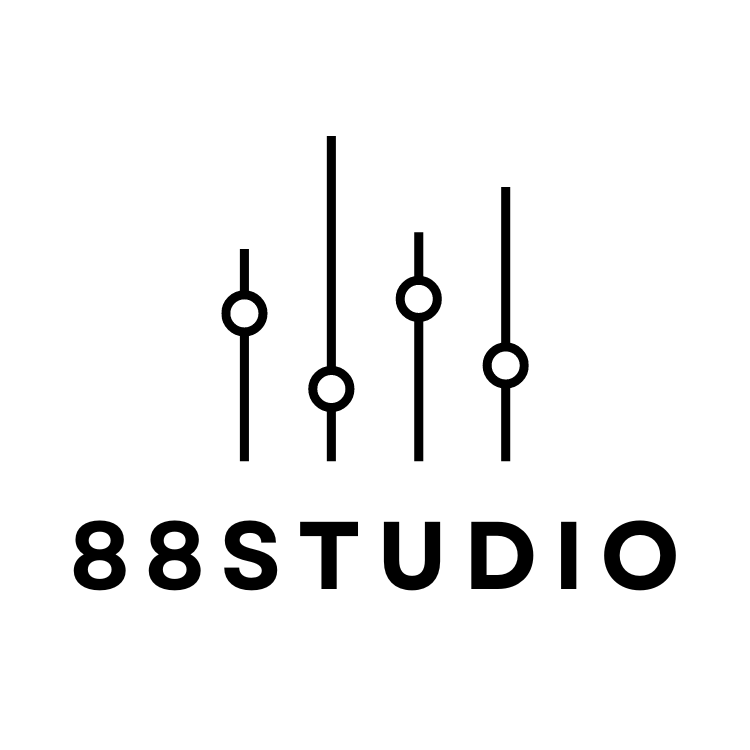
![[All 26 Types]Convenient GA4 Looker Studio Templates for EC Site Reporting (Summary & Monthly/Daily Report Edition)](http://88studio.io/cdn/shop/articles/1280_x_450_px_eb190b9f-e2fd-4160-bf1b-62e003910c40.png?v=1710230041&width=1100)

![GA4 Summary Report Template[4013]](http://88studio.io/cdn/shop/files/4013thumbnail.png?v=1733209235&width=533)
![GA4 Monthly Report Template[4007]](http://88studio.io/cdn/shop/files/4007_GA4-monthly-report-firstview_80551e9b-22ec-47d9-a375-29691372a34f.jpg?v=1702969299&width=533)
![GA4 EC Monthly Report Template[4008]](http://88studio.io/cdn/shop/files/4008_75c0c108-4e41-4fee-87ec-e7c823b6939d.png?v=1743466274&width=533)
![GA4 Standard Report Template[4004]](http://88studio.io/cdn/shop/files/4004_f67fd549-68fe-46c3-b8bc-57b0cad056ee.png?v=1740969729&width=533)
![GA4 EC Standard Report Template[4012]](http://88studio.io/cdn/shop/files/4012v2.0.png?v=1745371761&width=533)
![Google Ads Report Template[4003]](http://88studio.io/cdn/shop/files/4003_v2_1.png?v=1737458695&width=533)
![SEO Standard Report Template [4002]](http://88studio.io/cdn/shop/files/4002v2.0.png?v=1747814286&width=533)
![GA4 EC Basic Dashboard Template[4010]](http://88studio.io/cdn/shop/files/4010v2.0.png?v=1745966967&width=533)
![SEO Monthly Report Template[4011]](http://88studio.io/cdn/shop/files/4011_v2.png?v=1737028939&width=533)
![GA4 Dashboard Template[4009]](http://88studio.io/cdn/shop/files/4009v2.0.png?v=1740388404&width=533)