Automate E-Commerce Client Reports
Do you produce monthly e-commerce reports for your clients? While it is important to create reports, what is more important is to use insights and findings from the report to identify things to improve. This article will tell you how to generate e-commerce client reports automatically. Automate your reporting and spend your precious time on more critical matters.
What is E-Commerce Client Report
An e-commerce client report generally has detailed information about specific business activities conducted through an e-commerce platform. This type of report provides the information needed to understand the performance of an e-commerce business, identify areas to improve, and plan strategies. Specifically, the following information is typically included:
- Sales data: sales volume, sales value, popular products, best-selling product categories, etc.
- Customer data: customer demographics, purchase history, purchase frequency, average purchase amount, etc.
- Website performance: number of site visitors, page views, bounce rate, average time spent on site, etc.
- Marketing effectiveness: performance of each marketing campaign, ROI (return on investment), conversion rates, etc.
- Customer satisfaction and reviews: customer feedback, reviews and ratings for products and services, etc.
This information plays an important role in helping clients properly manage their business growth and drive improvements. In addition, these reports are produced on a regular basis (e.g., weekly, monthly, quarterly, etc.) to track trends and compare performance over time.
Importance of E-Commerce Client Report
E-commerce client reports are very important for many reasons, including:
- Evaluating Performance: E-commerce client reports serve as a tool to quantitatively evaluate the performance of your business. Sales data, customer data, and website traffic data can be used to understand how the business is doing and to plan appropriate strategies.
- Decision-making Aids: These reports provide important information in making decisions about new product introductions, pricing strategies, promotions, marketing campaigns, and more. This information can be used to develop effective strategies.
- Trend Analysis: Client reports allow for trend analysis based on past performance. This allows you to understand seasonality and other cyclical variations and develop strategies to address these trends.
- Client Understanding: With the client data in the report, you can understand client behavior, preferences, and demands. This allows you to offer more personalized products and services.
- Problem identification: If a part of your business is underperforming, the report allows you to identify the problem and implement corrective measures.
- Share Success: Client reports also provide a means to demonstrate the success of the business to stakeholders in a tangible way. This allows you to share the progress and success of your business.
How to Automate E-Commerce Client Report
You can automate e-commerce client reports with Google's Looker Studio. A free Business Insights Looker Studio which is also compatible with Google Analytics is a tool to visualize your business.
To easily create e-commerce client reports in Looker Studio, you must first check your site with Google Analytics. In addition, set up your e-commerce measurements to be reviewed by Google Analytics.
Below are the steps to create a report in Looker Studio if you have e-commerce measurements in Google Analytics.
1.Connect your data sources: Connect Google Analytics

2.Create Report
Click CREATE REPORT

Select the items you like and look at the data you want to analyze. The image shows a table of Total Revenue by date.
Various analyses are possible by combining Dimension and Metric on the right.

3.Select Term
In order to automate reporting, data must always be displayed for a fixed period of time. The default is set to the last 29 days, so change it to any period.
In the image below, the numbers are set to always display the last month.

For more information on how to use Looker Studio, please click below.
【Complete guide】Illustrated instructions on how to use Looker Studio
Make effective use of templates
Looker Studio is a very easy-to-use tool, but it is very time consuming and might be difficult for you to create all the reports by yourself in the beginning. Therefore, we recommend that you use templates to prepare your reports, or even customize them after you created them, and then proceed with your analysis.
88studio offers a wide variety of report templates that have been implemented by 2,000 companies.
There are also templates optimized for e-commerce reporting. Demo reports are also available so that you can see the actual reports.
3 templates for e-commerce reports
GA4 EC Standard Report Template[4012]
The report covers all the elements necessary for an e-commerce analysis.
GA4 EC monthly report template[4008]
This template is specially designed for monthly reports.
GA4 EC analytics dashboard template[4010]
This template is suitable for quickly checking key figures.
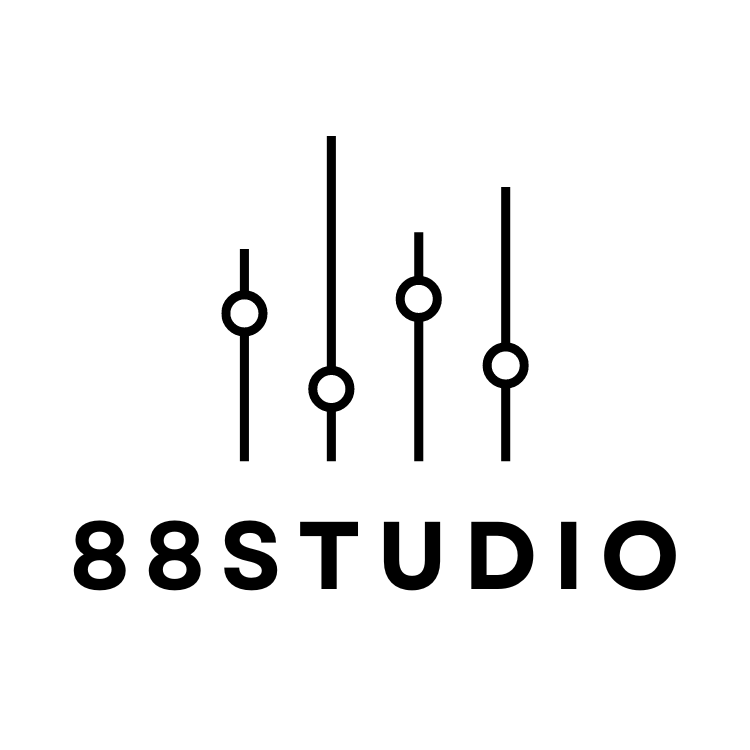



![GA4 EC analytics dashboard template[4010]](https://cdn.shopify.com/s/files/1/0626/6860/3550/files/2023-05-22_23.20.09_480x480.png?v=1684765228)
![GA4 Summary Report Template[4013]](http://88studio.io/cdn/shop/files/4013thumbnail.png?v=1733209235&width=533)
![GA4 Monthly Report Template[4007]](http://88studio.io/cdn/shop/files/4007_GA4-monthly-report-firstview_80551e9b-22ec-47d9-a375-29691372a34f.jpg?v=1702969299&width=533)
![GA4 EC Monthly Report Template[4008]](http://88studio.io/cdn/shop/files/4008_75c0c108-4e41-4fee-87ec-e7c823b6939d.png?v=1743466274&width=533)
![GA4 Standard Report Template[4004]](http://88studio.io/cdn/shop/files/4004_f67fd549-68fe-46c3-b8bc-57b0cad056ee.png?v=1740969729&width=533)
![GA4 EC Standard Report Template[4012]](http://88studio.io/cdn/shop/files/4012v2.0.png?v=1745371761&width=533)
![Google Ads Report Template[4003]](http://88studio.io/cdn/shop/files/4003_v2_1.png?v=1737458695&width=533)
![SEO Standard Report Template [4002]](http://88studio.io/cdn/shop/files/4002v2.0.png?v=1747814286&width=533)
![GA4 EC Basic Dashboard Template[4010]](http://88studio.io/cdn/shop/files/4010v2.0.png?v=1745966967&width=533)
![SEO Monthly Report Template[4011]](http://88studio.io/cdn/shop/files/4011_v2.png?v=1737028939&width=533)
![GA4 Dashboard Template[4009]](http://88studio.io/cdn/shop/files/4009v2.0.png?v=1740388404&width=533)