[Looker Studio] How to Display Conversions in GA4 | Explaining How to Use Metrics for Each Conversion
From February 2024, metrics for each conversion have finally become available in GA4
In GA4, if you have set up multiple conversions such as "inquiries" and "requests for materials", before February 2024, only the total was displayed under the "Conversions" metric, and it was necessary to create custom metrics to display the number of each conversion individually.
However, with the GA4 connector in Looker Studio, from February 2024, metrics for each conversion (with the actual metric names being "conversions:event name") are automatically generated, similar to UA.
This article provides a clear explanation on how to display the number of conversions in GA4 using Looker Studio, with the latest information as of February 2024.
How to display the total number of target conversions set in GA4
First, let's talk about how to display the total number of conversions set in GA4 (the same as the "Goal Completions" in UA). This is very simple, just select "Conversions" available in the default data source.

Quote: GA4 Monthly Report Template[4007]
How to display the number of individual conversions in GA4
Next, let's look at how to display the number of individual conversions. In this example, the following two conversions have been set up, and the previously selected metric "Conversions" displays the total number of these two target conversions:
- add_to_cart
- purchase
- view_item
Let's try to change to the number of conversions specifically for "purchase". A metric "conversions:purchase" has been added to the data source, so all you need to do is add that.
The metric for conversion rate focusing on "purchase" conversions, "sessionConversionRate:purchase", is also now available.

Quote: GA4 Monthly Report Template[4007]
If metrics are not found
If you cannot find the metrics, clicking "Refresh Fields" at the bottom left of the target data source will update the data source to the latest state, making newly added metrics available.
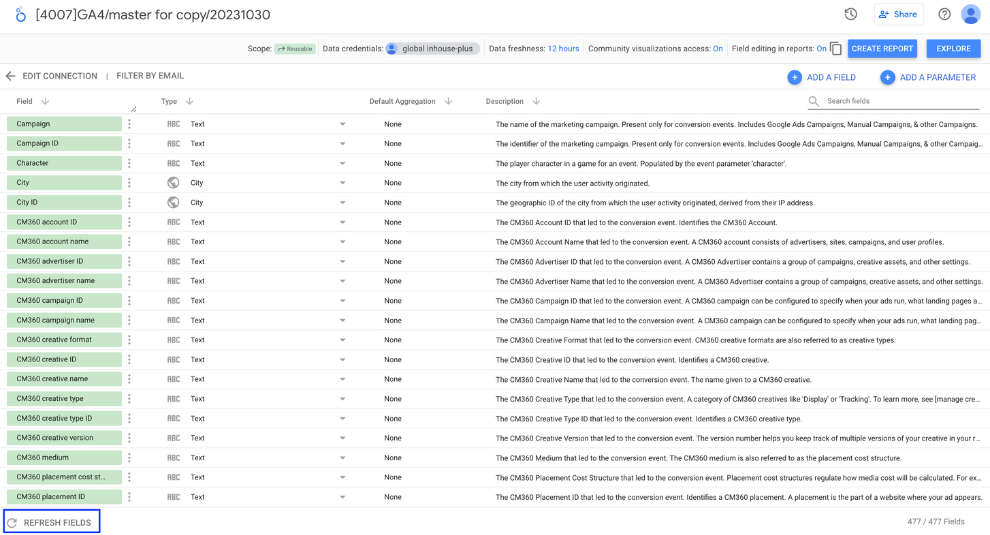
Quote:Looker Studio
How to display the breakdown of conversion goals set in GA4
Finally, I will introduce how to display the breakdown of conversion goal numbers set in GA4.
Display conversions for each "Event Name" in a table
Set up as follows:
Dimension: "Event Name"
Metric: "Conversions"

Quote: GA4 Monthly Report Template[4007]
Filter by data where "Conversion Event" is equal to true
With the target metric selected, set the filter as follows to complete.
- Include condition
- Dimension: "is conversion event"
- Condition: Equal to
- Value: true

Quote: GA4 Monthly Report Template[4007]
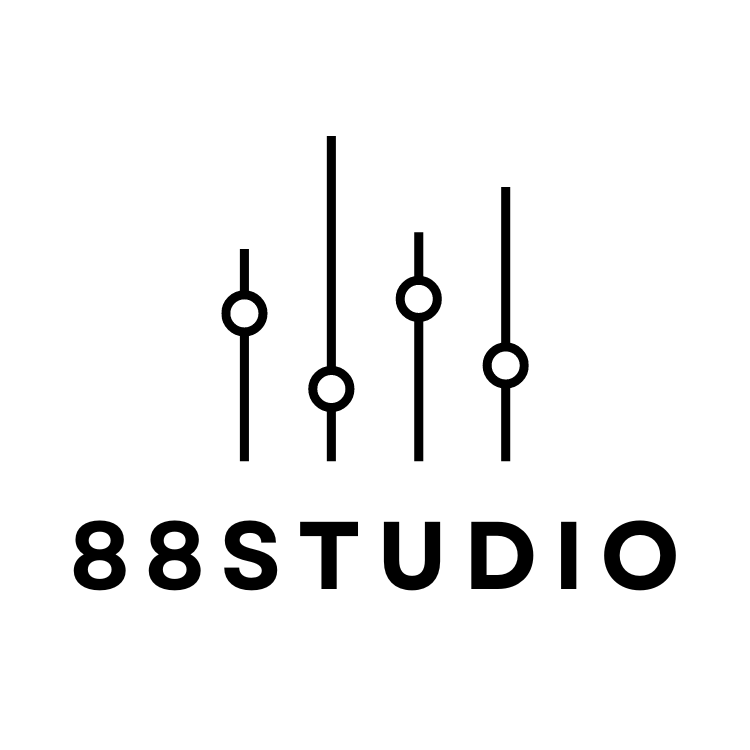
![[Looker Studio] How to Display Conversions in GA4 | Explaining How to Use Metrics for Each Conversion](http://88studio.io/cdn/shop/articles/1280_x_450_px_8e262bca-78bd-4ad3-bf84-9c735328ac33.png?v=1712655563&width=1100)
![GA4 Summary Report Template[4013]](http://88studio.io/cdn/shop/files/4013thumbnail.png?v=1733209235&width=533)
![GA4 Monthly Report Template[4007]](http://88studio.io/cdn/shop/files/4007_GA4-monthly-report-firstview_80551e9b-22ec-47d9-a375-29691372a34f.jpg?v=1702969299&width=533)
![GA4 EC Monthly Report Template[4008]](http://88studio.io/cdn/shop/files/4008_75c0c108-4e41-4fee-87ec-e7c823b6939d.png?v=1743466274&width=533)
![GA4 Standard Report Template[4004]](http://88studio.io/cdn/shop/files/4004_f67fd549-68fe-46c3-b8bc-57b0cad056ee.png?v=1740969729&width=533)
![GA4 EC Standard Report Template[4012]](http://88studio.io/cdn/shop/files/4012v2.0.png?v=1745371761&width=533)
![Google Ads Report Template[4003]](http://88studio.io/cdn/shop/files/4003_v2_1.png?v=1737458695&width=533)
![SEO Standard Report Template [4002]](http://88studio.io/cdn/shop/files/4002v2.0.png?v=1747814286&width=533)
![GA4 EC Basic Dashboard Template[4010]](http://88studio.io/cdn/shop/files/4010v2.0.png?v=1745966967&width=533)
![SEO Monthly Report Template[4011]](http://88studio.io/cdn/shop/files/4011_v2.png?v=1737028939&width=533)
![GA4 Dashboard Template[4009]](http://88studio.io/cdn/shop/files/4009v2.0.png?v=1740388404&width=533)