[All 19 Types] Convenient GA4 Looker Studio Templates for Reporting (Acquisition Report Edition)
In this article, we introduce the Acquisition Report (19 pages) from the "GA4 Monthly Report Template for Looker Studio (4007)", which automates reporting for GA4 and comprises over 60 pages in total.
This template is especially popular among the more than 2,000 companies used offering an overwhelming volume to meet various reporting needs. We highly recommend its use.
The template we are introducing this time: The popular GA4 monthly report template for reporting purposes.
GA4 Monthly Report Template[4007]
Acquisition Summary Report
Acquisition summary
This report compiles the performance of different traffic sources for the selected period (default is the previous month), along with the TOP keywords from the Search Console.
In this traffic source report, you can review not only the traffic sources immediately preceding a conversion but also the traffic sources of a user's first visit to the site that led to a conversion.

Open the actual report URL (opens in a few seconds on a larger screen)
Traffic Acquisition Report
As mentioned earlier, in GA4, it is possible to check both the "traffic source immediately before conversion" and the "traffic source at the time of the user's first site visit when they converted." In this traffic acquisition report, the focus is on the "traffic source immediately before conversion," allowing you to verify performance from various perspectives.
Session default channel group(PoP)
This is a report summarizing the performance by default channel group for the selected period (default is last month), compared to the previous period.

Open the actual report URL (opens in a few seconds on a larger screen)
Session default channel group(YoY)
This is a report summarizing the performance by default channel group for the selected period (default is last month), compared to the previous year.

Open the actual report URL (opens in a few seconds on a larger screen)
Session source / medium(PoP)
This is a report summarizing the performance by session source / medium for the selected period (default is last month), compared to the previous period.

Open the actual report URL (opens in a few seconds on a larger screen)
Session source / medium(YoY)
This is a report summarizing the performance by session source / medium for the selected period (default is last month), compared to the previous year.

Open the actual report URL (opens in a few seconds on a larger screen)
Session campaign
This is a report summarizing the performance by session source / medium campaign for the selected period (default is last month).

Open the actual report URL (opens in a few seconds on a larger screen)
Session source / medium × Landing page
This is a report summarizing the performance by session source / medium × Landing page for the selected period (default is last month).

Open the actual report URL (opens in a few seconds on a larger screen)
User Acquisition Report
Next, we will introduce the User Acquisition Report focusing on the 'inflow route during the first site visit of users who converted'.
First user default channel group(PoP)
This is a report summarizing the performance by first user default channel group for the selected period (default is last month), compared to the previous period.

Open the actual report URL (opens in a few seconds on a larger screen)
First user default channel group(YoY)
This is a report summarizing the performance by first user default channel group for the selected period (default is last month), compared to the previous year.

Open the actual report URL (opens in a few seconds on a larger screen)
First user source / medium(PoP)
This is a report summarizing the performance by first user source / medium for the selected period (default is last month), compared to the previous period.

Open the actual report URL (opens in a few seconds on a larger screen)
First user source / medium(YoY)
This is a report summarizing the performance by first user source / medium for the selected period (default is last month), compared to the previous year.

Open the actual report URL (opens in a few seconds on a larger screen)
First user campaign
This is a report summarizing the performance by first user source / medium campaign for the selected period (default is last month).

Open the actual report URL (opens in a few seconds on a larger screen)
First user source / medium × Landing page
This is a report summarizing the performance by first user source / medium × Landing page for the selected period (default is last month).

Open the actual report URL (opens in a few seconds on a larger screen)
SEO Report
Next, I will introduce a report for SEO. The SEO report also utilizes data from the Search Console.
Organic search source / medium(PoP)
This report summarizes the performance of sources / media via organic search for the selected period (default is last month) compared to the previous period.

Open the actual report URL (opens in a few seconds on a larger screen)
Organic search source / medium(YoY)
This report summarizes the performance of sources / media via organic search for the selected period (default is last month) compared to the previous year.

Open the actual report URL (opens in a few seconds on a larger screen)
Query (PoP)
This is a report that summarizes the performance of keywords in Google's organic search for the selected period (default is last month), compared to the previous period.

Open the actual report URL (opens in a few seconds on a larger screen)
Organic search landing page
This is a report summarizing the performance of landing pages from organic searches during the selected period (default is last month).

Open the actual report URL (opens in a few seconds on a larger screen)
Main metrics monthly trend report
Users by session default channel group trend
This is a report summarizing the trend in the number of users by default channel group for sessions over the past 12 months.

Open the actual report URL (opens in a few seconds on a larger screen)
Users by search engine trend
This is a report summarizing the trend in the number of users by search engine for sessions over the past 12 months.

Open the actual report URL (opens in a few seconds on a larger screen)
Related articles on GA4 Looker Studio templates useful for reporting
- [All 22 Types]Convenient GA4 Looker Studio Templates for Reporting (Summary & Monthly/Daily Reports Edition)
- [All 12 Types] Convenient GA4 Looker Studio Templates for Reporting (User Report Edition)
- [All 19 Types] Convenient GA4 Looker Studio Templates for Reporting (Acquisition Report Edition)
- [All 7 Types] Convenient GA4 Looker Studio Templates for Reporting (Engagement Report Edition)
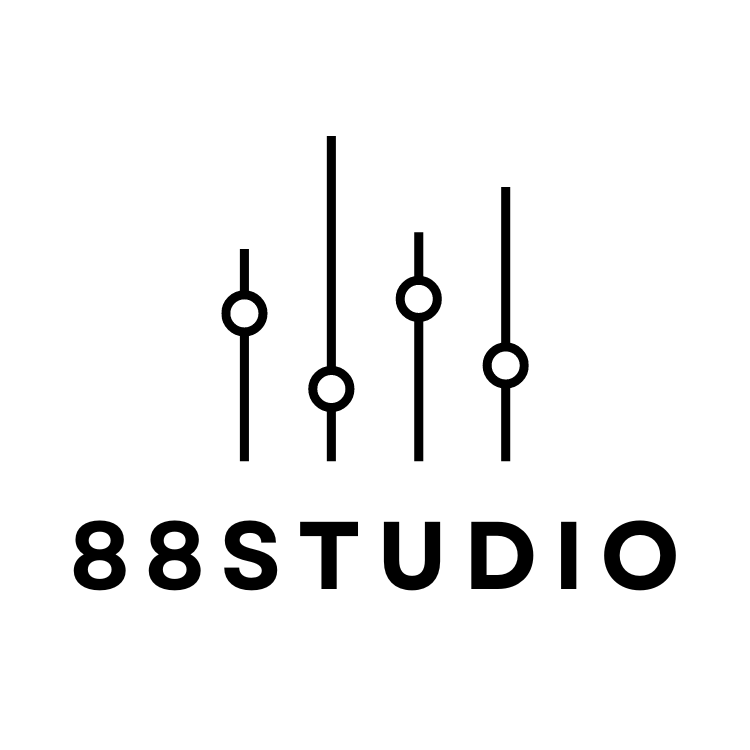


![GA4 Summary Report Template[4013]](http://88studio.io/cdn/shop/files/4013thumbnail.png?v=1733209235&width=533)
![GA4 Monthly Report Template[4007]](http://88studio.io/cdn/shop/files/4007_GA4-monthly-report-firstview_80551e9b-22ec-47d9-a375-29691372a34f.jpg?v=1702969299&width=533)
![GA4 EC Monthly Report Template[4008]](http://88studio.io/cdn/shop/files/4008_75c0c108-4e41-4fee-87ec-e7c823b6939d.png?v=1743466274&width=533)
![GA4 Standard Report Template[4004]](http://88studio.io/cdn/shop/files/4004_f67fd549-68fe-46c3-b8bc-57b0cad056ee.png?v=1740969729&width=533)
![GA4 EC Standard Report Template[4012]](http://88studio.io/cdn/shop/files/4012v2.0.png?v=1745371761&width=533)
![Google Ads Report Template[4003]](http://88studio.io/cdn/shop/files/4003_v2_1.png?v=1737458695&width=533)
![SEO Standard Report Template [4002]](http://88studio.io/cdn/shop/files/4002v2.0.png?v=1747814286&width=533)
![GA4 EC Basic Dashboard Template[4010]](http://88studio.io/cdn/shop/files/4010v2.0.png?v=1745966967&width=533)
![SEO Monthly Report Template[4011]](http://88studio.io/cdn/shop/files/4011_v2.png?v=1737028939&width=533)
![GA4 Dashboard Template[4009]](http://88studio.io/cdn/shop/files/4009v2.0.png?v=1740388404&width=533)