Blog
![[Looker StudioDetailed Explanation on How to Create Looker Studio Reports Using Data from Google Sheets]](http://88studio.io/cdn/shop/articles/1280_x_450_px_e93ca93d-2087-47d4-a6f5-47f24e27dee3.png?v=1728204894&width=533)
[Looker StudioDetailed Explanation on How to Cr...
In Looker Studio, you can connect to Google Sheets data to create reports. Without the need to use BigQuery, you can process data directly in Google Sheets, which allows for...
[Looker StudioDetailed Explanation on How to Cr...
In Looker Studio, you can connect to Google Sheets data to create reports. Without the need to use BigQuery, you can process data directly in Google Sheets, which allows for...
![[Looker Studio]Summary of Report Sharing Methods | User Invitations, Email Delivery, PDF Downloads, etc.](http://88studio.io/cdn/shop/articles/1280_x_450_px_65517d64-df17-4cc1-82e2-58619b306311.png?v=1725102714&width=533)
[Looker Studio]Summary of Report Sharing Method...
Looker Studio is a free reporting tool provided by Google that connects to various data sources, enabling the creation of easy-to-understand, fully automated reports. This article explains the different methods...
[Looker Studio]Summary of Report Sharing Method...
Looker Studio is a free reporting tool provided by Google that connects to various data sources, enabling the creation of easy-to-understand, fully automated reports. This article explains the different methods...
![[Looker Studio] Ultimate Guide to Using Time series chart](http://88studio.io/cdn/shop/articles/1280_x_450_px_816070c8-e1c1-4326-b17f-69009c8763e3.png?v=1725097895&width=533)
[Looker Studio] Ultimate Guide to Using Time se...
By using a time series chart, you can understand how a specific metric has changed over time. The time units in the time series can be viewed on a daily,...
[Looker Studio] Ultimate Guide to Using Time se...
By using a time series chart, you can understand how a specific metric has changed over time. The time units in the time series can be viewed on a daily,...
![[Looker Studio] How to Add Charts and Tables to Report | Clear explanations with illustrations](http://88studio.io/cdn/shop/articles/1280_x_450_px_e225a3f2-0792-47aa-bc6b-45f6a5563186.png?v=1723948726&width=533)
[Looker Studio] How to Add Charts and Tables to...
In this article, we will explain in a clear and illustrated manner how to add components—such as charts, tables, and controls—to Looker Studio. Additionally, we will cover how to edit...
[Looker Studio] How to Add Charts and Tables to...
In this article, we will explain in a clear and illustrated manner how to add components—such as charts, tables, and controls—to Looker Studio. Additionally, we will cover how to edit...
![[GA4] How to Set Up Content group | Explanation of Utilization in Looker Studio](http://88studio.io/cdn/shop/articles/1280_x_450_px_4260d73d-7cea-4ff9-847e-5cbd77360da7.png?v=1723941404&width=533)
[GA4] How to Set Up Content group | Explanation...
GA4's content groups are a useful feature that allows you to categorize pages on your site by type or purpose and view metrics for each group. To utilize this feature,...
[GA4] How to Set Up Content group | Explanation...
GA4's content groups are a useful feature that allows you to categorize pages on your site by type or purpose and view metrics for each group. To utilize this feature,...
![[Looker Studio] Ultimate Guide to Using Pie chart](http://88studio.io/cdn/shop/articles/1280_x_450_px_6a31280a-34e0-4b78-b891-22af3beb7100.png?v=1723796200&width=533)
[Looker Studio] Ultimate Guide to Using Pie chart
By using pie charts, you can visually represent the proportions of different categories of a particular metric, making it easy to intuitively grasp the distribution. In addition to pie...
[Looker Studio] Ultimate Guide to Using Pie chart
By using pie charts, you can visually represent the proportions of different categories of a particular metric, making it easy to intuitively grasp the distribution. In addition to pie...
Featured templates
-
GA4 Summary Report Template[4013]
Regular price $100.00 USDRegular priceUnit price per -
GA4 Monthly Report Template[4007]
Regular price $100.00 USDRegular priceUnit price per -
GA4 EC Monthly Report Template[4008]
Regular price $100.00 USDRegular priceUnit price per -
GA4 Standard Report Template[4004]
Regular price $100.00 USDRegular priceUnit price per -
GA4 EC Standard Report Template[4012]
Regular price $100.00 USDRegular priceUnit price per -
Google Ads Report Template[4003]
Regular price $100.00 USDRegular priceUnit price per -
SEO Standard Report Template [4002]
Regular price $100.00 USDRegular priceUnit price per -
GA4 EC Basic Dashboard Template[4010]
Regular price $100.00 USDRegular priceUnit price per -
SEO Monthly Report Template[4011]
Regular price $100.00 USDRegular priceUnit price per -
GA4 Dashboard Template[4009]
Regular price $100.00 USDRegular priceUnit price per
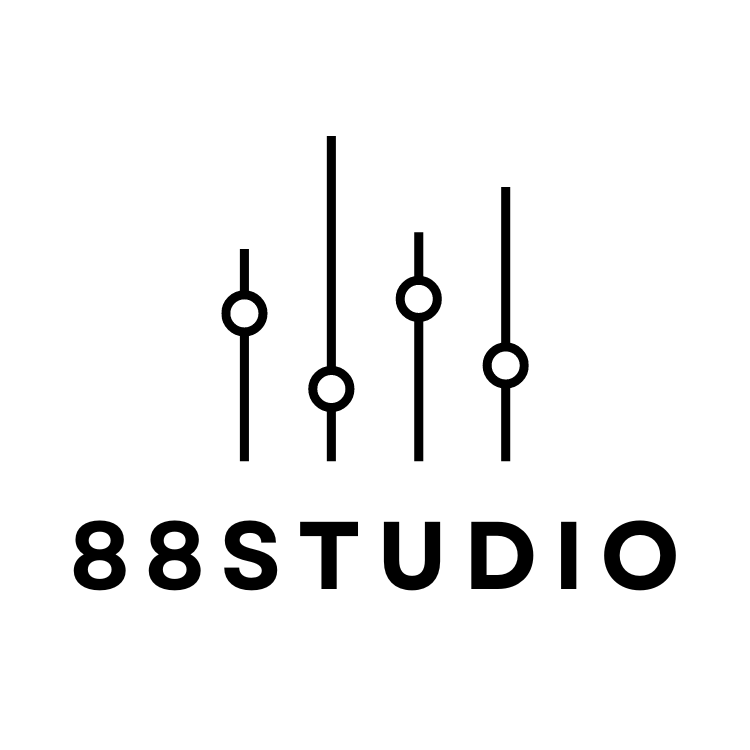
![GA4 Summary Report Template[4013]](http://88studio.io/cdn/shop/files/4013thumbnail.png?v=1733209235&width=533)
![GA4 Monthly Report Template[4007]](http://88studio.io/cdn/shop/files/4007_GA4-monthly-report-firstview_80551e9b-22ec-47d9-a375-29691372a34f.jpg?v=1702969299&width=533)
![GA4 EC Monthly Report Template[4008]](http://88studio.io/cdn/shop/files/4008_75c0c108-4e41-4fee-87ec-e7c823b6939d.png?v=1743466274&width=533)
![GA4 Standard Report Template[4004]](http://88studio.io/cdn/shop/files/4004_f67fd549-68fe-46c3-b8bc-57b0cad056ee.png?v=1740969729&width=533)
![GA4 EC Standard Report Template[4012]](http://88studio.io/cdn/shop/files/4012v2.0.png?v=1745371761&width=533)
![Google Ads Report Template[4003]](http://88studio.io/cdn/shop/files/4003_v2_1.png?v=1737458695&width=533)
![SEO Standard Report Template [4002]](http://88studio.io/cdn/shop/files/4002v2.0.png?v=1747814286&width=533)
![GA4 EC Basic Dashboard Template[4010]](http://88studio.io/cdn/shop/files/4010v2.0.png?v=1745966967&width=533)
![SEO Monthly Report Template[4011]](http://88studio.io/cdn/shop/files/4011_v2.png?v=1737028939&width=533)
![GA4 Dashboard Template[4009]](http://88studio.io/cdn/shop/files/4009v2.0.png?v=1740388404&width=533)