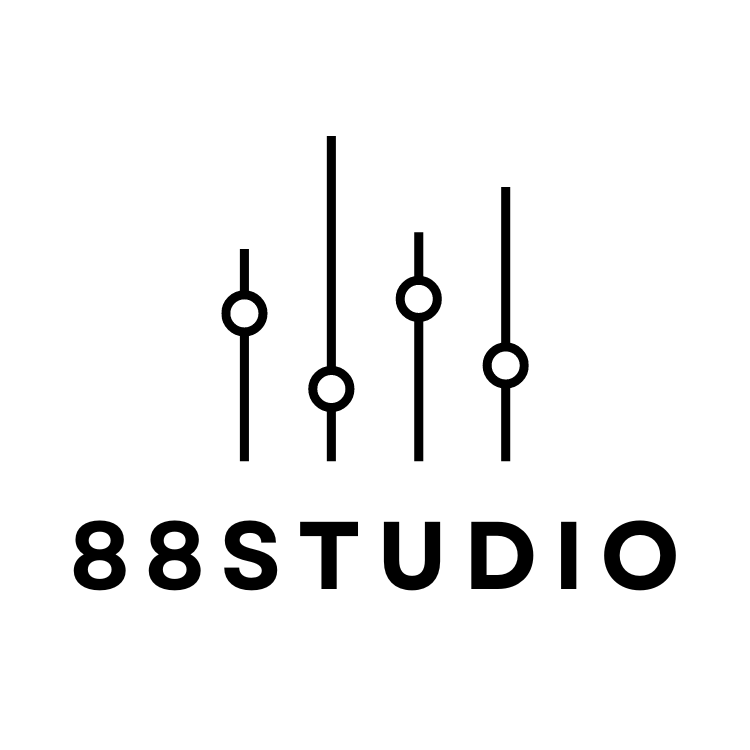Free GA4 Report Template
This is Looker Studio's free GA4 report template, which can be used for both automated reporting and efficient daily monitoring. Simply select a site from the pull-down menu to view the report. The enhanced official Google GA4 connector in Looker Studio enables you to retrieve historical data for any period of time.
Report type
You can use four different free templates.
・GA4 Standard Report
・GA4 E-commerce Standard Report
・GA4 Monthly Report
・GA4 EC Monthly Report
Examples of Report Lists.
- Summary
- Summary (MoM/YoY)
- Summary(last 3 months)
- Timeline
- Monthly
- Overall trend
- Users trend
- New users trend
- Sessions trend
- PV trend
- Engagement rate trend
- Avg.Engagement time trend
- Conversion rate trend
- Conversions trend
- Daily
- Overall trend
- Users trend
- New users trend
- Sessions trend
- PV trend
- Engagement rate trend
- Avg.Engagement time trend
- Conversion rate trend
- Conversions trend
- Day of week
- Hour
- User
- User attribute summary
- User attributions
- Age
- Gender
- Technology
- Operating system
- Browser
- Hostname
- Region
- Region
- Behavior
- New and Returning
- Mobile
- Device
- Main item monthly trend
- Users by age trend
- Users by gender trend
- Users by device trend
- Attraction
- Attraction Summary
- Traffic Acquisition
- Session default channel group(PoP)
- Session default channel group(YoY)
- Session source / medium(PoP)
- Session source / medium(YoY)
- Session campaign
- Session source / medium × Landing page
- User Acquisition
- First user default channel group(PoP)
- First user default channel group(YoY)
- First user source / medium(PoP)
- First user source / medium(YoY)
- First user campaign
- First user source / medium × Landing page
- SEO
- Organic search source / medium(PoP)
- Organic search source / medium(YoY)
- Query (PoP)
- Organic search landing page
- Main item monthly trend
- Users by session default channel group trend
- Users by search engine trend
- Engagement
- Page summary
- Page
- First layer
- Landing page
- Event
- Conversion
- Conversion summary
- Conversion by event tren
How to use (3 easy steps)
- Step1:Submit the form
- Step2:Open the introduction manual you receive by email and open the free GA4 template.
- Step3:Select the GA4 account you want to appear in the report from the pull-down menu at the top of the report
Notice
The free template is based on
GA4 Standard Report Template[4004]
GA4 EC Standard Report Template[4012]
GA4 Monthly Report Template[4007]
GA4 EC Monthly Report Template[4008]
with the following limited features.
All of the features will be available in the paid version, so please purchase the one-time purchase template if you need the following features.
- Select Date range
- PDF download and URL sharing of reports
- Logo change
- Keyword reporting using Search Console
- Customize data items and layout