Best SEO Report Template
How do you usually analyze the inflow of visitors to your website? In order to expand the visitors’ traffic flow into your web site you have to analyze it on a daily basis. . Do you regularly check the Google Search Console administration page for analysis? Many people believe that the Google Search Console is too complex to use for analysis and that professional SEO tools are expensive. Therefore, we would like to remind you that Looker Studio can also create excellent reports of in-depth SEO analysis. Its analytical capabilities are as good as those of pricy SEO tools. Looker Studio can display over 1,000 search queries that the Google Search Console cannot retrieve.
Recommendations for creating reports in Looker Studio
It is very difficult to make a report all by yourself from scratch. You have to handle various kinds of data, design the layout and structure all the necessary information to prepare a report. Therefore, we recommend that you use a template to create the report.You can create a report using the template of your choice and use it as is, or you can customize it for your own use. In any case, by using a template, you can save time and immediately start utilizing the data in much less time than if you had to create it yourself from scratch.Therefore, in this article, we recommend a template that is well designed and covers all the data you need to see in your site analysis.It is also an efficient way to purchase several templates you are interested in, compare them, and combine the best features of each.
88 studio SEO Standard Report Template

It is a report template with a solid track record, having been implemented by more than 2,000 companies to date. The data required for analysis is simply compiled and it is easy to see at a glance where and what data is available. The format is suitable for both internal and client reporting. The format can be emailed or downloaded as a pdf file, eliminating the need to create a report each time. Most importantly, it provides the same functions as those found in expensive SEO tools such as measurement of rankings for target keywords and the number of keywords per ranking group. Three data sources are used: Google Analytics, Search Console, and Targeted Keyword Settings.
Report Element
- Monthly Results & Chart each KPI
- Weekly Results & Chart each KPI
- Daily Results & Chart each KPI
- Query
- Query with large month-over-month changes
- Keywords per Rank Group
- Page
- Query×Page
- Target Keyword
- User Attribute
- Filter:Keyword,Device,Country
Data Bloo All-in-one Search Console Template
This report has a simple dashboard intended to be viewed on the web. It consists of 4 pages and you can view a demo report. It uses one type of Google Analytics as the data source. The features include the ability to analyze keywords grouped by brand and generic (non-branded), as well as by short tail and long tail keywords.
Report Element
- Organic Overview
- Brand vs Generic
- Keyword Analysis
- Filter:Keyword,Device,Country,Keyword Length
Porter One-page SEO report for Google Data Studio (Mobile-Friendly)
Here is a colorful Looker Studio report. The report has a simply organized dashboard structure. Compared to the two report templates introduced above, it is not suitable for complex analysis, but you may just confirm the main essential figures with it.
Report Element
- Device
- Country
- Query
- Landing Page
Compare each report template to find the best template for you.
An example of how the SEO report can be used
By looking at the increase and decrease of queries, you can understand your customers' search trends: if Average Position remains the same and Impression increases, it means that there is more interest in that query, and you can increase the inflow by creating and updating the content for that query. You can increase the number of visitors by creating content and/or updating your content for that query. If SiteCTR is decreasing, it is possible that the content of the site displayed in the search results does not match what the customer is looking for. If this is the case, review your TITLE and DESCRIPTION. You may also consider creating a lead to other pages on the site by identifying the pages that receive the most traffic through search. Also, looking at the combination of queries and pages can give you a hint as to what kind of information your customers are looking for on that page. Modify the page so that the content of the page matches the query.
By using and analyzing reports in this way, you can take various actions. Use the report templates to maximize your time to analyze and take action on SEO.
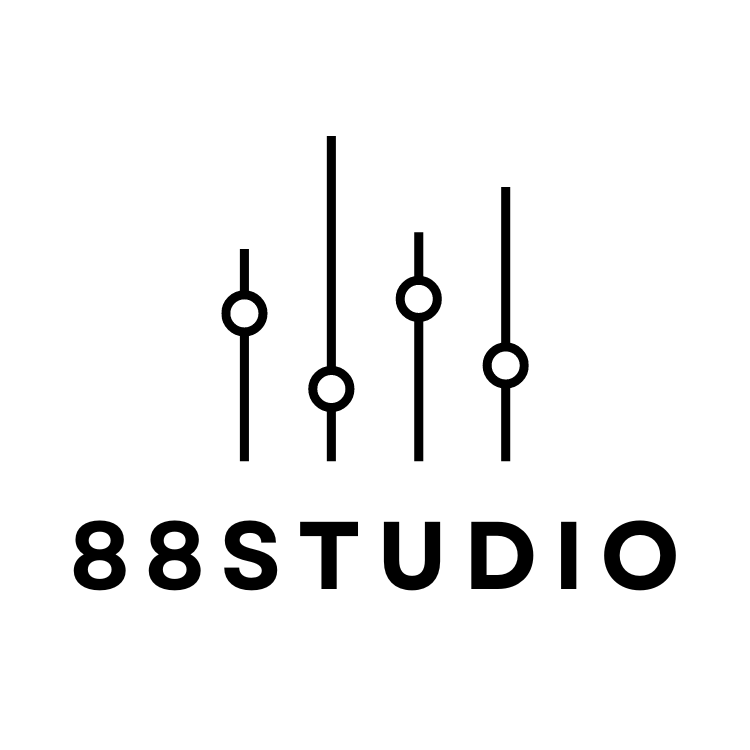

![GA4 Summary Report Template[4013]](http://88studio.io/cdn/shop/files/4013thumbnail.png?v=1733209235&width=533)
![GA4 Monthly Report Template[4007]](http://88studio.io/cdn/shop/files/4007_GA4-monthly-report-firstview_80551e9b-22ec-47d9-a375-29691372a34f.jpg?v=1702969299&width=533)
![GA4 EC Monthly Report Template[4008]](http://88studio.io/cdn/shop/files/4008_75c0c108-4e41-4fee-87ec-e7c823b6939d.png?v=1743466274&width=533)
![GA4 Standard Report Template[4004]](http://88studio.io/cdn/shop/files/4004_f67fd549-68fe-46c3-b8bc-57b0cad056ee.png?v=1740969729&width=533)
![GA4 EC Standard Report Template[4012]](http://88studio.io/cdn/shop/files/4012v2.0.png?v=1745371761&width=533)
![Google Ads Report Template[4003]](http://88studio.io/cdn/shop/files/4003_v2_1.png?v=1737458695&width=533)
![SEO Standard Report Template [4002]](http://88studio.io/cdn/shop/files/4002v2.0.png?v=1747814286&width=533)
![GA4 EC Basic Dashboard Template[4010]](http://88studio.io/cdn/shop/files/4010v2.0.png?v=1745966967&width=533)
![SEO Monthly Report Template[4011]](http://88studio.io/cdn/shop/files/4011_v2.png?v=1737028939&width=533)
![GA4 Dashboard Template[4009]](http://88studio.io/cdn/shop/files/4009v2.0.png?v=1740388404&width=533)