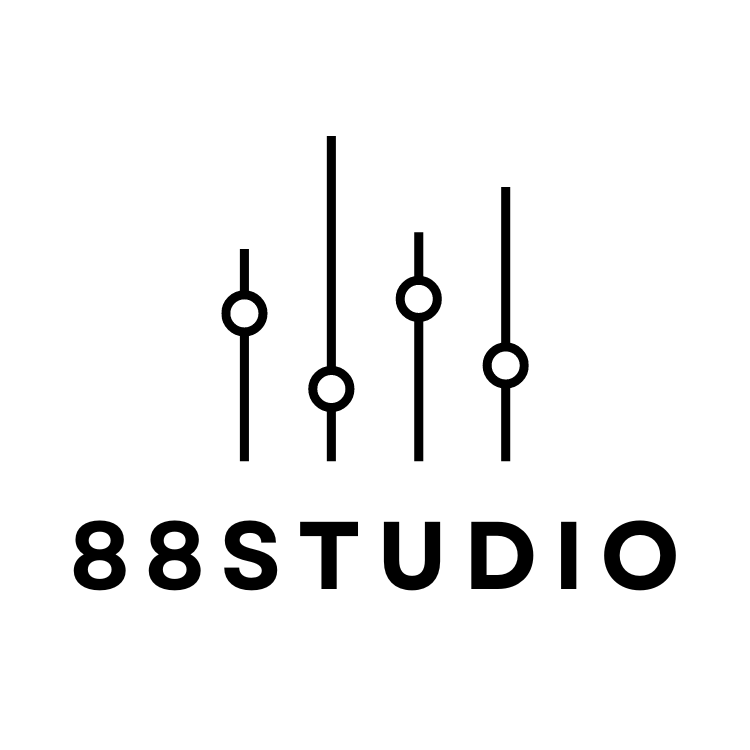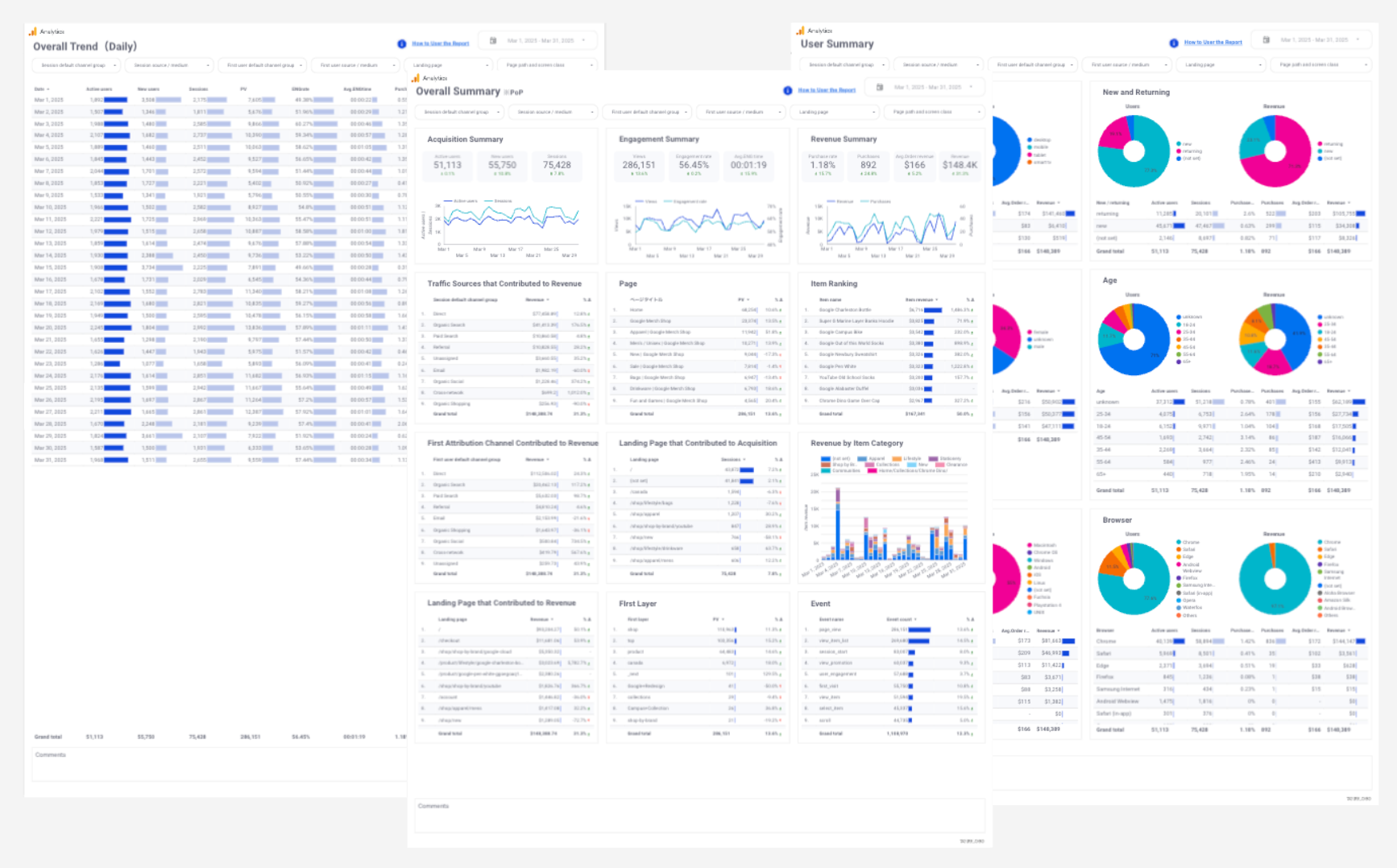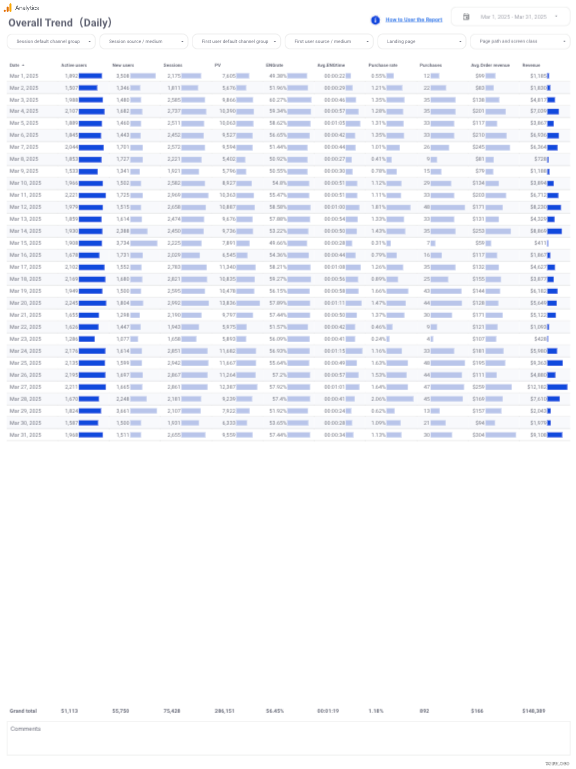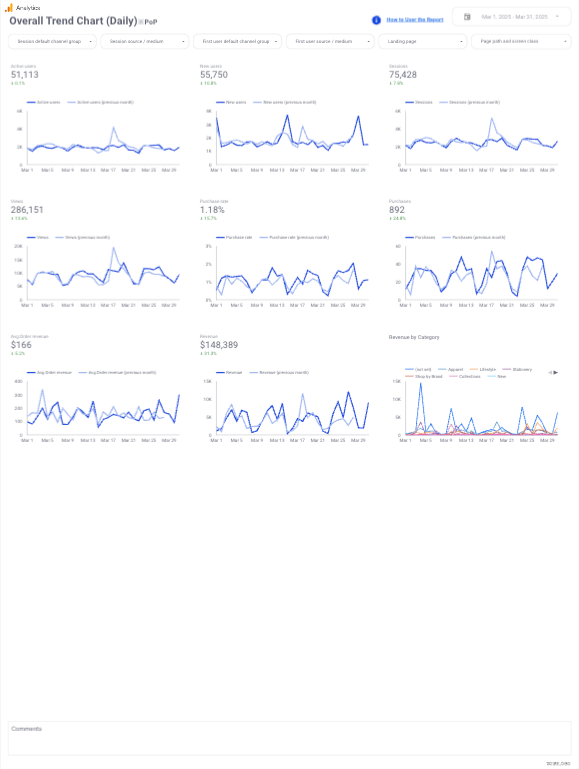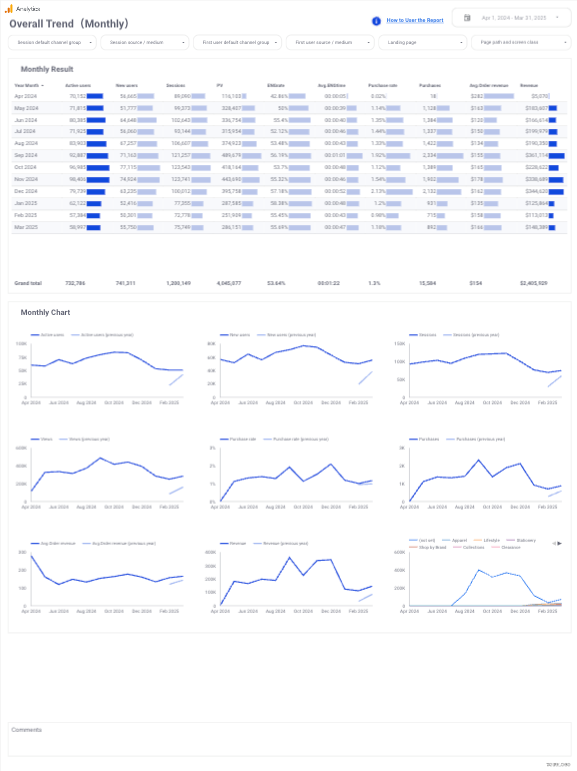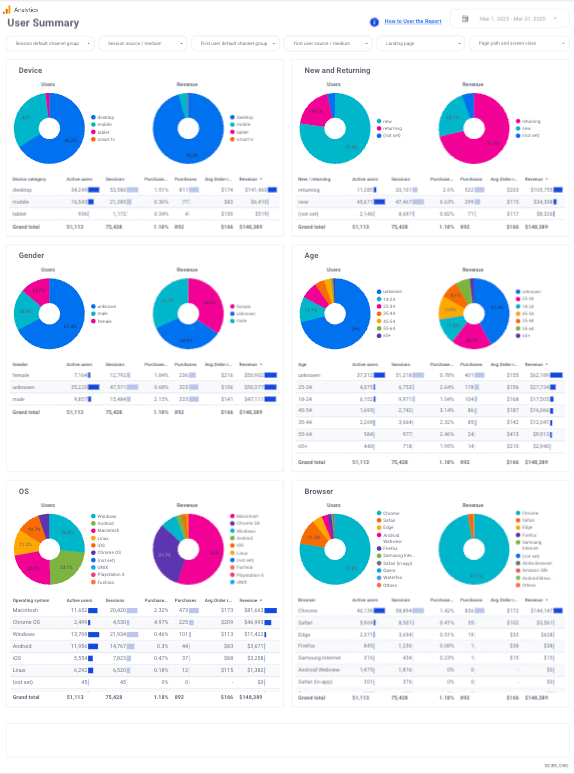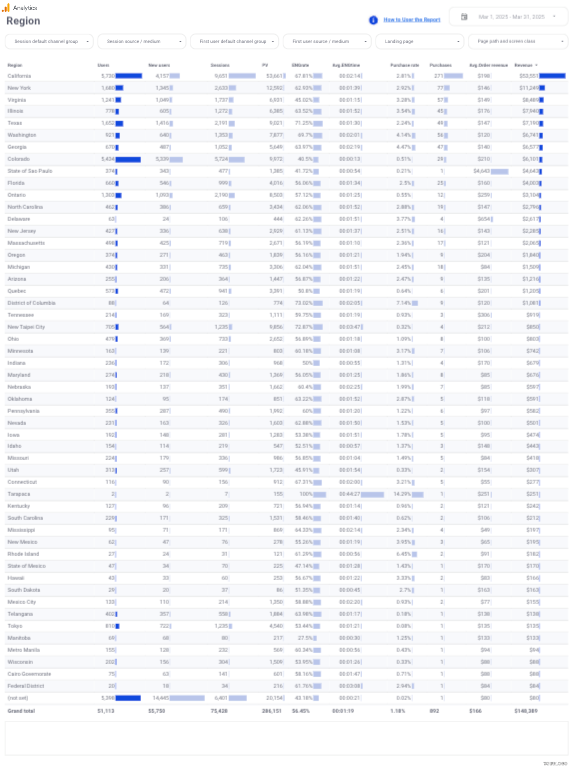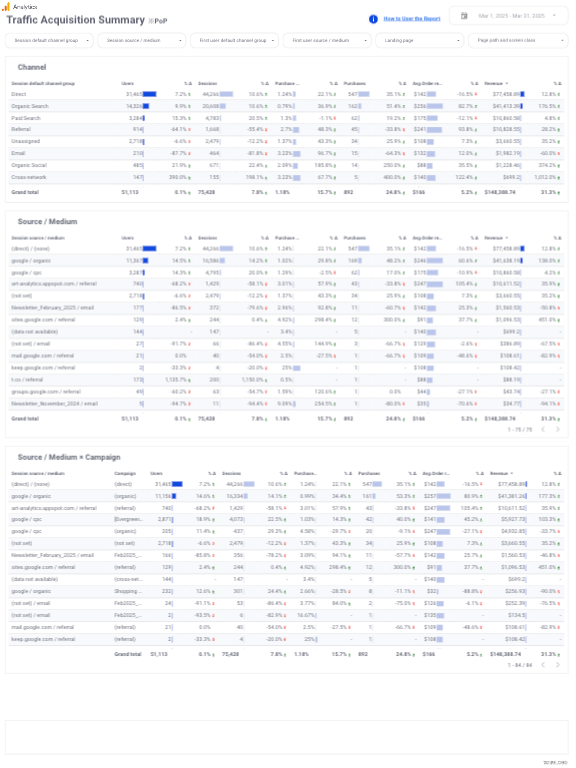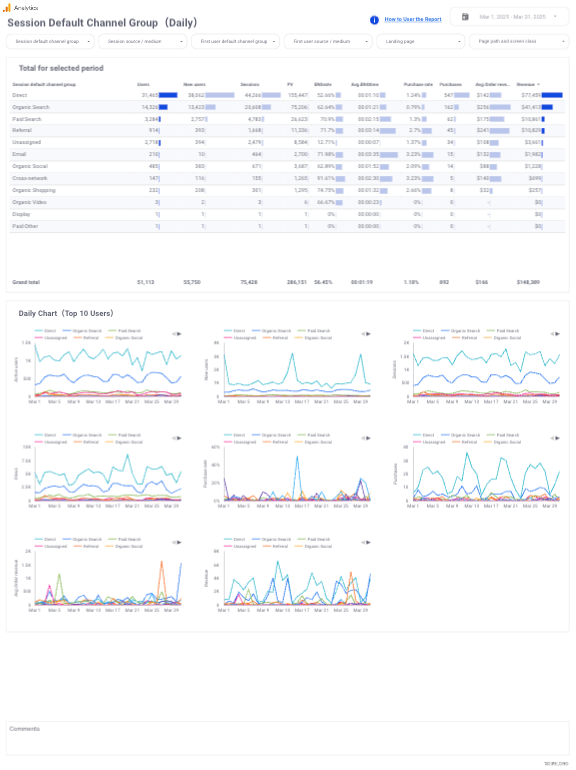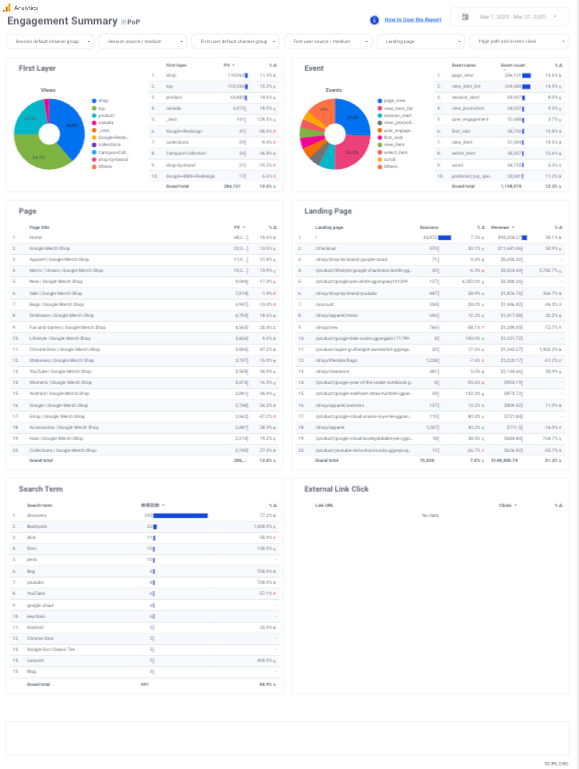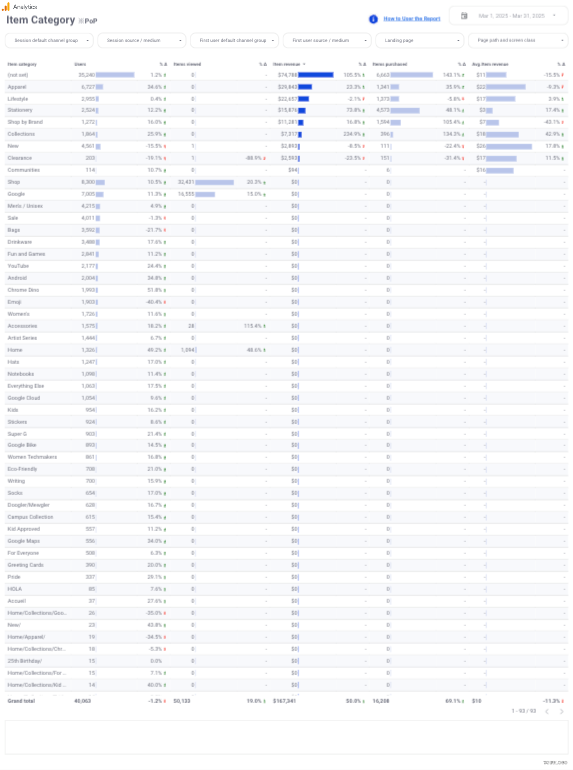Overview
A comprehensive vertical GA4 report template for EC sites that anyone can easily use to automate reporting and daily monitoring.With an impressive 72 pages, it covers a wide range of reporting needs (you can hide any pages you don’t need).One-time purchase allows unlimited report creation across multiple sites.Simply copy the report to get it up and running in just a few minutes.Fully customizable with flexible date range selection.
Data Sources
- Google Analytics
Key Features
- One-Time Purchase, Lifetime Use: Pay once and get ongoing access without recurring costs.
- Unlimited Sites & Accounts: Report across unlimited sites, even those connected to different Google accounts.
- Commercial Use Approved: Charge clients for reports built with this template.
- Fully Customizable: Tailor every element to meet unique reporting needs.
- Always Updated: Our team continuously updates the template to align with GA4's latest specifications.
- GA Experts on Board: Expert advisors oversee template accuracy and functionality.
- Instant Report Generation: Copy, paste, and generate professional reports in just minutes.
Product Details
- Output: Looker Studio
- Historical Data: Unlimited
Usage
Access the template and follow the included quick-start guide to get set up in under 3 minutes. Access the guide immediately after purchase or via email.
Report Contents
- Summary : Overall Summary , KPI Summary
- Timeline : Daily , Weekly , Monthly , Day of Week , Hour
- User: Breakdowns by demographics, device, location, and more.
- Acquisition: Detailed views of traffic sources, including organic and paid.
- Engagement: Page and event-specific engagement trends.
- Revenue: Revenue summary.
Metrics in Report
- Users & New Users: Tracks all active and first-time visitors.
- Sessions: Measures visit frequency.
- Views (PV): Captures total views, including repeats.
- Engagement Time & Rate: Averages and percentages indicating user interest.
- Avg.Engagement time: The average time users actively stayed on the site.
- Purchase rate: Purchase rate. Calculated as "Number of purchases" / "Sessions".
- Purchases: E commerce purchases
- Avg.Order Revenue: Average Revenue per Purchase
- Revenue: Purchase Revenue
- Items viewed: The number of times a product was viewed.
- Item revenue: This is the product revenue, calculated by multiplying the number of purchases by the price for each product.
- Item purchased: The number of products sold.
- Avg.Item revenue: This is the average product price, calculated by dividing "Product Revenue" by "Number of Products Sold.”
88studio
GA4 EC Standard Report Template[4012]
GA4 EC Standard Report Template[4012]
Couldn't load pickup availability
Overview
A comprehensive vertical GA4 report template for EC sites that anyone can easily use to automate reporting and daily monitoring.With an impressive 72 pages, it covers a wide range of reporting needs (you can hide any pages you don’t need).One-time purchase allows unlimited report creation across multiple sites.Simply copy the report to get it up and running in just a few minutes.Fully customizable with flexible date range selection.
Data Sources
- Google Analytics
Key Features
- One-Time Purchase, Lifetime Use: Pay once and get ongoing access without recurring costs.
- Unlimited Sites & Accounts: Report across unlimited sites, even those connected to different Google accounts.
- Commercial Use Approved: Charge clients for reports built with this template.
- Fully Customizable: Tailor every element to meet unique reporting needs.
- Always Updated: Our team continuously updates the template to align with GA4's latest specifications.
- GA Experts on Board: Expert advisors oversee template accuracy and functionality.
- Instant Report Generation: Copy, paste, and generate professional reports in just minutes.
Product Details
- Output: Looker Studio
- Historical Data: Unlimited
Usage
Access the template and follow the included quick-start guide to get set up in under 3 minutes. Access the guide immediately after purchase or via email.
Report Contents
- Summary : Overall Summary , KPI Summary
- Timeline : Daily , Weekly , Monthly , Day of Week , Hour
- User: Breakdowns by demographics, device, location, and more.
- Acquisition: Detailed views of traffic sources, including organic and paid.
- Engagement: Page and event-specific engagement trends.
- Revenue: Revenue summary.
Metrics in Report
- Users & New Users: Tracks all active and first-time visitors.
- Sessions: Measures visit frequency.
- Views (PV): Captures total views, including repeats.
- Engagement Time & Rate: Averages and percentages indicating user interest.
- Avg.Engagement time: The average time users actively stayed on the site.
- Purchase rate: Purchase rate. Calculated as "Number of purchases" / "Sessions".
- Purchases: E commerce purchases
- Avg.Order Revenue: Average Revenue per Purchase
- Revenue: Purchase Revenue
- Items viewed: The number of times a product was viewed.
- Item revenue: This is the product revenue, calculated by multiplying the number of purchases by the price for each product.
- Item purchased: The number of products sold.
- Avg.Item revenue: This is the average product price, calculated by dividing "Product Revenue" by "Number of Products Sold.”
![GA4 EC Standard Report Template[4012]](http://88studio.io/cdn/shop/files/4012v2.0.png?v=1745371761&width=1445)
![GA4 EC Standard Report Template[4012]](http://88studio.io/cdn/shop/files/2025-04-23_10.30.18.png?v=1745372038&width=1445)
![GA4 EC Standard Report Template[4012]](http://88studio.io/cdn/shop/files/2025-04-23_10.30.29.png?v=1745372038&width=1445)
![GA4 EC Standard Report Template[4012]](http://88studio.io/cdn/shop/files/2025-04-23_10.30.40.png?v=1745372038&width=1445)
![GA4 EC Standard Report Template[4012]](http://88studio.io/cdn/shop/files/2025-04-23_10.30.57.png?v=1745372038&width=1445)
![GA4 EC Standard Report Template[4012]](http://88studio.io/cdn/shop/files/2025-04-23_10.31.15.png?v=1745372038&width=1445)
![GA4 EC Standard Report Template[4012]](http://88studio.io/cdn/shop/files/2025-04-23_10.31.30.png?v=1745372038&width=1445)
![GA4 EC Standard Report Template[4012]](http://88studio.io/cdn/shop/files/2025-04-23_10.31.39.png?v=1745372038&width=1445)
![GA4 EC Standard Report Template[4012]](http://88studio.io/cdn/shop/files/2025-04-23_10.31.50.png?v=1745372038&width=1445)
![GA4 EC Standard Report Template[4012]](http://88studio.io/cdn/shop/files/2025-04-23_10.32.16.png?v=1745372038&width=1445)
![GA4 EC Standard Report Template[4012]](http://88studio.io/cdn/shop/files/2025-04-23_10.32.53.png?v=1745372038&width=1445)
![GA4 EC Standard Report Template[4012]](http://88studio.io/cdn/shop/files/2025-04-23_10.33.17.png?v=1745372038&width=1445)
![GA4 EC Standard Report Template[4012]](http://88studio.io/cdn/shop/files/2025-04-23_10.33.29.png?v=1745372038&width=1445)